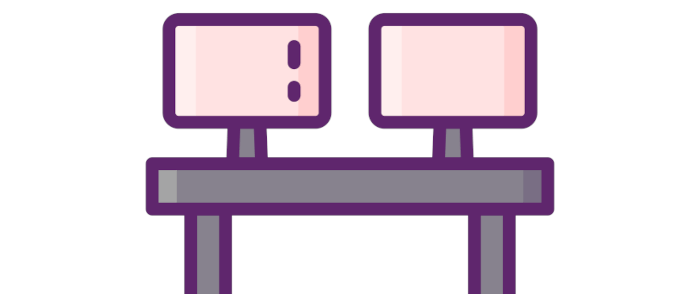REVIEW – Linux works best with multiple monitors. I’ve had many configurations over the years and have always liked having a dedicated monitor for specific apps such as Thunderbird or VLC. Using a machine with a single monitor severely retracts from my workflow/entertainment whether I’m using a desktop computer, laptop, mini PC, or even a single board computer like the Raspberry Pi 5. I’ve been putting the UPERFECT 15.6″ 1080p Portable Monitor through its paces.
What is it?
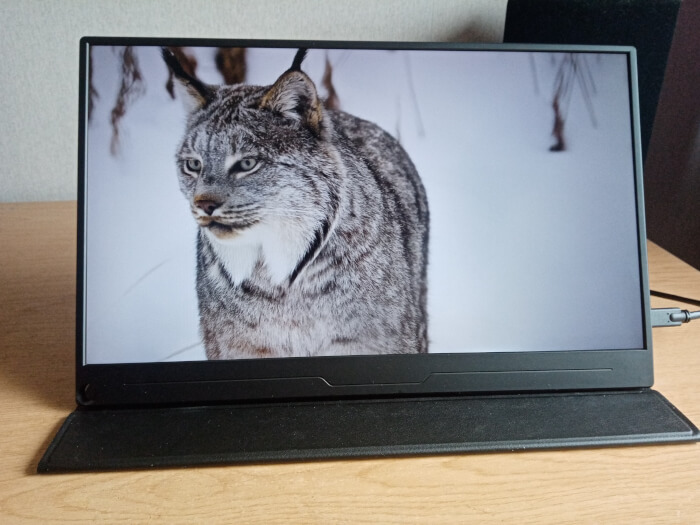
THE UPERFECT 15.6″ 1080 Portable Monitor is an inexpensive, lightweight, slim, monitor designed to be moved around with a laptop, tablet, mobile phone, or a game console.
What’s in the box?
- Portable Monitor
- Smart Cover
- HDMI to HDMI Cable
- USB-C to USB-C Cable
- USB-A to USB-C Cable
- Power Adapter
- User Manual

Monitor Specifications
- Screen size: 15.6″
- Panel Type: IPS LCD
- Resolution: 1920 x 1080
- Display Colours: 16.7M (8-bit)
- Contrast Ratio: 1200:1
- Brightness: 300 cd/m²
- Aspect Ratio: 16:9
- Visual Angle: 178°
- Product Dimensions: 357 × 255.6 × 11.8 mm (14.06 × 10.06 × 0.46 inch)
- Headphone output: 3.5mm headphone jack
- Speakers: Dual 2W
- Patent Hole and VESA compatible
- Inputs: HDMI (Video signal), Dual Type-C Full Featured (Video/Audio and Power), Micro USB for USB Mouse/Keyword (USB-A to USB-C cable included)
Design and Features
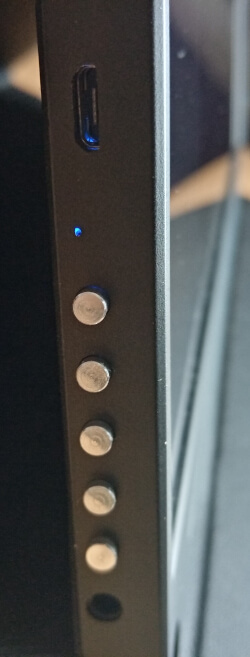 UPERFECT Unify B5 is a 15.6 inch monitor with a 16:9 aspect ratio and a matte screen. The body of the monitor is made from black plastic. The main body of the monitor is thin with a 12mm design. The included case also acts as a stand. All you need to do is fold back the bottom section which improves stability. The included cables and power adapter are reasonable quality.
UPERFECT Unify B5 is a 15.6 inch monitor with a 16:9 aspect ratio and a matte screen. The body of the monitor is made from black plastic. The main body of the monitor is thin with a 12mm design. The included case also acts as a stand. All you need to do is fold back the bottom section which improves stability. The included cables and power adapter are reasonable quality.
I’ve mostly used monitors with a 16:9 aspect ratio, so this display didn’t take any time to get you use. Since the 1080p resolution is often found on 24″ desktop monitors you might find the text and user interface elements a little small, but I personally didn’t have any issues there.
The sRGB color gamut is specified at 72%. I measured it slightly lower. Many budget portable monitors offer the same or higher sRGB but unless your work is photo editing, working with colour sensitive assets or where colour accuracy is important, you’ll probably be happy with the colour reproduction.
I like the matte screen, it helps to reduce unwanted reflections. While 3 of the sides have extremely thin bezels, the bottom bezel is rather chunky which detracts from the visual appeal somewhat.
The monitor has dual USB-C and a single HDMI input, so you can have up to three sources connected and switch between them. There’s a headphone jack, and a micro USB interface to connect a mouse and keyboard. I didn’t use the latter as I have a dedicated keyboard/mouse switch.
The hold in the bottom bezel lets you use a pen as a standard to use the screen in portrait mode. Whatever floats your boat.
Installation and Setup
After unboxing the monitor, unfold the cover and fold back the small flap which is magnetic. The cover is ridged so you can choose a convenient angle. If your computing device supports power and video over USB-C, you only need a single cable. My laptop and some of my mini PCs have the necessary full-featured USB-C port. But I also have desktop computers, mini PCs and single board computers which lack USB-C. For them, the HDMI cable and power adapter are needed.
The manual says that it’s recommended to use the power adapter even if you’re using full-featured USB-C but I didn’t have any issues. For example, my Intel NUC Mini PC has two USB-C ports and can power two portable monitors (including the UPERFECT) with no issues. And my N100 Mini PC has a single USB-C port and powers the portable monitor fine. But your mileage may vary.
In use
I’ve used the monitor exclusively in Linux over the past few weeks mostly editing my website, managing my email, watching streaming services, creating/editing spreadsheets, editing graphics, and general usage. It’s been very useful, making it a very portable solution both in the home and at different locations. The included cover is good.
The quality of the display is good considering the price point of the monitor. The matte screen helps reduce reflections and it’s reasonably bright (although not quite the 300 nits specified) and sharp although colour reproduction and contrast are not particularly impressive. Some colours are a mite dull in photos and video. Obviously the screen cannot compete with higher priced IPS screens, nor with OLED alternatives (but they cost much more).
The monitor has built-in speakers with grills. There isn’t much to say about these speakers other than they are functional, and are clear from distortion. No bass but that’s to be expected. When I’m at home, no portable monitor is going to come within 100 miles of my pair of Bluetooth speakers.
Curiously, the monitor is identified as “Invalid Vendor Codename”.
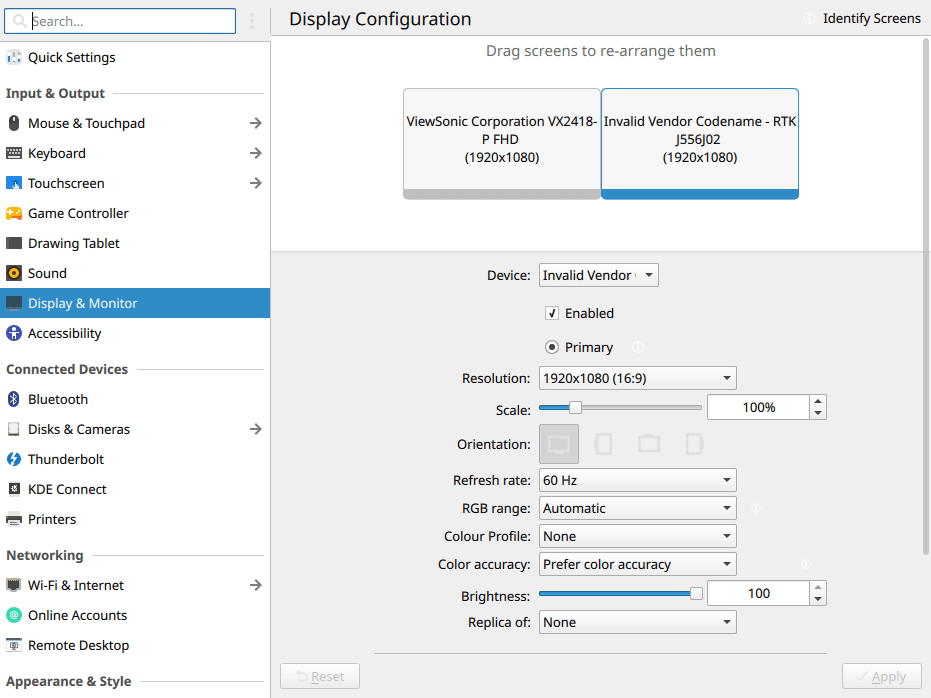
Summary
What I like
- Good value for money
- Lightweight
- Slim
- Good resolution
- No light bleed. Good white reproduction.
- Impressive OSD
- Low power consumption. On its default settings, the monitor consumes only 5.3W.
What I’d prefer
- Better colour reproduction
- Higher sRGB. The low SRGB color-gamut coverage makes it best for typical business tasks rather than colour-sensitive workflows
- Higher brightness; in very bright environments the screen can be difficult to read
- Better refresh rate. The 60Hz refresh rate is too low for a serious gamer
- Touchscreen panel
In conclusion, while this screen didn’t blow me away, it has enough redeeming features to make it a good buy if you’re looking for a budget portable monitor, and will use it for things like email and web surfing, or creating and editing office-type documents.
The monitor is priced at $129.99 (£96.02) and can be purchased from UPERFECT’s website. Enter the exclusive code: LinuxLinks30 to get $30 off an order amount above $150.