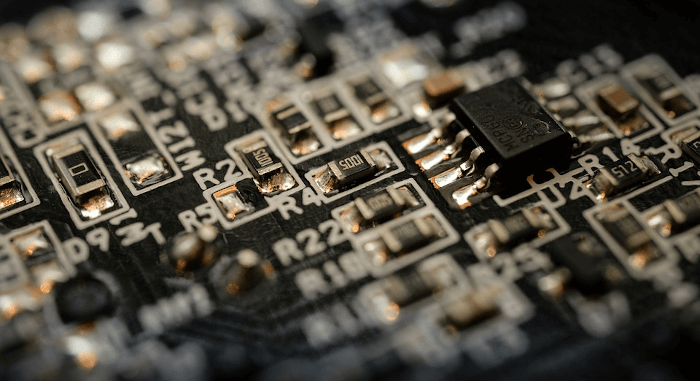This is an opinionated article looking at one of the most important (often overlooked) criteria when choosing a computer. That’s noise.
My ideal PC is always a fanless machine. A fanless machine relies on passive cooling methods like heat sinks to dissipate heat, which offers numerous benefits over traditional, fan-cooled systems. Without a moving fan, the machine is completely silent. This makes it a great choice for noise-sensitive locations. For example, a media PC placed in the living room, I want something attractive that runs with no discernible noise. That also goes for a bedroom for a machine left running 24×7.
I have a lot more options making a fanless PC if it’s a desktop machine. Large CPU coolers from the likes of NoFan or Noctua are not that expensive, will sufficiently cool fairly high TDP processors, and will fit in a large case. Fanless power supplies (or at least a Zero RPM mode) are widely available.
Options for a fanless mini PC are more limited. Something like the Akasa Turing RC Pro fanless case springs to mind as a good solution to house a reasonably powerful CPU such as an Intel Ultra Core 7 255H CPU with complete silence. But achieving absolute silence is often an expensive solution. When it comes to a mini PC I’m willing to tolerate some fan noise, but I still want the machine as quiet as possible.
I’ve tested many mini PCs over the years. Some of them are miserable from a noise perspective.
I’m writing series for 3 powerful mini PCs from Minisforum, ASRock Industrial, and BOSGAME. In this article I’ll give you an impartial appraisal of their quietness. Their power supplies are fanless (as you’d expect) but none of the machines are fanless. I’ll take you through each purely from a noise perspective.
Sound is more discernible when there are noise changes. For example, a machine with a constant low hum is more preferable than a machine that has large deviations in noise.
ASRock Industrial NUC BOX-255H

This machine has the Intel Core Ultra 7 Processor 255H a processor with a processor base power of 28 W and a maximum turbo power of 115 W.
Despite its tiny size, the machine has a single fan.
The machine runs very quiet aided by its bunch of thermal pads attached to a metal heatsink.
One important consideration is the noise generated when a machine is idle or under very little load. For example, if I’m listening to music or watching video, this will not tax the processor.
Under no/little load, the NUC box is extremely quiet with its default BIOS settings. But the machine has excellent BIOS options which let you define the fan speed for specific CPU temperatures. This flexibility means that you can achieve silence or effective silence, and tailor the noise to what you find acceptable. That’s a massive plus point which should not be underestimated.
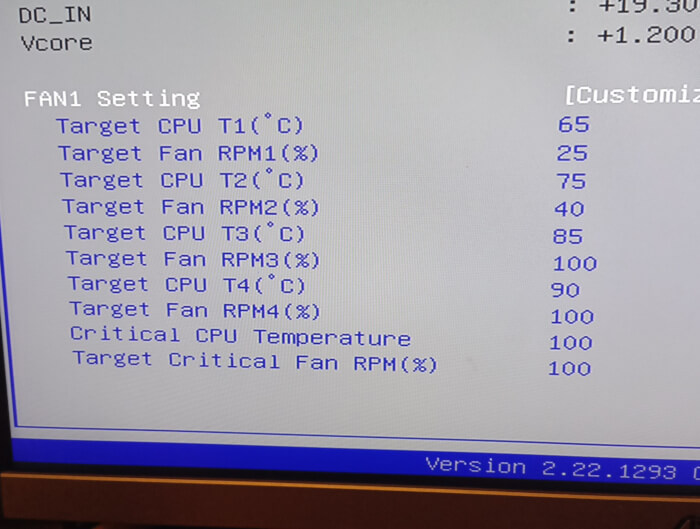
With the above settings, and under light load, fan noise is inaudible unless I’m sitting only a few inches from the machine. Now that summer has long gone, I will probably lower the first trip point.
Things are not all rosy though. Fan noise is intrusive when the fan spins over 75%, something that the original Intel NUC suffered from, and the machine’s fan can spurt up even when starting a program.
What’s worse is that the cooling system in the machine is not really adequate if your room temperature is very high. Even when the fan is running at 100% speed, CPU temperature gets very high peaking at 104°C under heavy load. While that’s still below the maximum operating temperature of 110°C for the Intel Core Ultra 7 Processor 255H, it’s a little unnerving. But the other components including the NVMe remains very cool helped by the thermal pads.
Overall, the ASRock Industrial NUC is the quietest of the three machines when running under little or no load, but the nosiest under extreme load (unless you’re willing to sacrifice performance).
Minisforum AI X1 Pro
 The Minisforum AI X1 Pro is a powerful mini PC based on an AMD Ryzen AI 9 HX 370 with integrated Radeon 890M graphics.
The Minisforum AI X1 Pro is a powerful mini PC based on an AMD Ryzen AI 9 HX 370 with integrated Radeon 890M graphics.
The machine has 2 fans. Unlike the other machines it has an internal power supply. The good news is that this does not make the system run hot. In fact, out of the three machines its idle temperature is the lowest. There are some nice touches too. For example, Minisforum provide three heatsinks for the SSDs. The machine run at around 34°C with light load.
The machine is audible from 1 metre in a very quiet room. But it’s a very non-intrusive noise. And even under full load, fan noise is low and the machine runs remarkably cool rarely going over 70°C.
Unlike the ASRock machine, its BIOS options are much more limited. To control the fan noise, the BIOS lets me set a FAN mode. I can choose from Auto, Quiet, Balance, and Performance. But there are no trip points available.
Even with the Quiet FAN mode selected, the machine isn’t as quiet as the ASRock machine under light or no load. But on balance, I prefer the machine from a noise perspective. The variance in noise is much less, the machine is much quieter under full load and the machine has better performance than the other machines (more powerful CPU and GPU). Of course, it’s much more expensive than the other two machines.
BOSGAME M4 Plus

The BOSGAME M4 Plus Mini PC is another powerful computer based on an AMD Ryzen 9 7940HS processor with integrated Radeon 780M graphics. While it’s not quite as powerful as the above two machines it’s much cheaper.
The BOSGAME makes more noise compared to the other machines but it’s still very quiet compared to many other mini PCs I’ve tested.
Its BIOS options are the same as the Minisforum machine. To control the fan noise, the BIOS lets me set the FAN mode. I can choose from Auto, Quiet, Balance, and Performance.
Summary
Overall, the ASRock Industrial NUC is the quietest of the three machines when running under little or no load, but the nosiest under extreme load (unless you’re willing to sacrifice performance).
On balance, the Minisforum strikes the best balance between fan noise and temperature. It’s extremely quiet from 1m under little/no load, and still remains very quiet under heavy load.
Even with the QUIET fan mode selected, the BOSGAME’s fan is a distraction when listening to classical music if I’m 1 metre from the machine in a very quiet environment.
Bear in mind I’m fussy when it comes to computer noise, in part because I’ve used fanless machines for extended periods in a home environment. If you’re using any of the machines in say an office environment you won’t need to worry about fan noise.