In Operation
I’m just going to focus on the important developments that have been made since v0.4.4 was released.
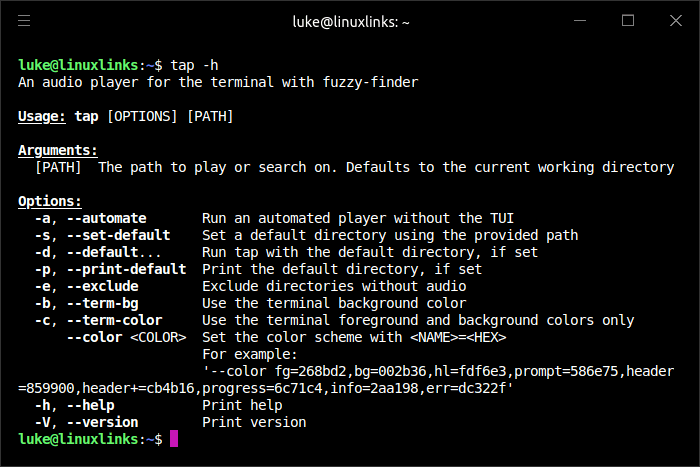
Let’s look at some recent developments, a few of which are evident from the options shown in help. The -s option lets you define a default directory. That’s extremely useful if you have a large music collection, as it means tap is MUCH quicker to start. I’m less keen about the implementation of setting a color scheme. Yes an alias can be used to save having to type a long string, but this type of thing is better hidden away in a config file, or configured directly in a program.
Starting tap with a small directory shows the fuzzy finder. The developer has sought to improve the fuzzy finder by reducing errors on initial searching, and making it work with directories with non-audio or empty subdirectories. While the fuzzy finder is much improved, I’ll need to test this more.
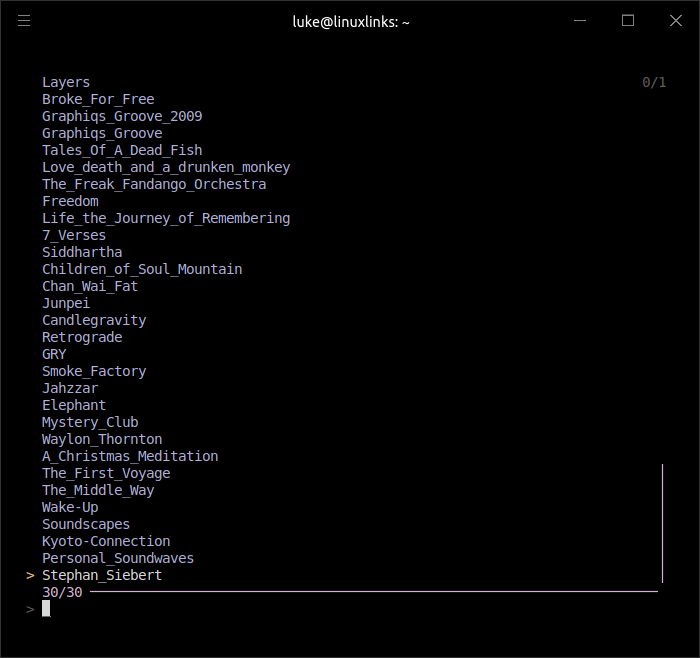
Here’s an album being played. One annoyance that was present in earlier versions was occasional screen blanking when tracks changed. From my tests, this issue is now fixed.
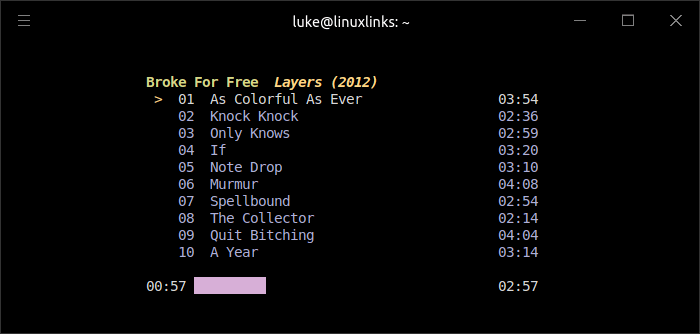
The vast majority of new additions have been implemented beautifully. For example, the volume control. We can increase and decrease volume with [ and ] respectively with the new volume level displayed briefly. Pressing v shows the volume level in the top right hand corner. Too many music players take up screen estate by permanently showing things like the volume level. tap doesn’t make that mistake. Keeping the interface clean is to be commended. It’s indicative of how much thought has gone into the program’s design.
I’m delighted that track seeking functionality is now included. This was definitely an important feature missing in previous releases. And it’s (almost) beautifully implemented. We can step forward and backward by 10 seconds by pressing } and {respectively. My only gripe is that I’d prefer a single keypress for track seeking as { and } require holding the Shift key. But that’s just nit picking.
It’s sublime there are two ways to seek to a specific time in a track. For example typing 45 followed by " takes you 45 seconds into a track. And on long tracks it’s great to be able to jump to say 6 minutes into a track by typing 6 followed by '. I often want to listen over to a specific section, and the precision available is far better than a GUI music player. Combined with the similar approach to jumping to a specific track, I can navigate much faster than other music players.
Summary
tap is phenomenal. It’s fast, frugal (ps_mem reports RAM usage is around 16MB), and lets me enjoy my music collection to the full. That’s all that really needs to be said.
tap uses Symphonia for audio decoding. While there are a few fairly common formats not supported by Symphonia it does support AAC, ADPCM, ALAC, FLAC, MKV, MP1, MP2, MP3, MP4, OGG, Vorbis, WAV, and WebM. My music collection is almost entirely FLAC, with the exception of my CC-licensed test collection which is in MP3 format.
I’m going to rewrite the saying “Never judge a book by its cover” to “Never judge a program by its GitHub stars”. At the time of writing this review, tap has 11 GitHub stars. It deserves 11K.
Website: github.com/timdubbins/tap
Support:
Developer: Tim Dubbins
License: MIT License
tap is written in Rust. Learn Rust with our recommended free books and free tutorials
You’ll want to learn the keyboard shortcuts which are shown by pressing the ? key.
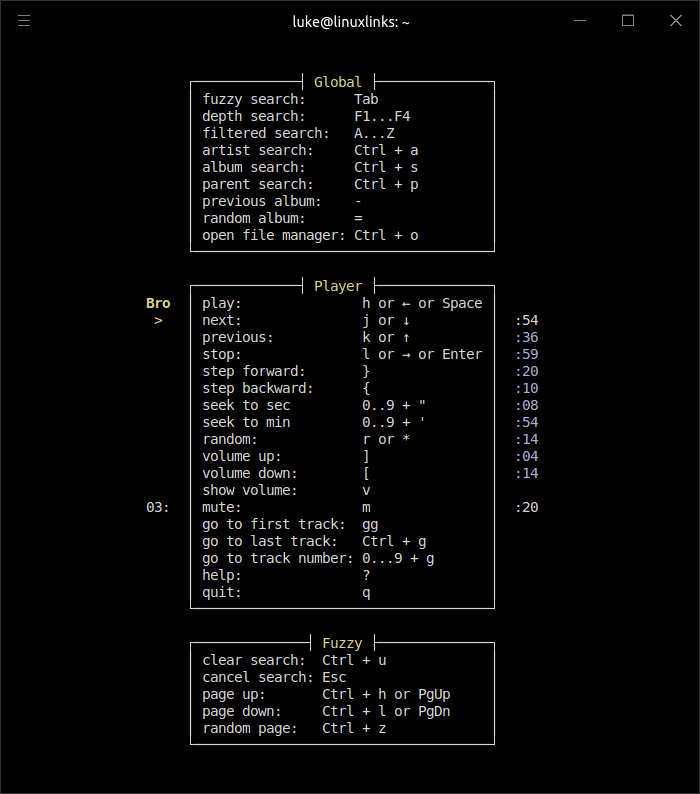
Pages in this article:
Page 1 – Introduction and Installation
Page 2 – In Operation and Summary

Thanks, just tried tap and it looks damn good.
Yes, tap is a good music player if you like the terminal. Personally I prefer a GUI.