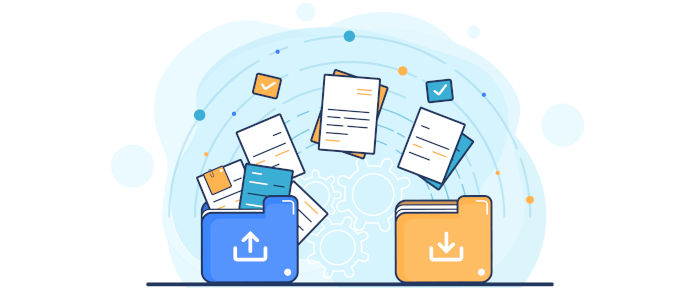Being able to navigate your local filesystem is an important function of home computing. File managers have come a long way since early directory editors like DIRED. While they aren’t cutting-edge technology, they are essential software to manage any computer.
File management consists of creating, opening, renaming, moving / copying, deleting and searching for files. But file managers also frequently offer other functionality.
In the field of desktop environments, there are two desktops that dominate the open source landscape: KDE and GNOME. They are smart, stable, and generally stay out of the way. These use the widget toolkits Qt and GTK respectively. And there are many excellent Qt and GTK file managers available.
However, there are many graphical file managers which don’t use these widget toolkits. System G is one such example which may have passed you by. It uses the JX widget library.
System G is a simple file manager that provides basic access to the file system. The goal is to allow a simple way to access and manipulate files and folders. System G is actively maintained, published under an open source license, and written in C++.
Installation
We tested System G using Ubuntu 23.10. The developer provides a DEB package for Ubuntu 22.04. There are packages for Fedora and macOS also available in the project’s GitHub repository.
Often packages designed for Ubuntu 22.04 install without any issues on Ubuntu 23.10. In this instance the package didn’t install because of missing dependencies.
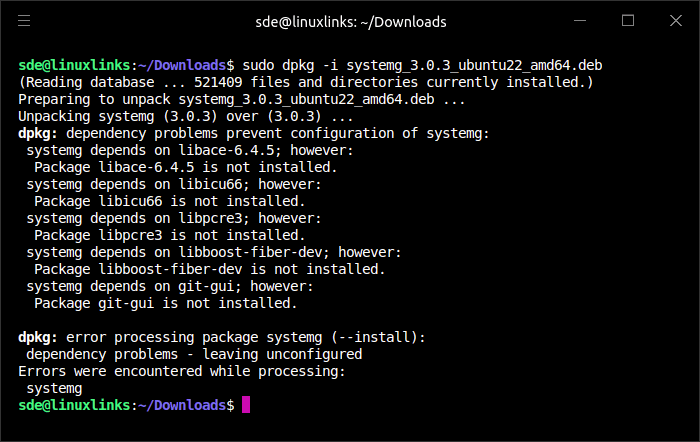
Sometimes the command $ sudo apt-get install -f will install missing dependencies without needing to try to install each missing package individually. But on this occasion the command just seeks to remove the systemg package. We could have tried to install the missing dependencies ourselves, but there’s a simpler option. The project provides a Snap, so let’s go with that.
To use the git features, there’s two commands needed; see the image below.
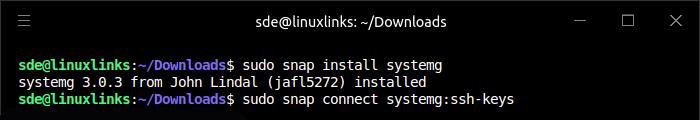
Next page: Page 2 – In Operation and Summary
Pages in this article:
Page 1 – Introduction and Installation
Page 2 – In Operation and Summary