We often see statements such as “If something doesn’t need to be on, switch it off at the wall or unplug it”. How relevant is that statement for a computer?
We took 5 computers of different types and age. To calculate the cost per year we assume each machine is left connected plugged into the wall for 365 days, and that a kWh is £0.34 (the (revised) price cap from October 2022 in the UK).
Here are the results.
| Computer | Wh | Cost (in £) |
|---|---|---|
| Desktop PC Intel i5-2500K Quad core CPU | 2.1 | £6.25 |
| Single Board Computer ARM Cortex-A72 Quad core CPU | 1.9 | £5.66 |
| Desktop PC Intel i5-10400 Hex core CPU | 0.5 | £1.49 |
| Mini PC Intel i3-5005U Dual core CPU | 0.2 | £0.60 |
| Mini PC Intel i5-6500T Quad core CPU | 0.1 | £0.30 |
The results are quite revealing. Now if you have a few computers which draw as much as the i5-2500K PC, you are wasting a tidy sum of money leaving them switched on at the wall. For the lowest, costing just £0.30 for a whole year left plugged in, life is just too short to bother about such a weeny amount of money. The two desktop PCs have a power switch on their PSU, so these machines can be disconnected from drawing power without switching them off from the wall or unplugging them which may be more convenient.
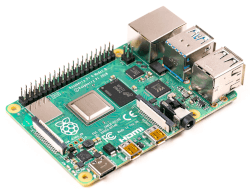 The most surprising result is for the single board computer. It’s the hugely popular Raspberry Pi 4 Model B (RPI4). With the RPI4 running Manjaro/Ubuntu without any tweaks, the computer idles at 3.2 Wh. Using 1.9 Wh when the device is actually off (but still plugged in) is startling! For a household with multiple RPI4s, you definitely don’t want them switched on at the wall.
The most surprising result is for the single board computer. It’s the hugely popular Raspberry Pi 4 Model B (RPI4). With the RPI4 running Manjaro/Ubuntu without any tweaks, the computer idles at 3.2 Wh. Using 1.9 Wh when the device is actually off (but still plugged in) is startling! For a household with multiple RPI4s, you definitely don’t want them switched on at the wall.
Now that we’ve established the cost, it’s worth investigating whether it’s possible to reduce/eliminate them drawing power. A machine may be leaving elements of the system still powered which can be turned off. For example, Wake on LAN (which offers the ability to switch on remote computers that are a part of the local network) may be active. Making changes to the system may be a lot more convenient than constantly switching them off at the wall or unplugging them.
For the case of the RPI4, it’s possible to reduce the 1.9 Wh to under 0.1 Wh. All we need to do is modify the boot behaviour.
For the RPI4 the boot behaviour is controlled by a configuration file embedded in the EEPROM image. It can be modified with the rpi-eeprom-config utility. Using that utility, we can change the file bootconf.txt to contain the following lines. To edit, issue the command:
$ sudo rpi-eeprom-config -e
Change the following lines to read:
WAKE_ON_GPIO=0
POWER_OFF_ON_HALT=1
Once saved, reboot the machine.
Note that these settings can cause issues with certain expansion boards (HAT) that connect to the RPI4’s set of 40 GPIO pins.
[Technobabble] By default, the RPI4 has POWER_OFF_ON_HALT=0. While this setting will shutdown the ARM cores it leaves the VPU running the firmware. When POWER_OFF_ON_HALT=1, the RPI4 shuts everything down including the power management integrated circuits.
All articles in this series
| Saving Money with Linux | |
|---|---|
| Getting Started | We kick off the series with everything you need to start saving |
| Power Settings | We look at the 3 different power settings and some useful open source tools |
| BIOS | Explore changing settings in the BIOS to reduce power consumption |
| PowerTOP | Analyze power issues and receive optimization suggestions |
| Computer Off | Power consumption when computers are off |
| Gaming | Gaming doesn't have to be energy intensive |
