In Operation
Once you’ve installed and started the software you need to choose the folder where your music collection resides. This is actioned from the Configuration tab. There’s the option of choosing multiple folders which you may find very useful.
Once you’ve chosen your collection folder(s), select the Songs Loader tab and click the “Reload music collection button”. The software is reasonably quick at indexing the music files but the time it’ll take will depend on the size of your collection.
When your music collection is loaded, you can then choose the songs to play. The reason why Rockarrolla describes itself as a jukebox player is because it mimics the operation of a jukebox, rather than its visual appearance.
You actually have to “insert” coins into the player, with the “d” key. You can set a fictitious price for the songs which is somewhat bizarre. Once you’ve fed the jukebox with coins you can navigate your collection selecting each song by pressing the spacebar. The songs are added to a playlist which reports how long the playlist will take to play, and the number of songs you have left to choose.
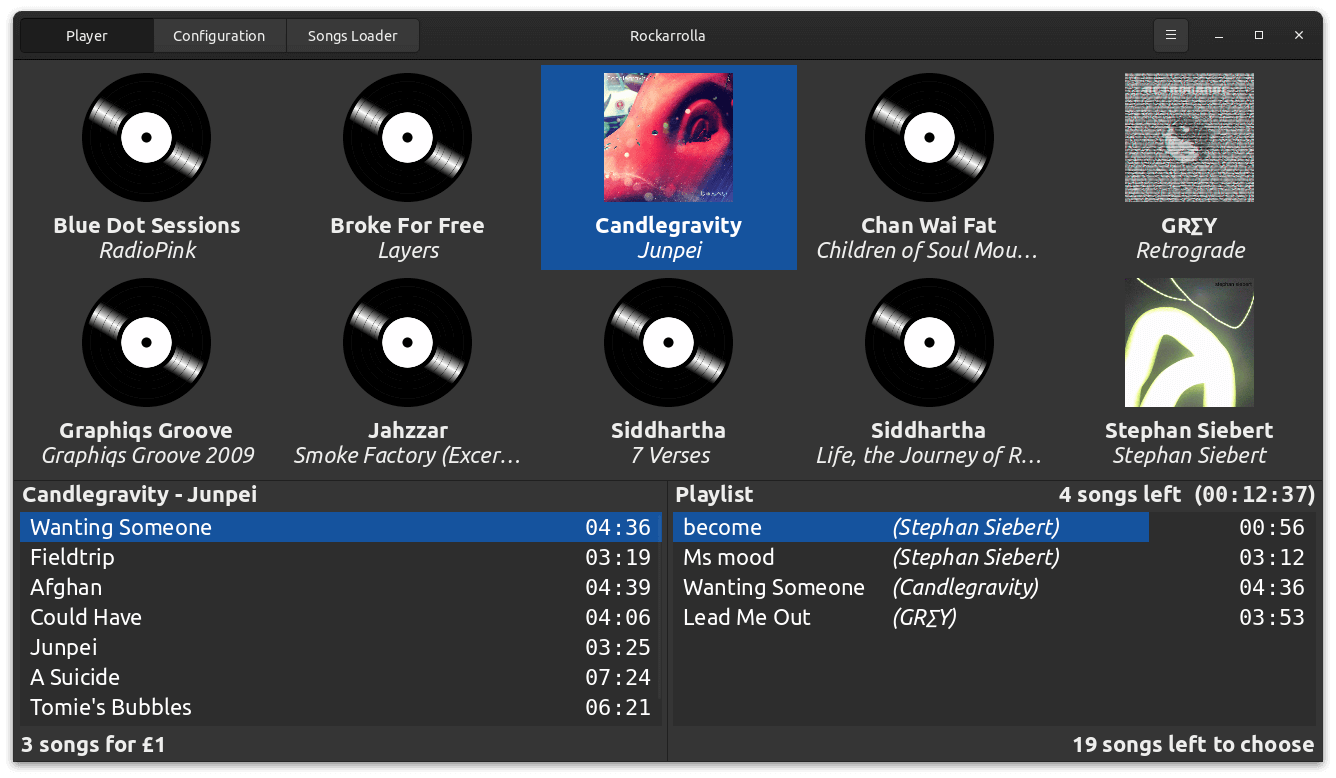
As you can see the software doesn’t do a particularly good job of picking up album art from our sample open source music collection.
When playing a song, the display changes to something like this.
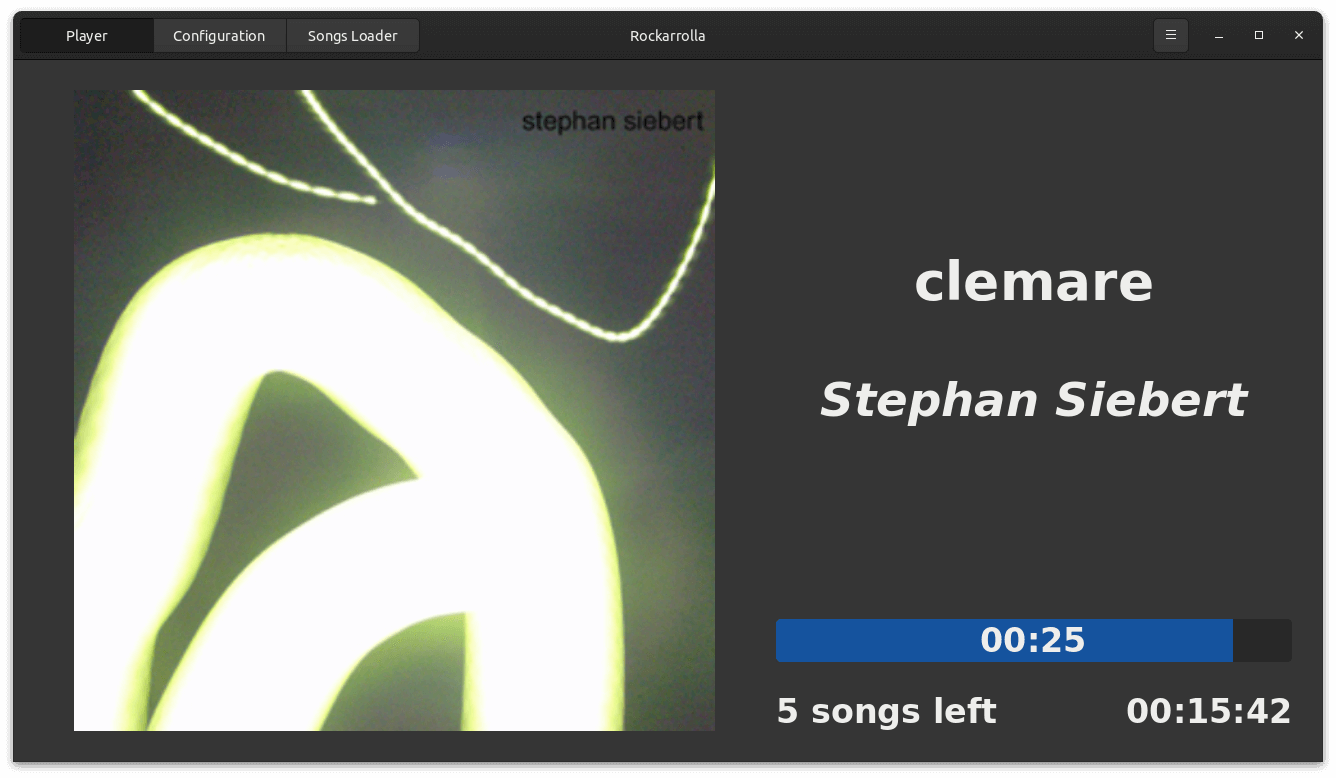
As you’d expect from a jukebox there are no controls to skip a part of a song although you can skip a song. There are no shuffle or random playback operation or anything else you’d typically associate with a music player. Functionality wise, the software is extremely basic.
We can redefine the keyboard shortcuts and set a price for the cost of a coin and the amount of songs you get for each coin. You might think this is somewhat absurd. How many jukeboxes let you choose the price?
Next page: Page 3 – Memory Usage
Pages in this article:
Page 1 – Introduction / Installation
Page 2 – In Operation
Page 3 – Memory Usage
Page 4 – Summary
