In Operation
pimpd2 lets you control MPD by issuing commands at the terminal. Here’s a full list of the commands:
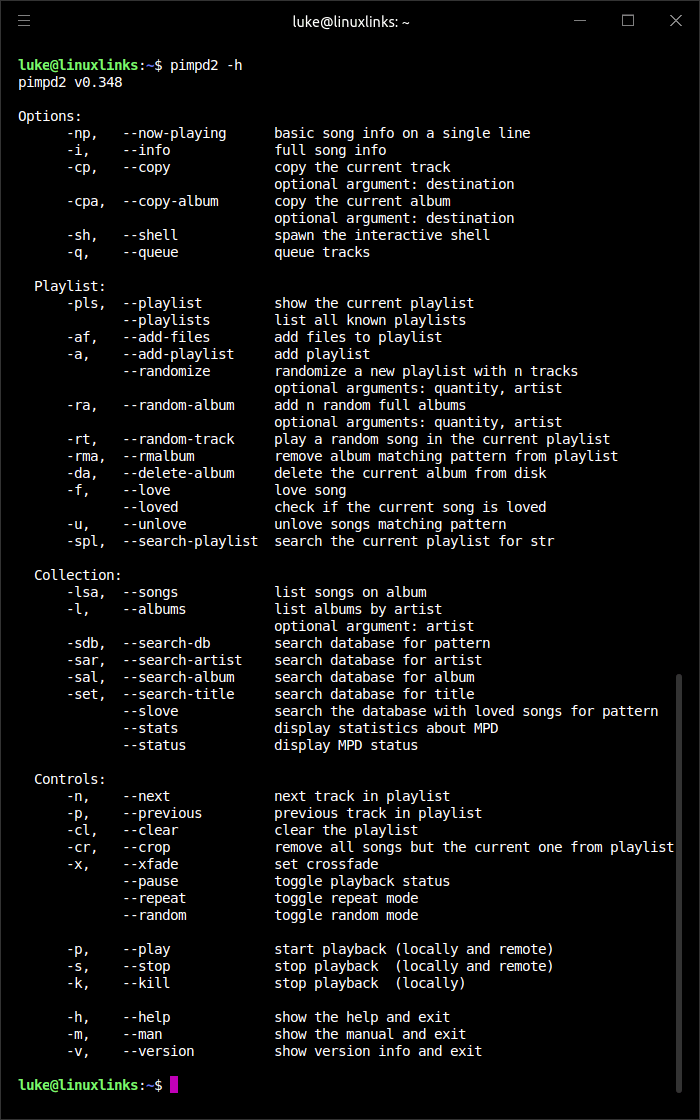
For example, to start playback, issue the command:
$ pimpd2 -p
To stop playback, issue the command:
$ pimpd2 -s
To get information about the currently playing track, issue the command:
$ pimpd2 -i
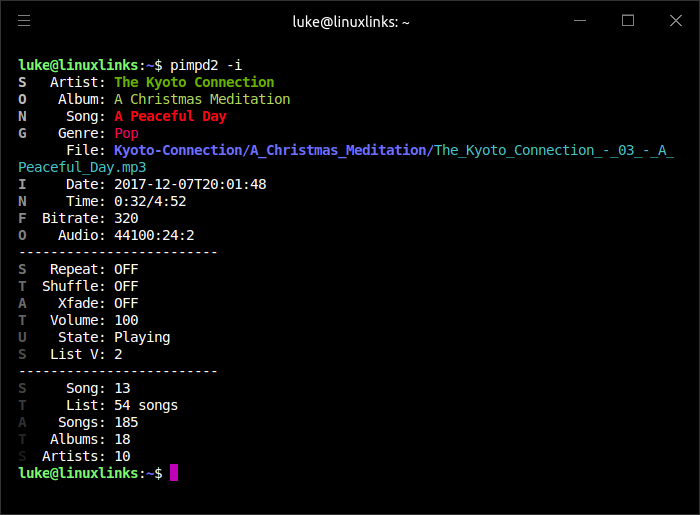
Pages in this article:
Page 1 – Introduction / Installation
Page 2 – In Operation
Page 3 – Summary
