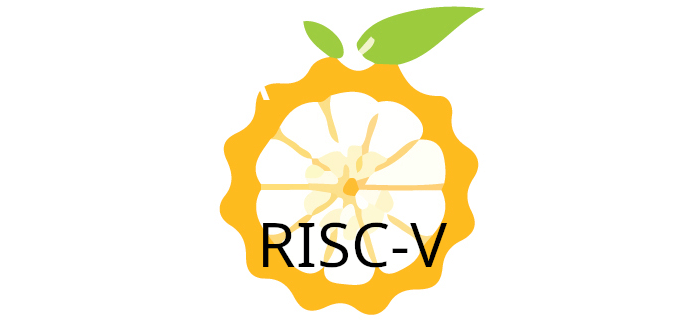I’m using s-tui to stress the CPU, which in turn uses the stress tool.
$ sudo apt install s-tui stress
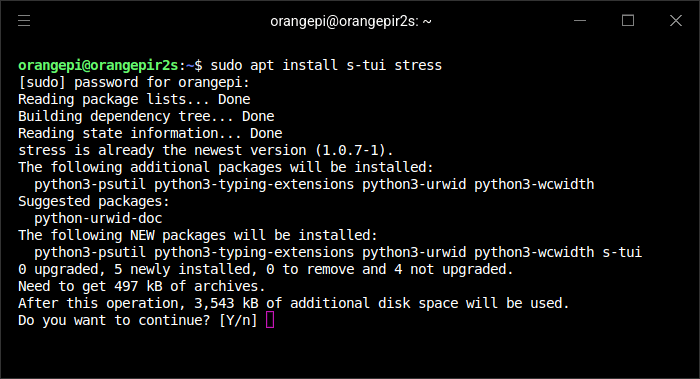
On Ubuntu Server 24.04 the stress tool is already installed by default.
I can stress the CPU by changing the mode from monitor to stress.
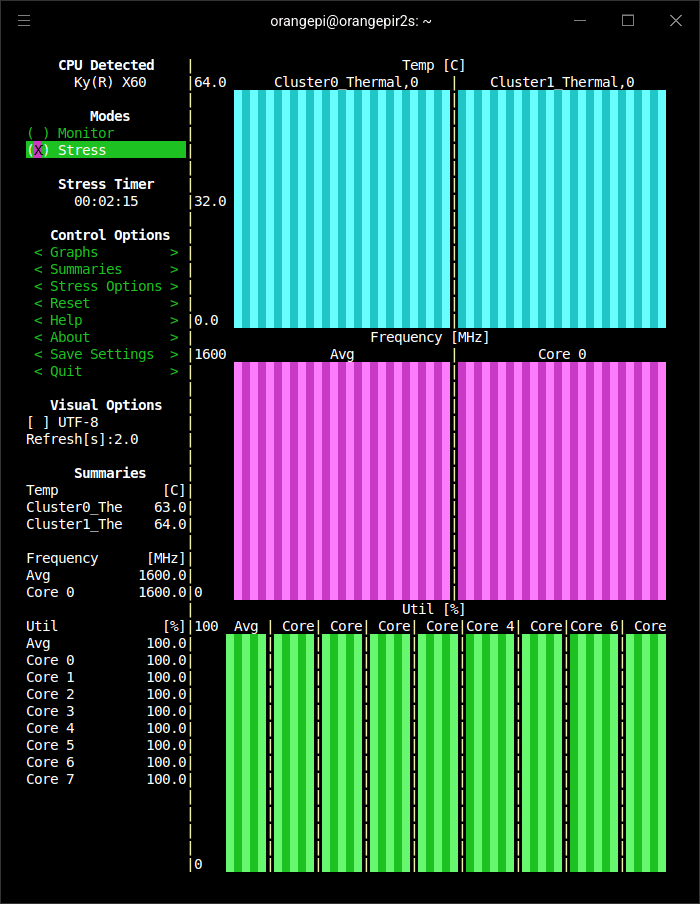
s-tui reports the CPU is the Ky(R) X60, but it’s actually the Ky X1.
As the chart illustrates, the Orange Pi R2S has the lowest power consumption under full CPU load although the saving is minimal compared to the other RISC-V single board computers (Orange Pi RV2 and the Banana Pi BPI-F3).
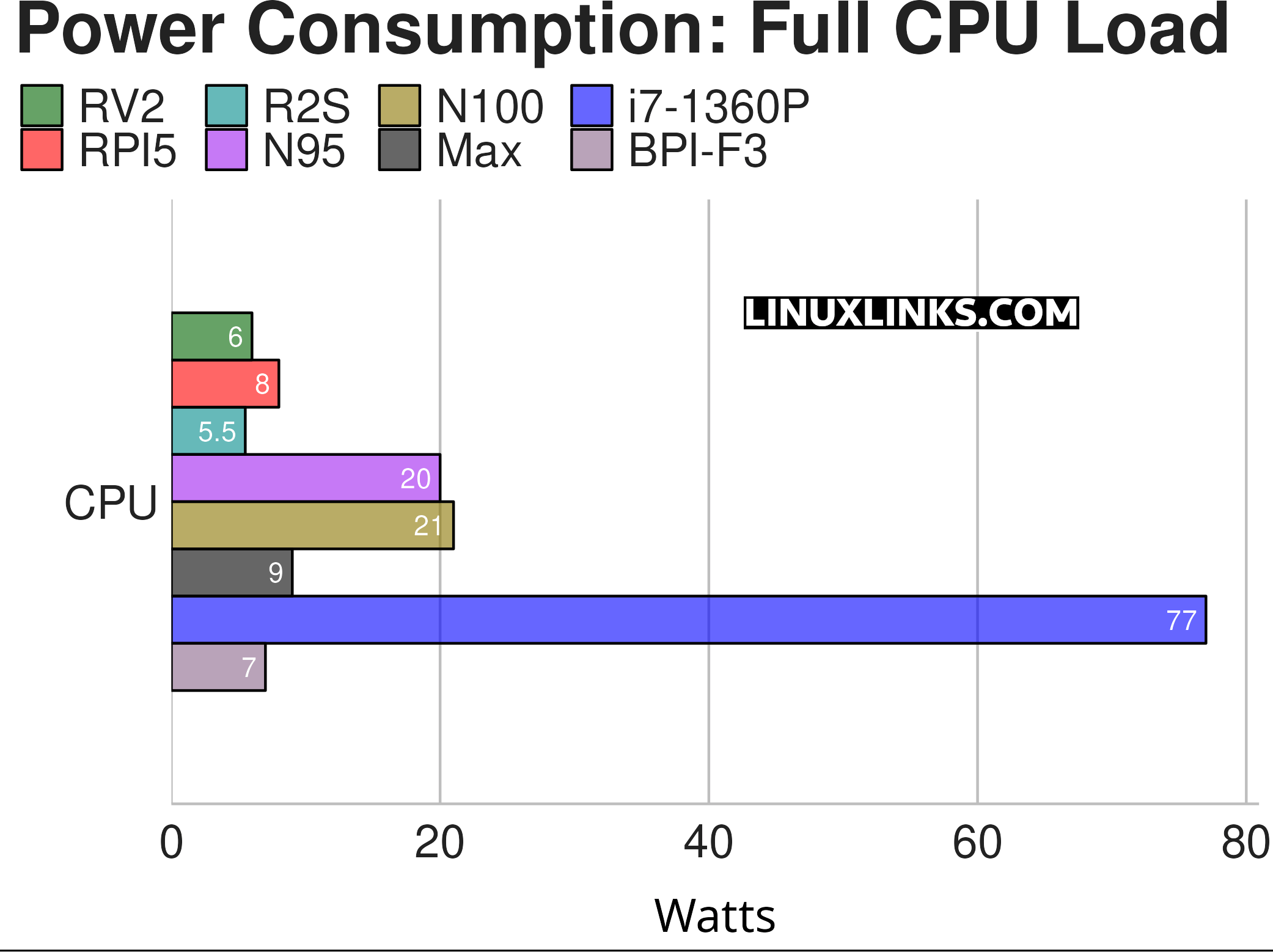
Next page: Page 3 – Electricity Costs / Specifications
Pages in this article:
Page 1 – Power Consumption With System Idle
Page 2 – Power Consumption With CPU Stressed
Page 3 – Electricity Costs / Specifications
All articles in the series:
| Orange Pi R2S | |
|---|---|
| Introduction | Introduction to the series and interrogation of the R2S |
| Benchmarks | Benchmarking the R2S Single Board Computer |
| Power | Comparing the R2S power consumption with other SBCs and Mini PCs |