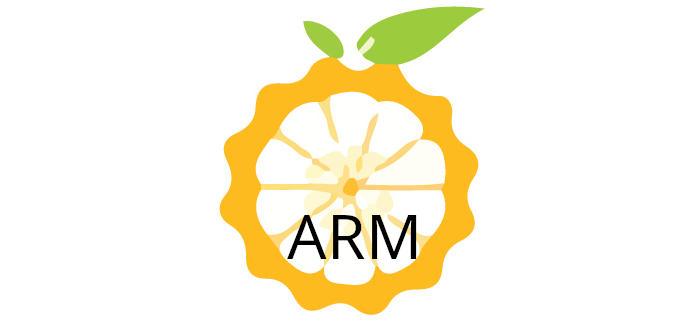This is the first article in a new series looking at the latest piece of kit from the folks at Orange Pi. It’s the Orange Pi 6 Plus development board.
This board is very different to the single-board computers I’ve previously looked at. For example, it has a 12 core 64 bit ARMv9 processor with a total computing power of 45 TOPS (CPU/GPU/NPU). The board is available with either 16GB, 32GB, or 64GB of LPDDR5 RAM and offers a bountiful array of interfaces which I’ll explore later in this article. You won’t be surprised to therefore learn the board measures 115mm x 100m. My board has 32GB of RAM.
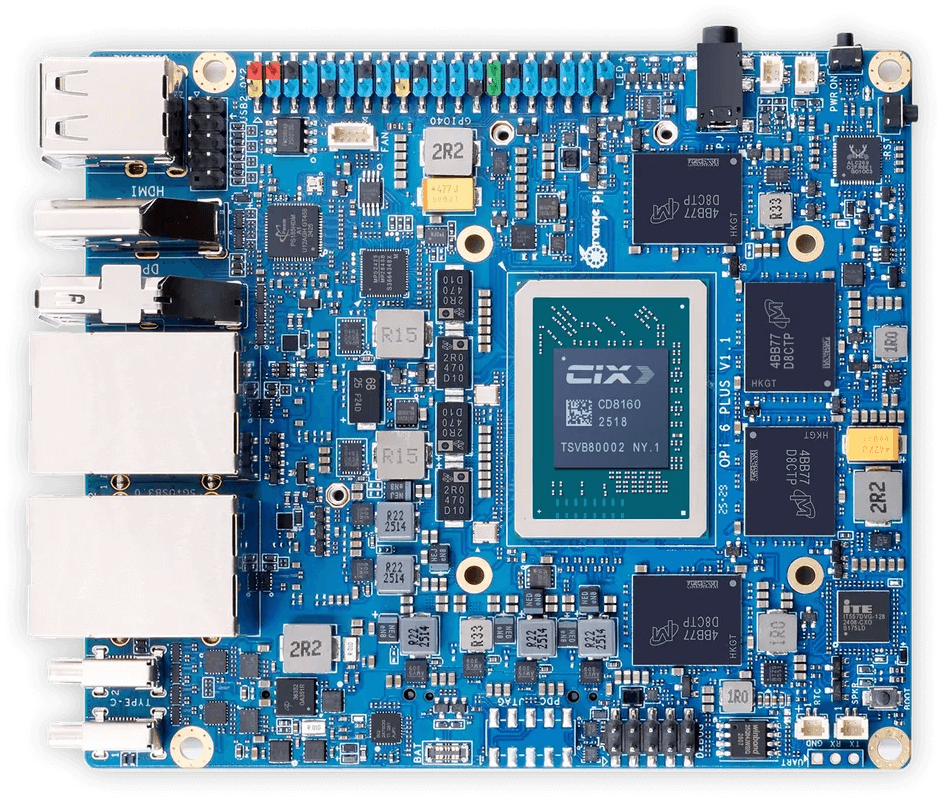
The machine’s manual says the development board is designed to be run as a high-performance Linux desktop computer, an AI development workstation, an Android game console, for OpenHarmony, and lots more besides. In this series, I’m going to evaluate the board to see how it fares as a high-performance Linux desktop computer. Other operating systems are also supported including Android and Windows.
Getting Started
You’ll need more than just the bare board, but some accessories you may already have. I used a microSD card (use class 10 card) to boot the machine for my initial testing, but the board has a full blown BIOS which makes it straightforward to boot the machine from USB as well as NVMe. Naturally you’ll get the best performance booting from an NVMe. What’s just as interesting is the presence of a BIOS with boot loader (grub) which means it’s much easier to make a multi-boot system.
My board came with a cooler fan and heatsink already attached. You don’t want to run this board without this piece of kit.
You’ll also need a power supply. Given the power requirements of the board you can’t attach a 5V/5A USB-C power supply typically used with single-board computers. Instead, you should get the Orange Pi 6 Plus PD 100W Type-C power supply (or equivalent). Mine came with a US style connector. Fortunately I’ve got a US to UK plug adapter to hand.
Note the board does not have built-in Wi-Fi. I attached an Orange Pi wireless module R6 to the board which gives Wi-Fi6 and Bluetooth 5.2. This module isn’t needed if you only want to use ethernet though.
At the time of writing, the Orange Pi 6 Plus with cooler fan/heatsink is available on AliExpress for £247.59. The 100W power supply costs £14.59, and the WiFi Module R6 costs £7.59. It’s more expensive than the other single-board computers I’ve tested, but it’s way more powerful.
On the next page, I go through how to start using the board.
Next page: Page 2 – First steps
Pages in this article:
Page 1 – Introduction
Page 2 – First steps
Page 3 – Interrogation of the system
Page 4 – Reference images
Complete list of articles in this series:
| Orange Pi 6 Plus | |
|---|---|
| Introduction | Introduction to the series and interrogation of the single-board computer |
| Benchmarks | Benchmarking the Orange Pi 6 Plus |
| Cores | The 3 different types of core |