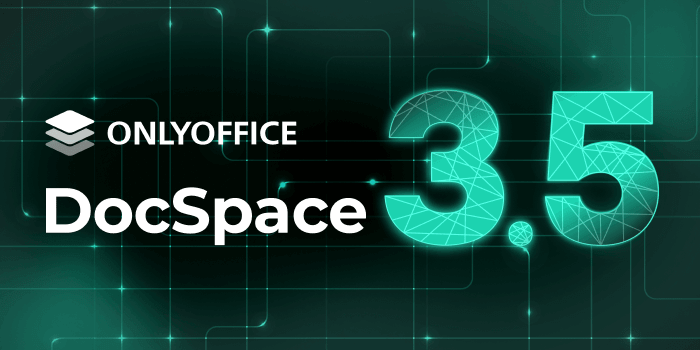ONLYOFFICE has launched DocSpace 3.5, their open-source document management and collaboration platform, introducing targeted enhancements for collaboration, control, and usability, which users of self-hosted Linux setups will find useful.
This version brings the updated editors for documents, spreadsheets, presentations and PDFs from the ONLYOFFICE Docs 9.1 release, alongside with easier sharing and better workspace tools.
Key updates
The updated ONLYOFFICE DocSpace focuses on simplifying workflows for both cloud and self-hosted users, delivering a smoother and more capable editing experience across all file types.
Here is a quick look at what’s new:
Upgraded editors
At its core, the new version now includes robust features from ONLYOFFICE Docs 9.1, enabling enhanced editing and collaboration across document, spreadsheet, presentation, and PDF formats. Users can:
- Easily redact information and add richer annotations in PDFs.
- Create and edit charts and SmartArt directly within the PDF Editor.
- Experience improved performance in spreadsheets, especially when using LOOKUP formulas.
- Enjoy enhanced chart features across all editors for better data visualization.
- Customize how resolved and open comments are displayed for smoother collaboration.
- Access a dedicated Slide Master tab for easier presentation design.
- Work seamlessly with new file formats, including HEIF & HWPML.
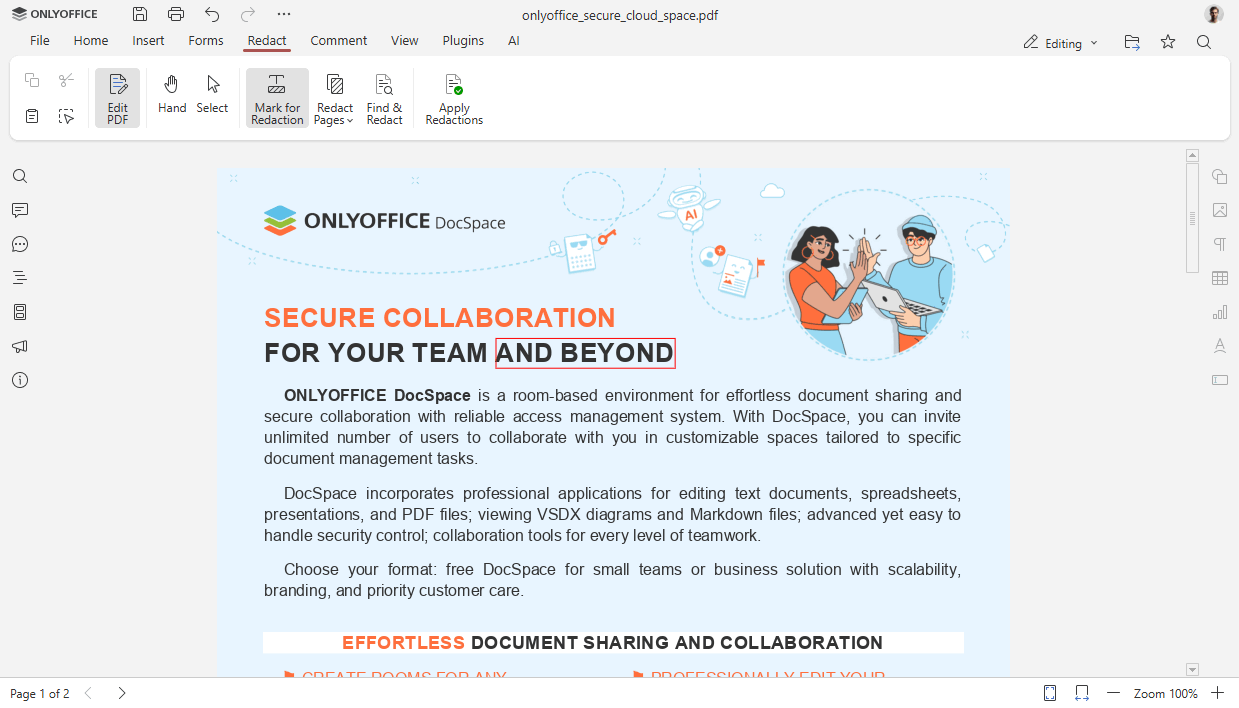
Smarter sharing
DocSpace 3.5 makes it easier for users to share, collaborate, and control access:
- Folder sharing without room creation: Users can now share folders directly from “My Documents” without the need to create a separate room, streamlining ad-hoc collaboration.
- Individual sharing links: Files and folders (shared internally or externally) can be sent out via individual links, giving the user more precise control over who accesses what information.
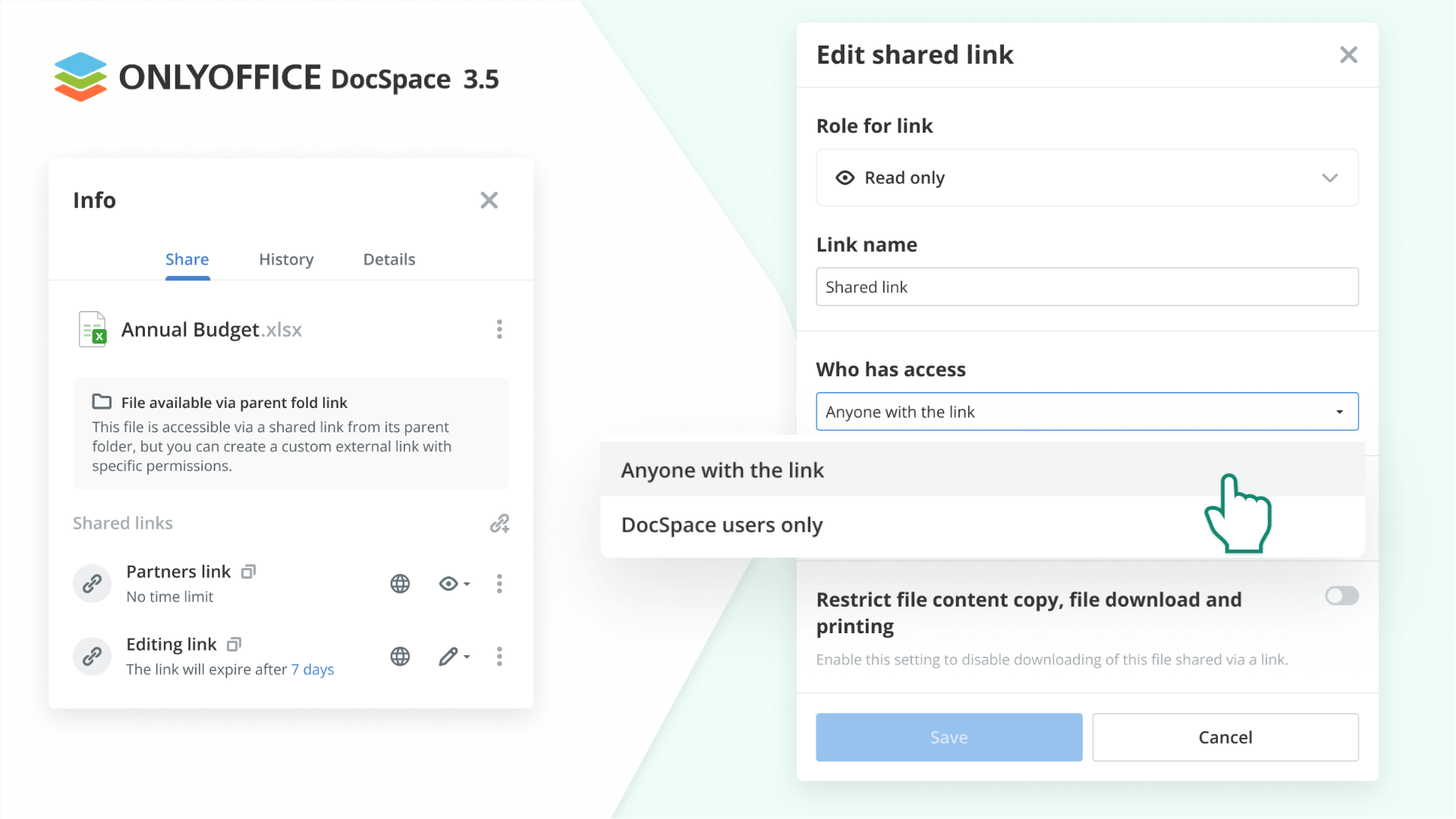
Better organization and management
The new version brings improved enhancements to manage files, folders, and rooms to keep content organized and easily accessible:
- “Shared with Me” section: Gathers everything shared by others, including rooms and direct file links, all in one place.
- “Recent” and “Favorites” views: Easier for users to find their latest or key documents faster.
- Room administration improvements: Room management is also more intuitive; a new “Everyone” group makes it simple to invite team members to rooms, and admins can delete rooms directly or retry failed uploads and conversions.
- Telegram notifications and WeChat login: Stay connected wherever you are with the new Telegram notifications, allowing you to receive instant updates for your DocSpace Daily Feed, Room Activity, and @mentions directly in Telegram. Additionally, users can now enjoy a smoother sign-in experience with WeChat login, making access to DocSpace faster and more convenient than ever.
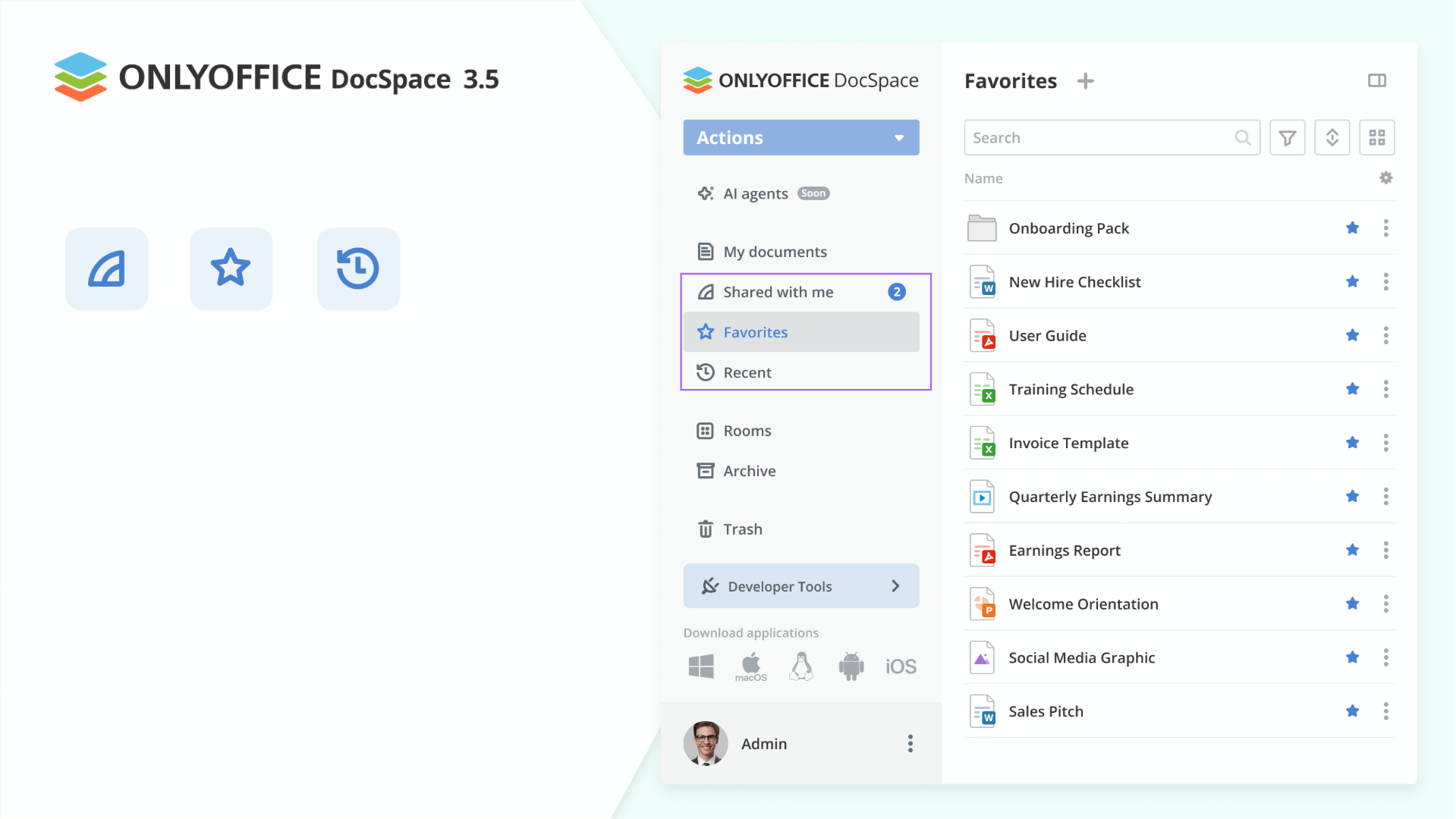
Plugins and interface improvements
ONLYOFFICE DocSpace 3.5 produces more flexibility and a neat experience:
- New plugins: They include “Archives” for a ZIP file extraction, “Code Mirror” for viewing and editing code, and “ImageEditor” for image adjustments under DocSpace.
- UI refinements: A smoother interface with an improved drag-and-drop function, a modified two-factor authentication page, and improved tile layouts.
Certain plugins will be available after the initial release.
How to get DocSpace 3.5
The latest version of ONLYOFFICE DocSpace can be downloaded from the official website or you can explore the DocSpace platform at the official GitHub repository.
For Linux users, detailed installation instructions are available in the ONLYOFFICE Help Center.
A comprehensive step forward
ONLYOFFICE DocSpace 3.5 not only delivers gradual adjustments, but entails a comprehensive upgrade that boosts efficiency and collaboration while giving teams greater flexibility and admin control.
For businesses and individuals who manage their own document environments, this release improves productivity, flexibility, and governance, all under one package.