The announcement of the release of ONLYOFFICE Docs 9.1 brings a significant upgrade that delivers enhanced PDF editing capabilities, boosts performance for spreadsheets, and introduces various usability refinements across the entire suite.
The new release further strengthens the position of ONLYOFFICE Docs as a powerful, secure, and user-friendly open-source office suite designed for both businesses and individual Linux users. Version 9.1 continues the project’s focus on providing flexible deployment options and seamless collaboration for teams worldwide.
Below is a detailed breakdown of what the new version has to offer.
Advanced and secure PDF editor
The PDF Editor takes the center stage in version 9.1, introducing robust tools that enhance the way users create and manage documents.
PDF redaction. Users can now permanently remove confidential or sensitive information from PDFs. The newly introduced Redact tab lets users select text or pages to hide and apply redaction to ensure the data is fully removed from the file.
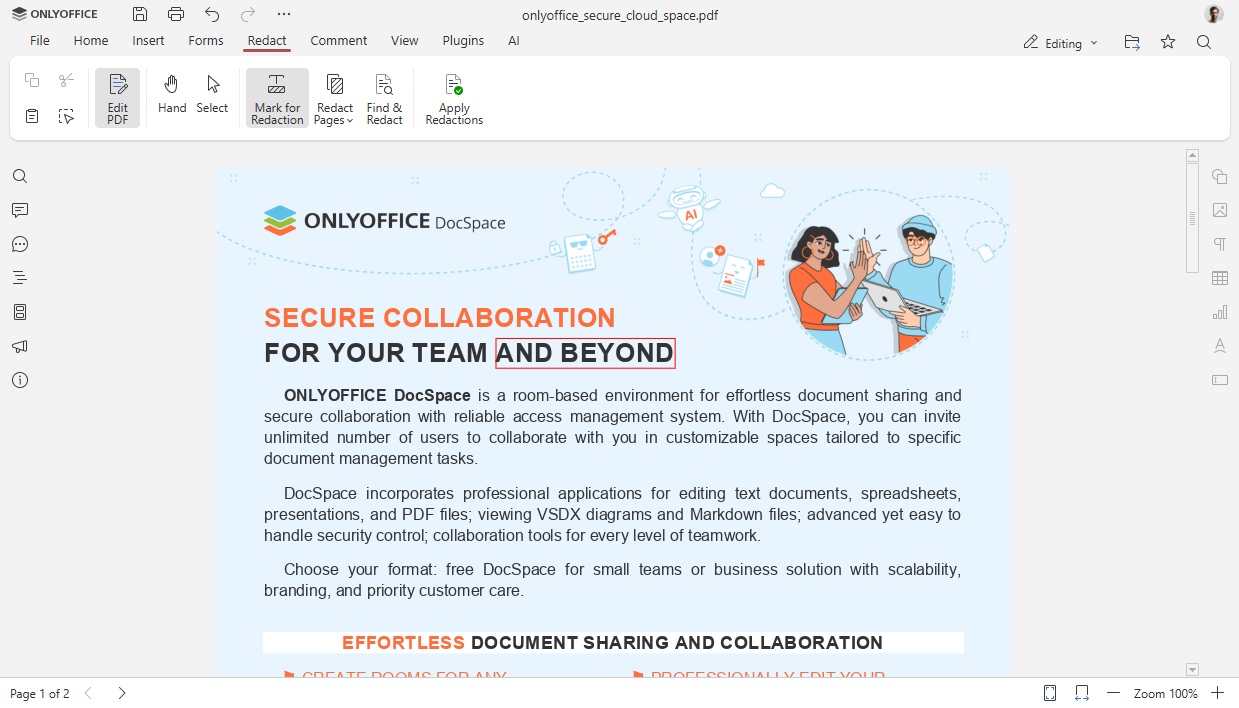
New annotation tools. Users can add and customize shapes such as rectangles, arrows, circles, and connected lines, with adaptable colors and sizes for precise markup.
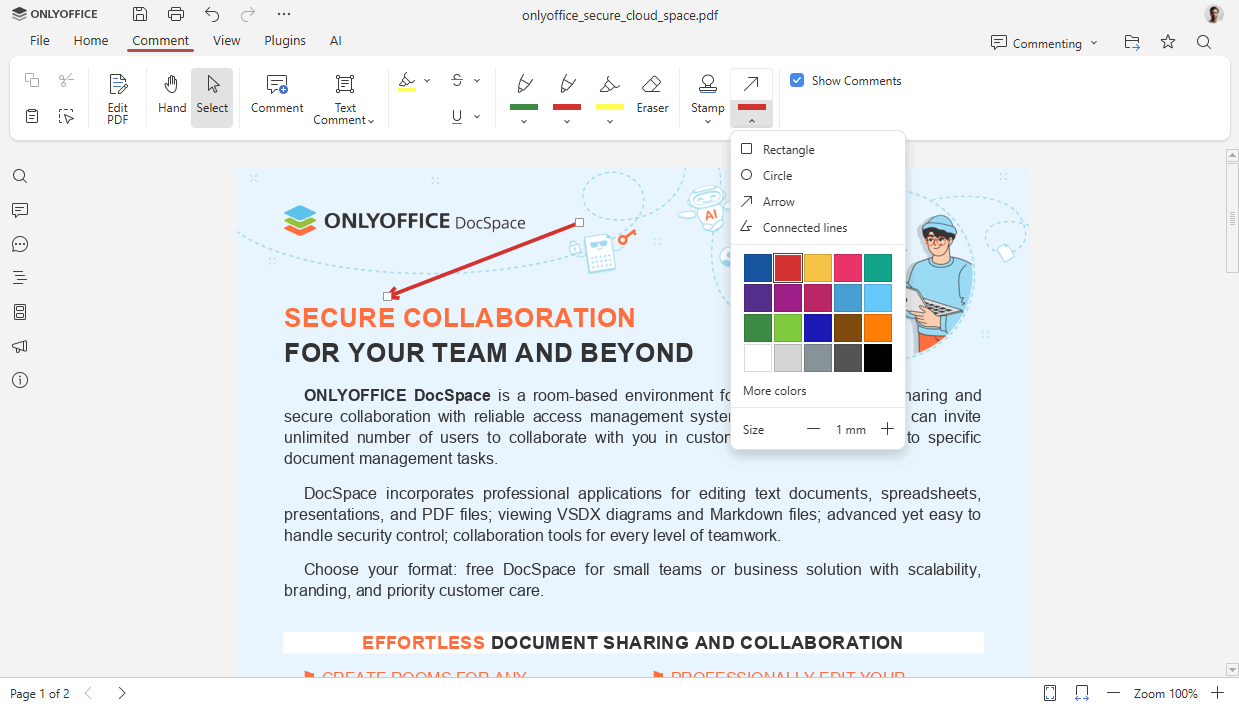
Charts and SmartArt in PDFs. ONLYOFFICE Docs 9.1 turns data visualization and visual storytelling into an engaging experience as users can insert charts and SmartArt graphics directly into PDFs.
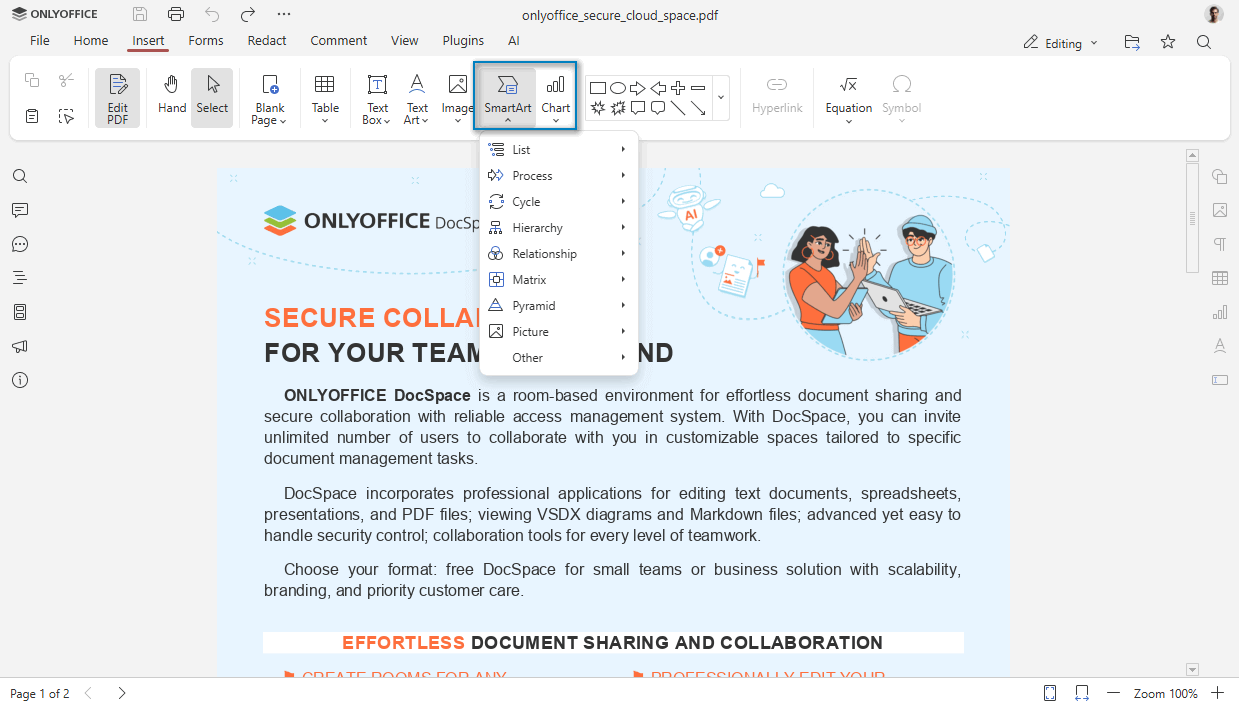
Spreadsheet editor performance boosts
There are significant improvements with the ONLYOFFICE Docs 9.1 version for Linux users who often deal with spreadsheets. The main new features include:
- Text direction control: Switch text direction between Left-to-Right (LTR) and Right-to-Left (RTL) for multilingual data handling.
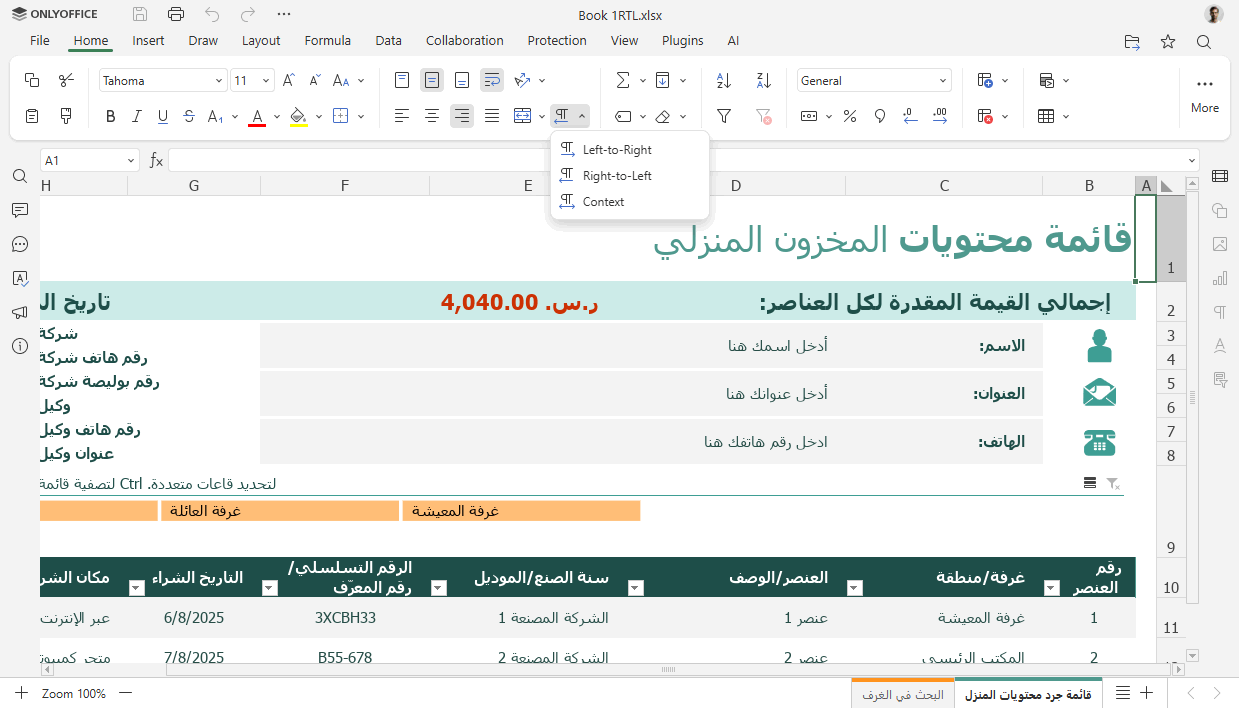
- Faster formulas: The LOOKUP, VLOOKUP, HLOOKUP, and XLOOKUP functions have been improved for speed and accuracy — with exact searches now up to four times faster.
- Interactive content: The ONLYOFFICE spreadsheet editor now supports interactive Content Controls, such as combo boxes, scroll bars, check boxes, spin buttons, and list boxes
- Improved usability: A dedicated Table Design tab, date filters for Pivot Tables, and quick sheet renaming are other new features that streamline daily tasks.
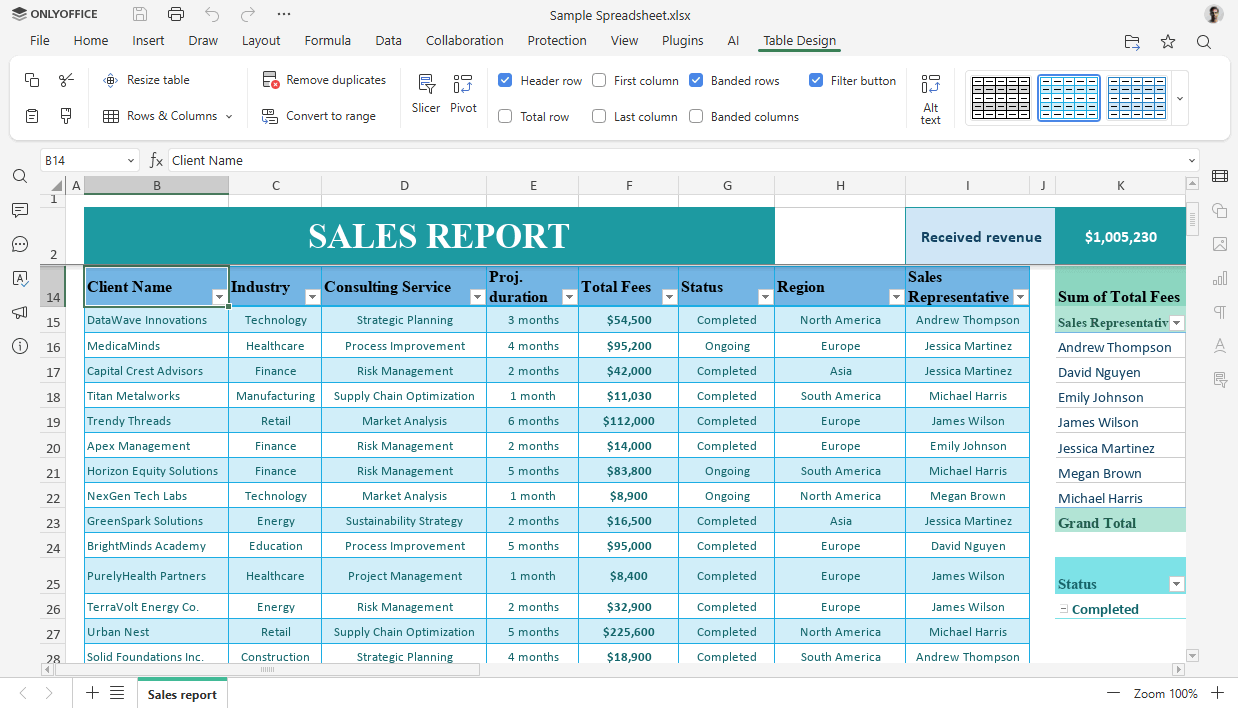
Suite-wide enhancements
Apart from the updates in PDF files and spreadsheets, the new version also introduces useful improvements across all the editors.
- More convenient comment display. Version 9.1 makes it possible to customize the display of resolved and open comments in the left panel.
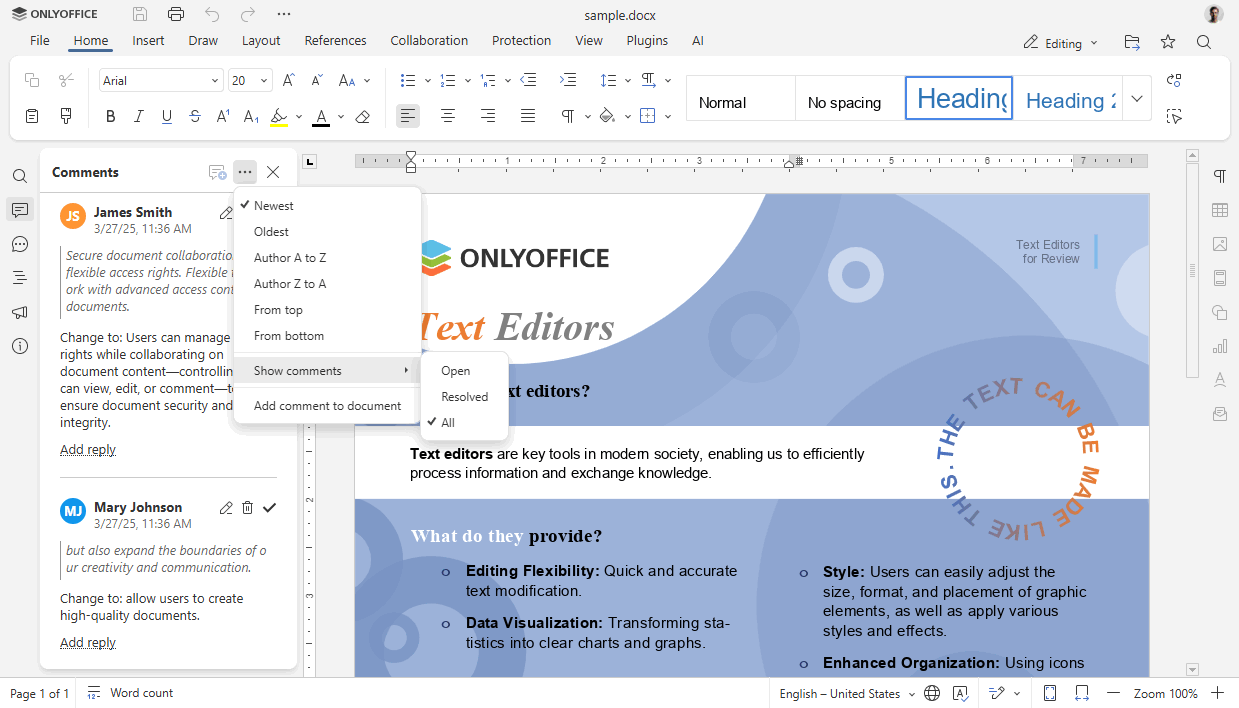
- Extended format support: Added compatibility for HEIF images, HWPML documents (opening and viewing), and new text conversion options (PDF→TXT and PPTX→TXT). Another improvement is the ability to insert mathematical formulas from the MathML format.
- Charts and diagrams: Users can view exploded pie and ring charts, embed or link external data sources, and toggle elements like titles and error bars.
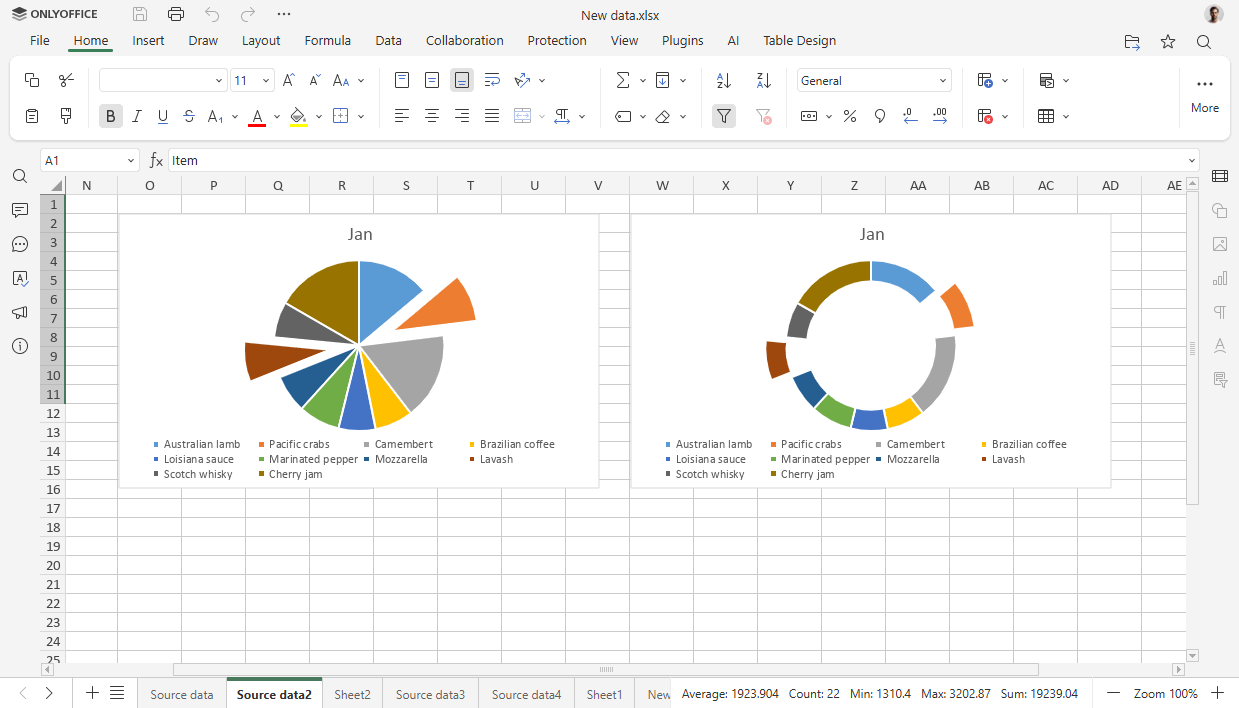
- Presentation updates: Managing layouts has been made simpler with a dedicated Slide Master tab.
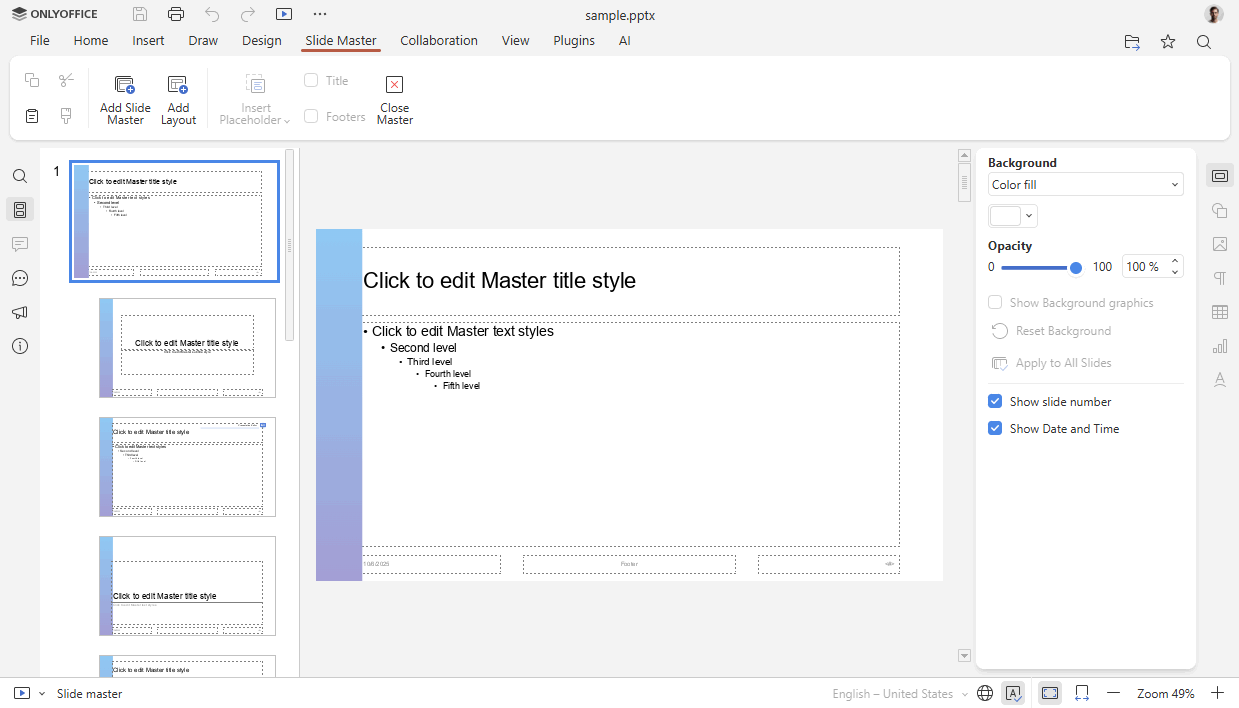
- Document structure: The ONLYOFFICE document editor now supports section breaks inside block Content Controls.
- Full-featured chart editor. Documents and presentations are now equipped with a full-featured chart editor, allowing you to open embedded XLSX files directly.
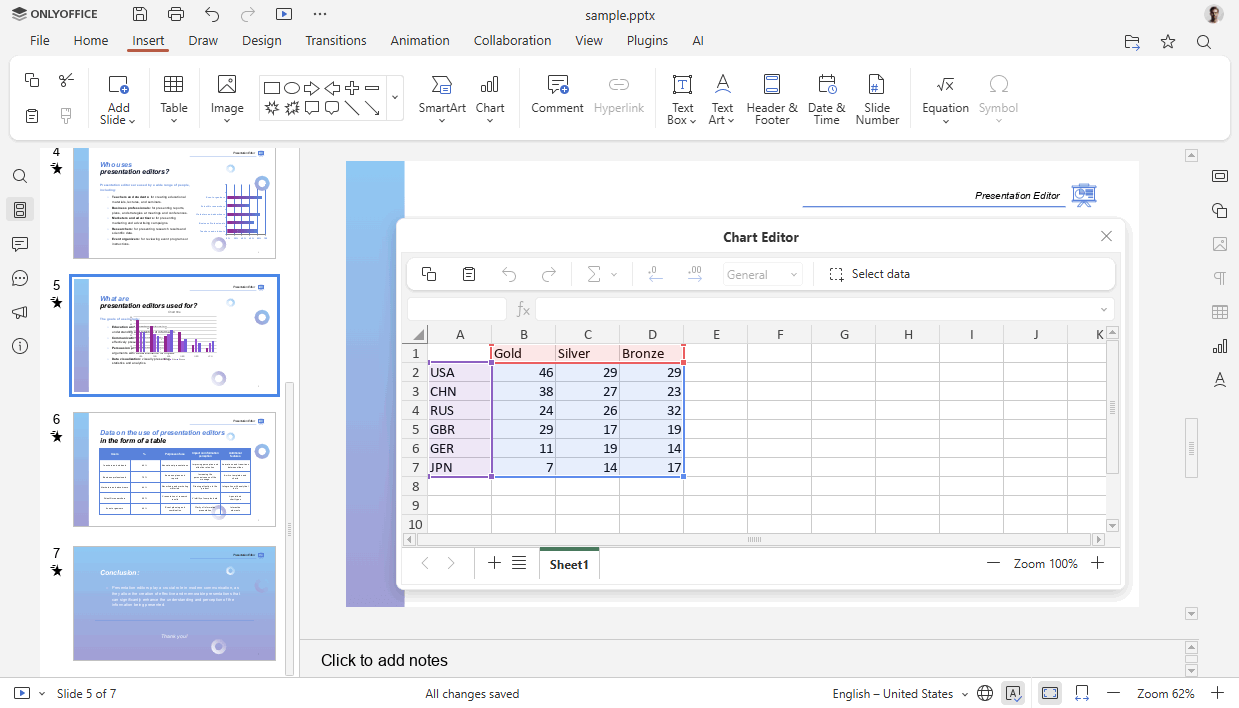
- Admin panel for self-hosted version: Server admins can now access a new dashboard for monitoring server status and configuration in ONLYOFFICE Docs Enterprise.
Additionally, localization updates in version 9.1 include Serbian Latin, Serbian Cyrillic, and Traditional Chinese translations for formulas.
What’s new in ONLYOFFICE Desktop Editors 9.1
ONLYOFFICE Desktop Editors, the free desktop version of the ONLYOFFICE Docs suite for Linux, Windows, and macOS, has also been updated to version 9.1. It comes with all the new features described above and additionally provides new improvements, including more convenient recovery of unsaved documents and the ability to preview cloud templates.
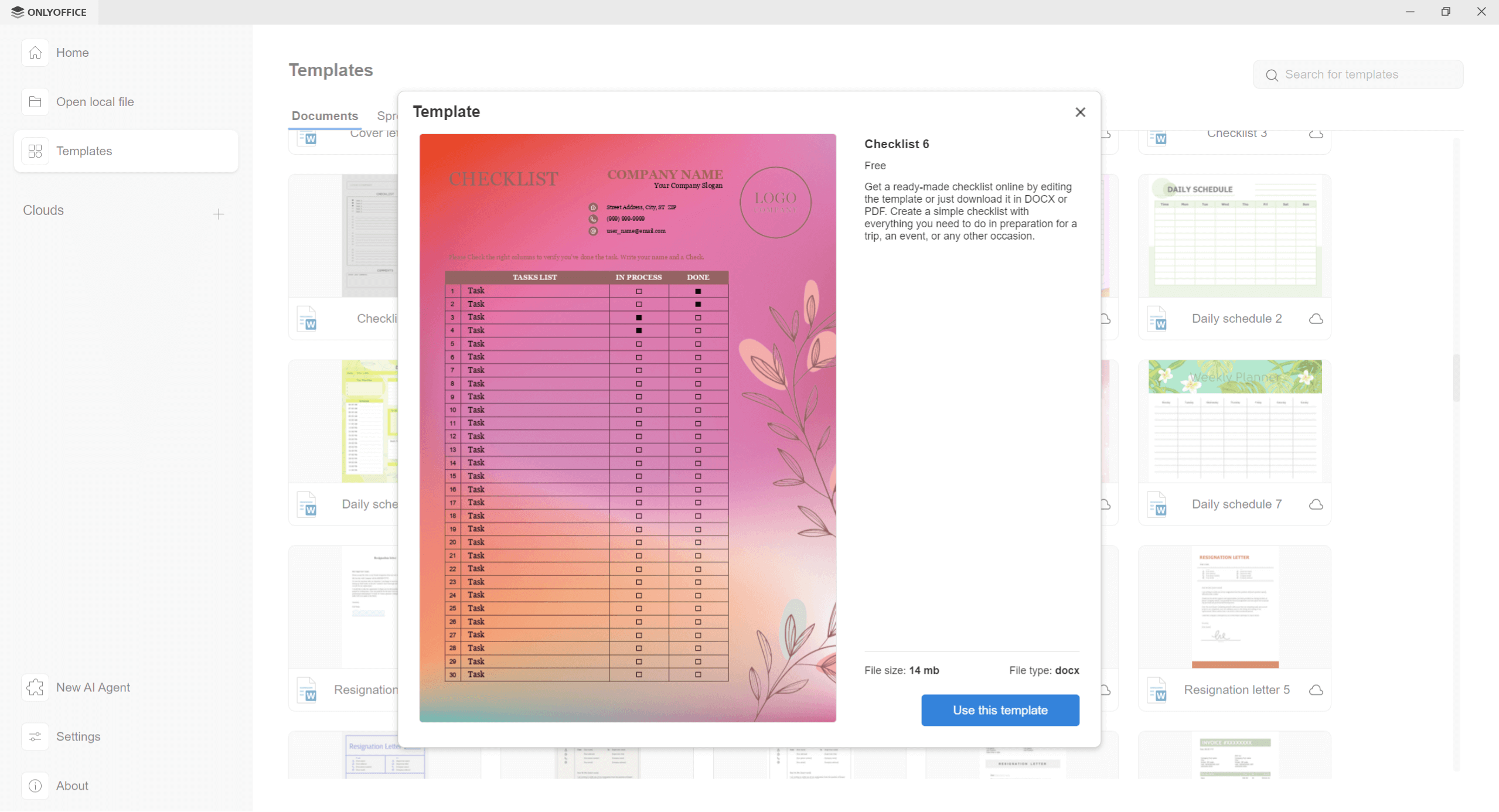
You can get the latest version of ONLYOFFICE Desktop Editors for various Linux distributions from the official website or GitHub.
Download ONLYOFFICE Docs 9.1 and try the new features
If you want to try version 9.1 and its new features, deploy ONLYOFFICE Docs on your Linux server and integrate it with your favourite platform, such as Netxcloud, ownCloud, Redmine, Alfresco, Plone, Nuxeo, Moodle, etc., choosing among more than 40 available integrations enabled by ready-to-use connectors. The corresponding packages (ONLYOFFICE Document Server) are available on the ONLYOFFICE website and GitHub.
