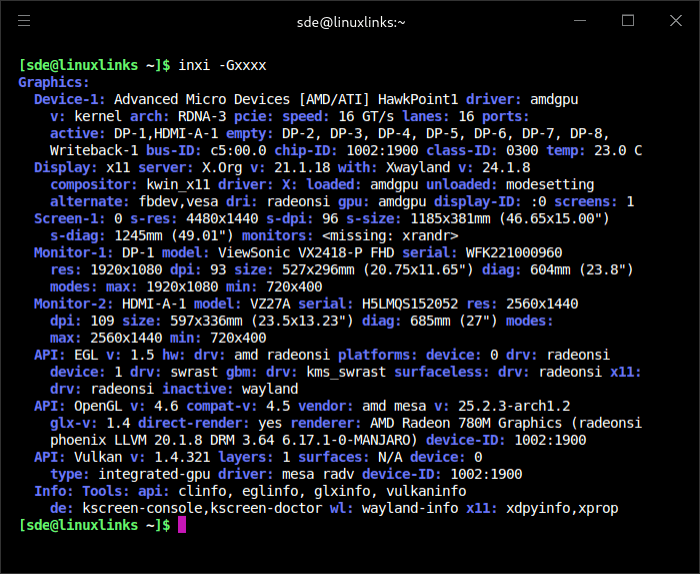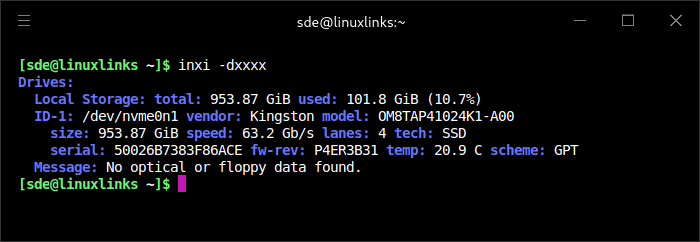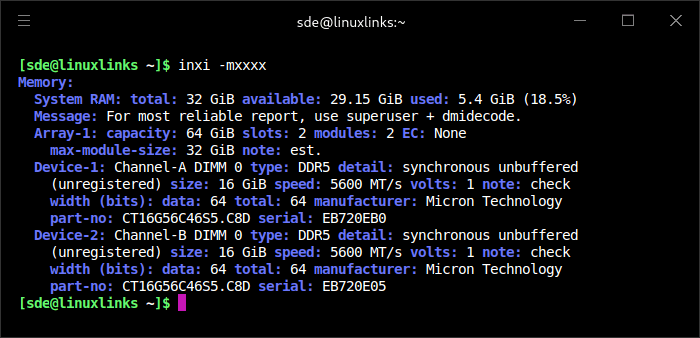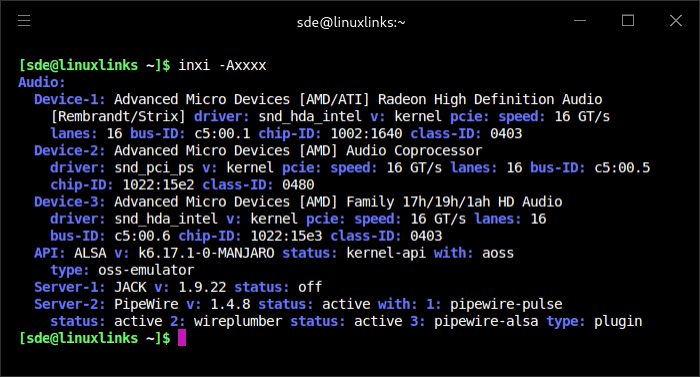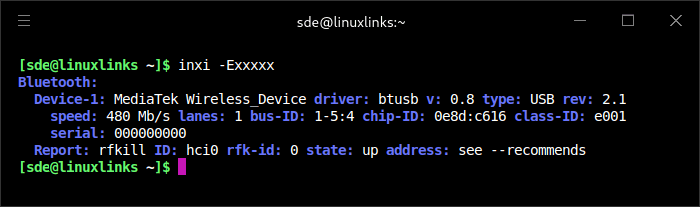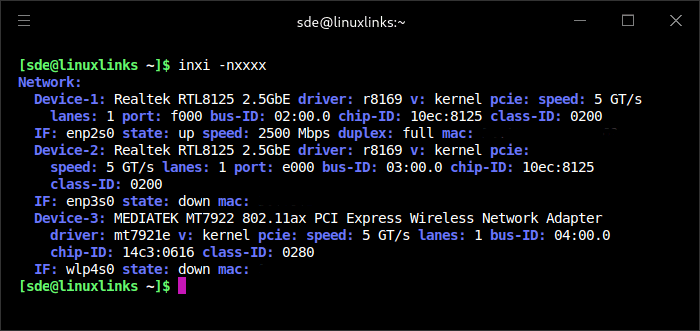Interrogation of the System
I’ll use the common system profiler tool, inxi to dive into the technical specs of the UM890 Pro. The images below were taken running Manjaro.
Processor
The UM890 Pro has the AMD Ryzen 9 8945HS processor which has a maximum boost clock of 5.2 GHz. It has 8 cores, 16 threads. As inxi confirms, this is a Zen 4 revision 2 processor architecture while I’ve already featured a Zen 5 mini PC from Minisforum. The processor has AI engine capabilities (i.e. an NPU) with the AMD Ryzen AI rated up to 16 TOPS (overall up to 39 TOPS).
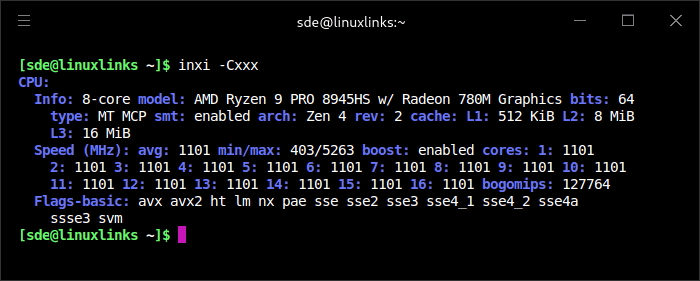
The image above was taken with the machine at idle. Yet the clock frequencies never fall to their minimum of 403 MHz. If I put the machine in power save mode, the lowest clock frequencies are obtained.
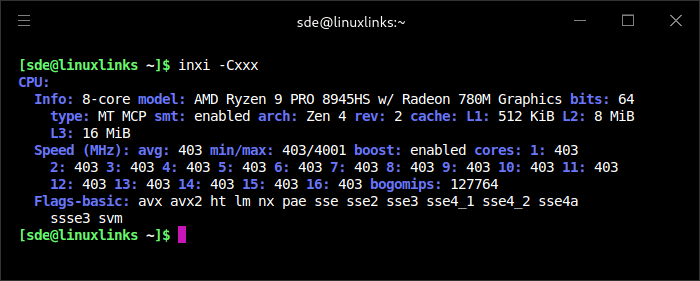
Graphics
The machine features the Radeon 780M integrated GPU which uses the DDR5 SODIMM system memory. The iGPU has a maximum boost clock of 2700 MHz, Its considerably faster than Intel’s graphics solutions and is suitable for 1080p gaming with some reduced quality settings.
When the above image was taken, displays were connected via HDMI and DisplayPort. An additional two displays can also be connected via the USB 4 ports.
Disk
Minisforum has installed a 1TB NVMe from Kingston. Its the same device as included with their more expensive AI X1 Pro mini PC.
An active cooling unit ensures stable performance and stops performance drops under heavy load. The mini PC has space for two mass storage devices, although only one slot is available when using the OCuLink adapter.
Memory
The UM890 Pro has two DDR5 SODIMM slots available. My machine came supplied with 32GB of RAM running at 5600 MT/s.
By default, the machine allocates 2GB of system RAM to the iGPU but this can be increased/decreased in the BIOS. With 32GB of system RAM, the iGPU memory can be increased up to 16GB.
Audio
Bluetooth
Bluetooth works out of the box with a variety of Linux distributions I’ve tested.
Network
The Minisforum machine has impressive wireless and wired connectivity. There’s a pair of 2.5Gb Ethernet ports and a Mediatek MT7922 Wi-Fi 6E adapter. Networking works out of the box with Debian, Ubuntu, Fedora and Manjaro — no additional drivers needed.
Temperature
Here are the temperature reading of the machine when it was at idle. Included in the image is the output from sensors.
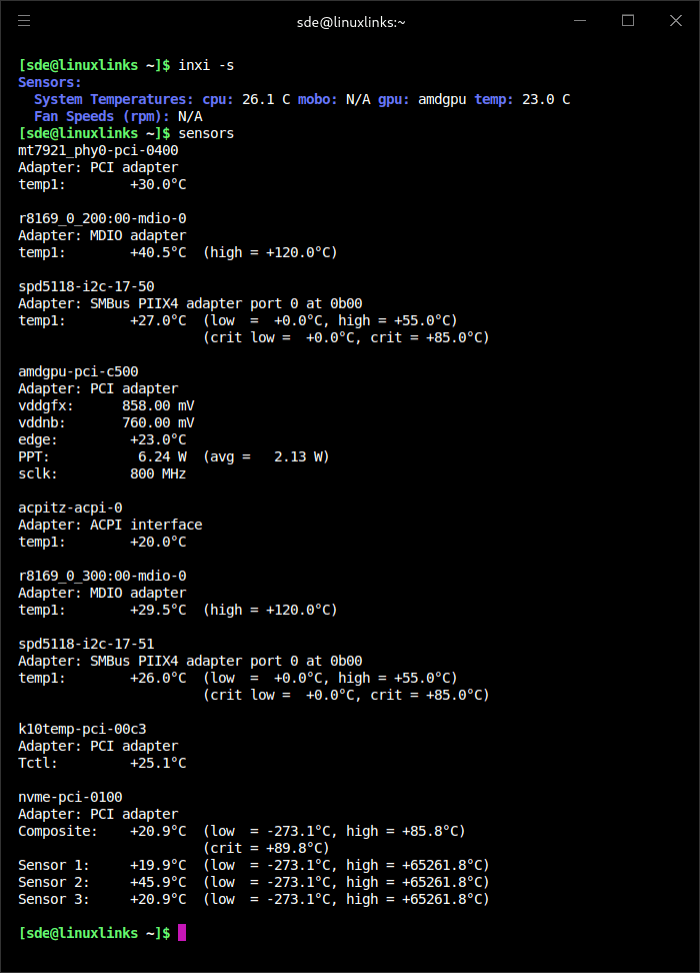
The CPU temperature of 26.1°C is the lowest out of any of the mini PCs I’m currently writing about. Room temperature was 17°C at the time.
The CPU temperature does dip down to 25°C when the machine is left for a minute. At that temperature, fan noise drops to being almost inaudible at 1 metre (with an extremely quiet background noise floor).
In the next article in this series I’ll put the machine through a series of benchmarks.
Pages in this article:
Page 1 – Introduction and Design
Page 2 – Running Linux
Page 3 – Interrogation of the System
Complete list of articles in this series:
| Minisforum UM890 Pro Mini PC | |
|---|---|
| Introduction | Introduction to the series and interrogation of the machine |
| Benchmarks | Benchmarking the Minisforum UM890 Pro |
| Power | Testing and comparing the power consumption |
| BIOS - cTDP | Power Consumption with different TDP settings in the BIOS |
| BIOS | BIOS, which stands for Basic Input/Output System, plays a crucial role |