Machine Learning is the practice of using algorithms to parse data, learn insights from that data, and then make a determination or prediction. The machine is ‘trained’ using huge amounts of data.
FaceFusion is a face manipulation platform that lets users seamlessly swap faces in both photos and videos. It’s free and open source software.
Installation
Some of the Machine Learning apps we’ve explored to date have complex installations. The project’s GitHub page states installation needs technical skills and is not recommended for beginners. However, FaceFusion is extremely easy to install if you use Pinokio, a browser that lets you install, run, and manage any server application, on your local machine. Pinokio makes the installation trivial (literally), so I’m not going to dwell any further.
This is cross-platform software. Besides Linux, it runs under macOS and Windows.
In Operation
It’s very easy to get started. Upload a source and target image. Choose the processors to apply. Here’s an image example.
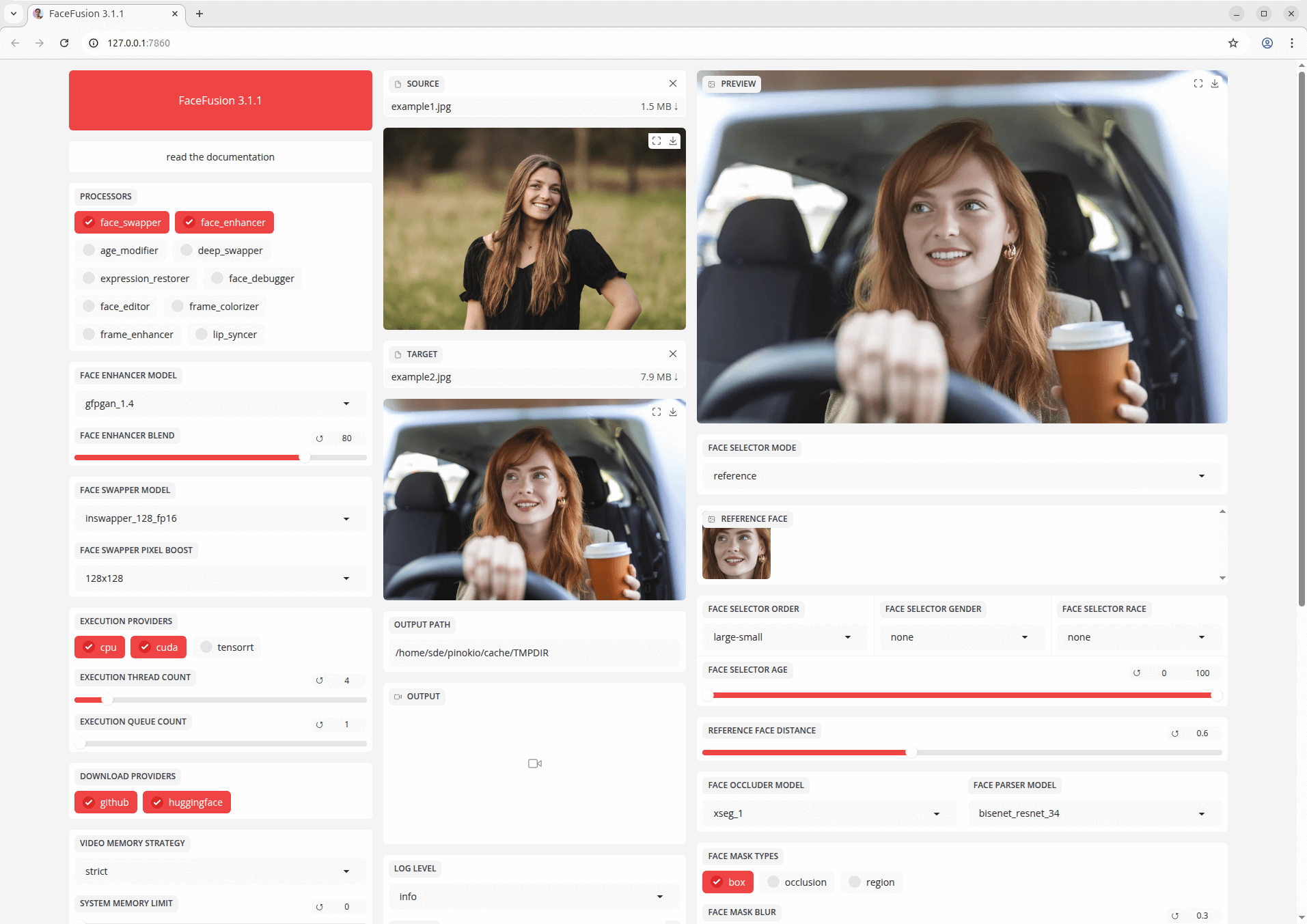
The first thing you’ll want to do is make sure you have the correct execution provider selected. We’re using CUDA (for our NVIDIA dedicated GPU). Next drag and drop your source and target images or video into the designated boxes.
We’ve chosen face_swapper and face_enhancer processors, the latter is using gfpgan, impressive software for restoring poor quality images of faces. Other face enhancer models available include CodeFormer, and restoreformer.
FaceFusion has advanced features and a user-friendly interface for face swapping, face enhancing, and lip syncing. FaceFusion offers three different face selector modes: Reference, One, and Many. Each mode has its own unique use case. FaceFusion also provides many face swapper models, each with its own strengths and weaknesses. The expression restorer and face editor and age modifier add flexibility.
Summary
FaceFusion is a very impressive open source tool. If you’re a professional video editor, a content creator, or anyone who loves to experiment, FaceFusion is definitely worth installing. You may get hooked.
For basic image generation, even a machine with an integrated graphics card produces output fairly quickly, but a good dedicated graphics card speeds up processing enormously.
There are ethical concerns with this type of software, but the developers of the project have made efforts to ensure the software is not used for nefarious purposes.
Website: github.com/facefusion/facefusion
Support:
Developer: Henry Ruhs
License: GNU Affero General Public License v3.0
![]() For other useful open source apps that use machine learning/deep learning, we’ve compiled this roundup.
For other useful open source apps that use machine learning/deep learning, we’ve compiled this roundup.
FaceFusion is written in Python. Learn Python with our recommended free books and free tutorials.

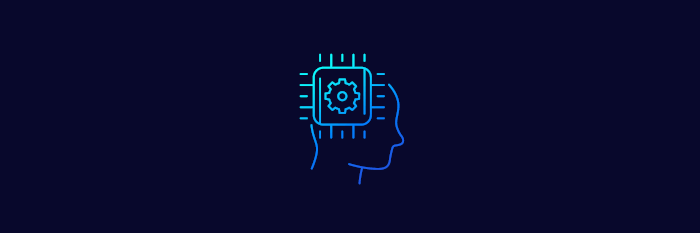
This looks quite interesting really