In Operation
Downloading a file is easy. Just append the URL of the video/file to the lux command. Here’s an example:
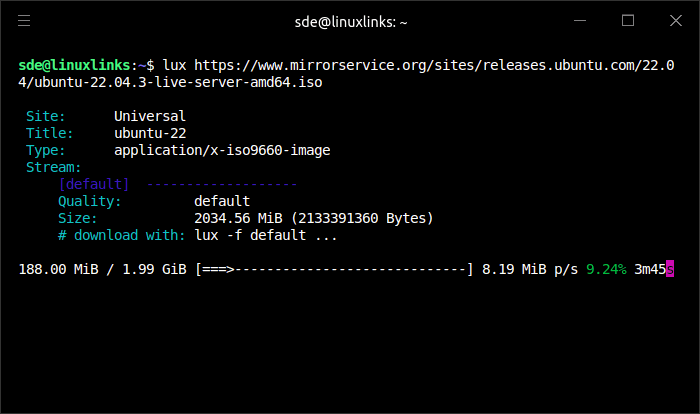
In the example above, we’re downloading an Ubuntu 22.04 ISO. But the software can be used to download any file types including video.
Let’s say you want to download a video from YouTube. Just append the URL to the lux command. But before doing so, you might want to pick an appropriate stream. For example, to download the video with lower quality (this can be very useful for storage on mobile phones), append the -i flag.
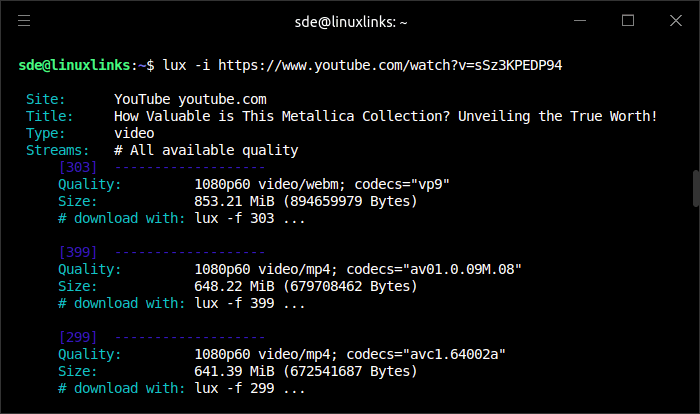
One of the strengths of Lux is its handling of playlists. The -p flag lets you download a playlist.
Summary
At the time of publication, we are getting extremely slow download speeds from YouTube and other sites. This doesn’t appear to be an a local issue. We will retest the software at a later date. Even ISOs are downloading at much slower speeds compared to other downloaders such as wget.
Compared to some other downloaders, the range of sites supported by Annie is not that wide. But it handles the important ones well.
The project has attracted a lot of stars on GitHub. Currently the project has gathered over 23k stars. The number of stars garnished by a project definitely isn’t a barometer of quality. For example, the superb Python-based music player Tauon Music Box currently has only 1.5K stars
Website: github.com/iawia002/lux
Support:
Developer: iawia002
License: MIT License
Lux is written in Go. Learn Go with our recommended free books and free tutorials.
Pages in this article:
Page 1 – Introduction and Installation
Page 2 – In Operation and Summary
