Last Updated on May 25, 2022
In Operation
Let’s examine WallpaperDownloader in operation. At the top of the screen are 7 tabs. We’ll focus on the most important tabs of the program. The first tab is labelled Providers.
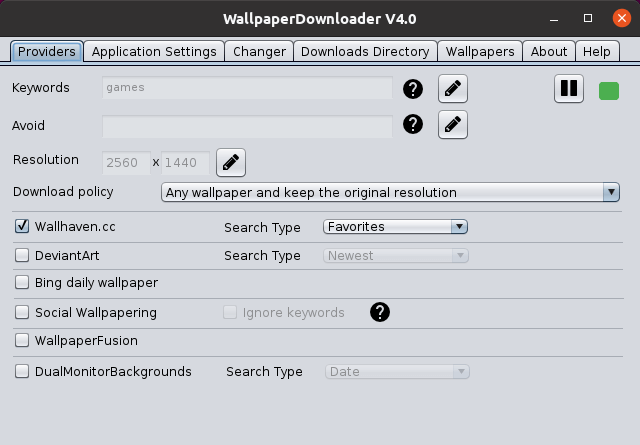
Here you can define keywords to search and avoid. One of the idiosyncratic traits of this program is that to populate/change the entry fields, you have to click the pencil icon first.
There’s the option to search one or more different providers including Wallhaven.cc, DeviantArt, Bing daily wallpaper, and more. There’s support for dual monitor backgrounds.
You can also define a download policy. There’s three options:
- Any wallpaper and keep the original resolution.
- Any wallpaper and resize it (if bigger) to the resolution defined.
- Only wallpapers with the resolution set by the user.
The next tab lets you define various settings including the interval for new wallpapers to download (with a choice of seconds, minutes or hours interval).
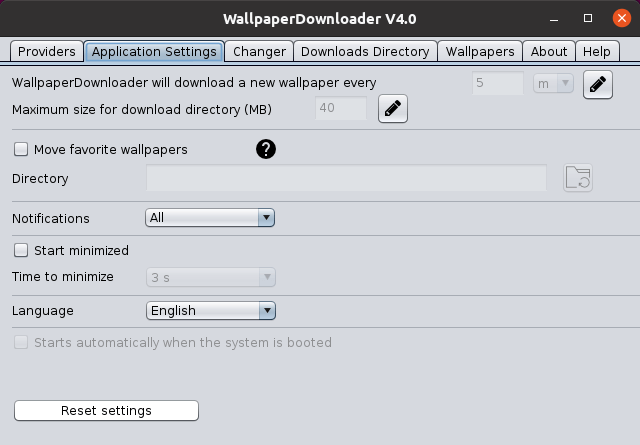
To stop your download directory ballooning in size, you can define the maximum size for the download directory. There’s the option to add an extra button within Wallpapers to move your favorite wallpapers to another location.
There’s very limited internationalization support, choose from English or Spanish.
The next tab is labelled “Changer”. Here you can define the frequency that the wallpaper is changed (again by seconds, minutes, or hours). The next wallpaper can be chosen from random, or from oldest to newest, or from newest to oldest.
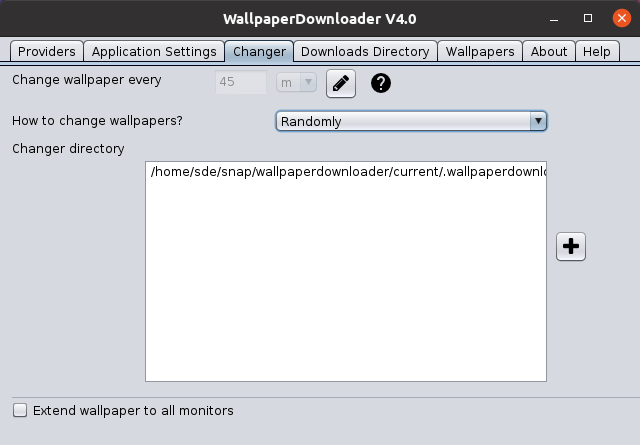
The Wallpapers tab shows the last 5 wallpapers that have been downloaded. Here you can also choose a wallpaper. This open a separate dialog box letting you choose the wallpaper.
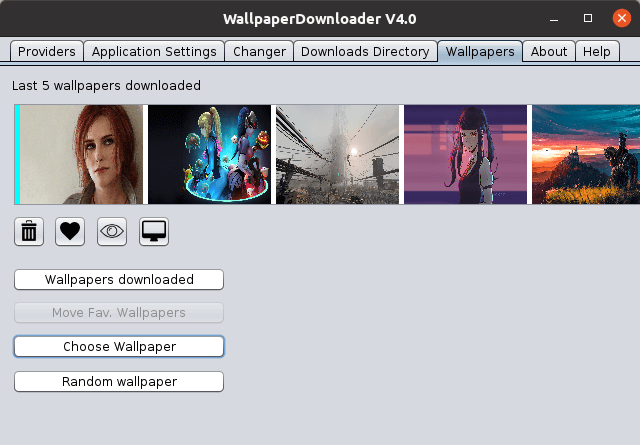
There’s the option to mark a specific wallpaper as a favorite. You can also preview wallpapers, as well as selecting a wallpaper.
The software can be minimized to the system tray which lets you run quick actions without opening the whole program.
Next page: Page 3 – In Operation
Pages in this article:
Page 1 – Introduction / Installation
Page 2 – In Operation
Page 3 – Summary
