Services
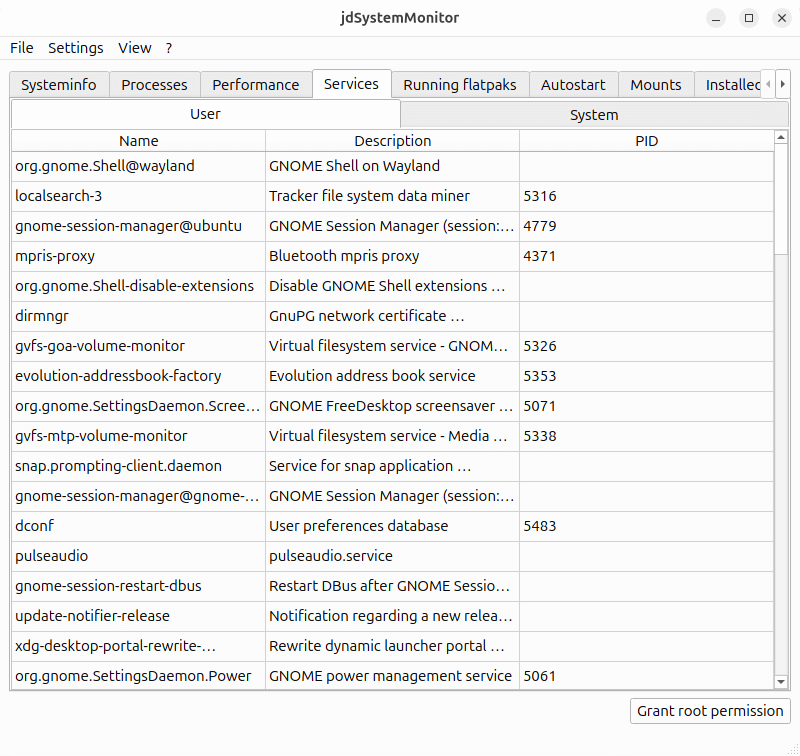
The services tab shows the services running under our user name, as well the system services. A right mouse click on a service lets you start or stop a service.
Running flatpaks
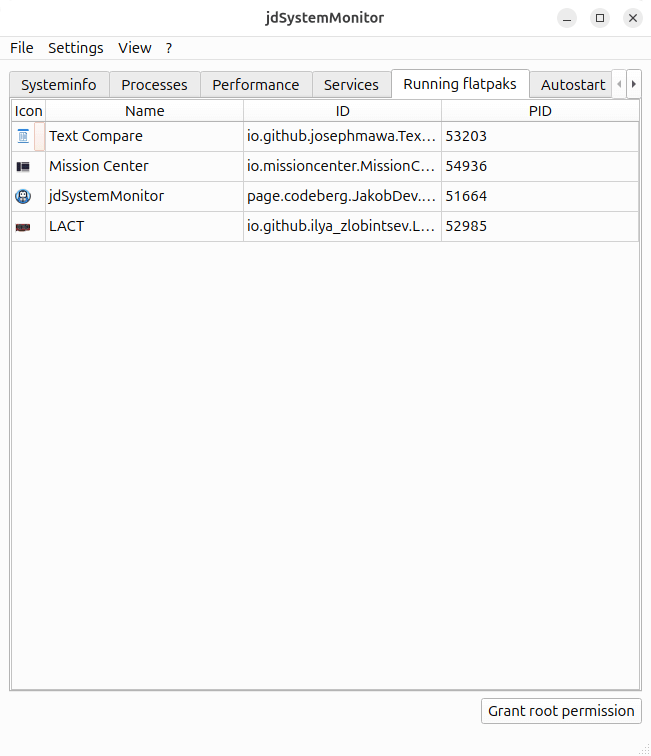
As you can see, we’re running a few flatpaks. Again we can send a signal to a running flatpak, copy an attribute, and set the program’s priority.
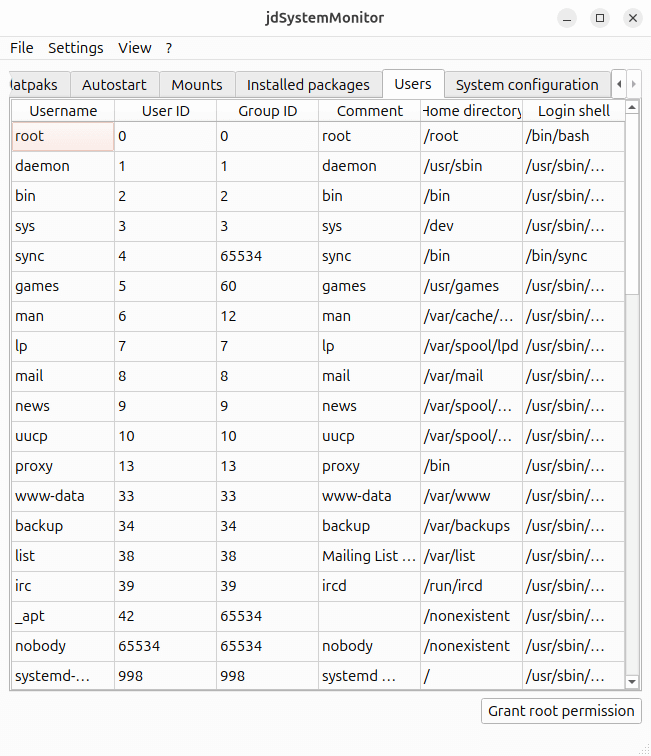
Autostart
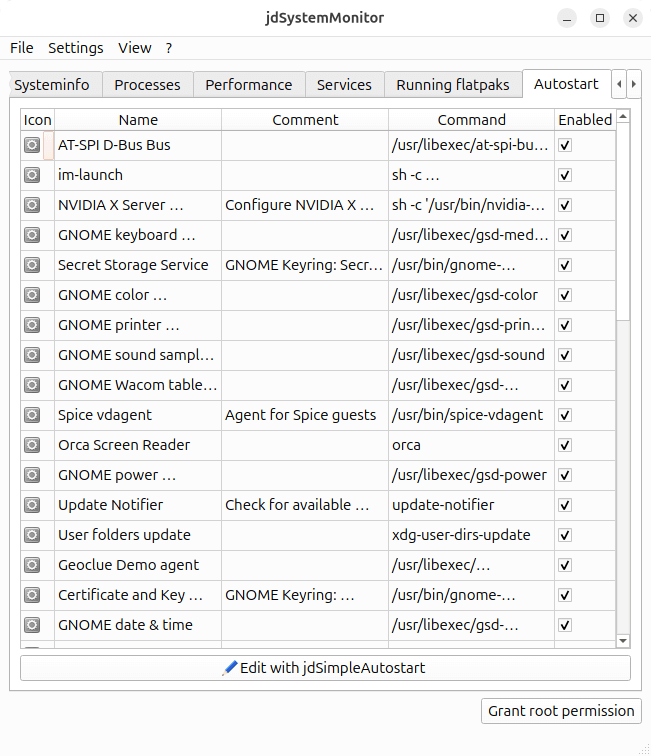
Our test system has a lot of programs that autostart. jdSystemMonitor provides a simple way to disable one or more of these apps from autostarting.
Next page: Page 4 – Other tabs and Summary
Pages in this article:
Page 1 – Introduction and Installation
Page 2 – In Operation: Systeminfo, Processes, Performance
Page 3 – In Operation: Services, Running flatpaks, Autostart
Page 4 – In Operation: Other tabs and Summary
