jdSystemMonitor is billed as an advanced, desktop-independent system monitor for Linux. It aims to provide as much information about your system as possible, focusing on process management.
Installation
We evaluated jdSystemMonitor with the popular Ubuntu and Manjaro distributions.
There’s a convenient Flatpak available making installation a breeze whatever distro floats your boat.
$ flatpak install flathub page.codeberg.JakobDev.jdSystemMonitor
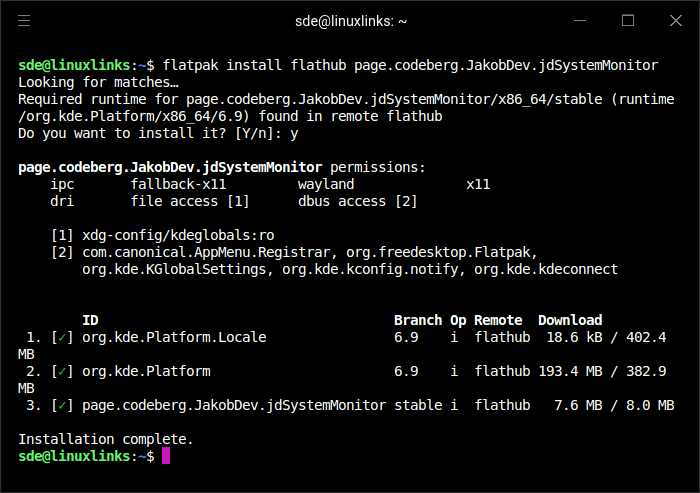
We can run the program with the command:
$ flatpak run page.codeberg.JakobDev.jdSystemMonitor or start it from the desktop.
Next page: Page 2 – In Operation: Systeminfo, Processes, Performance
Pages in this article:
Page 1 – Introduction and Installation
Page 2 – In Operation: Systeminfo, Processes, Performance
Page 3 – In Operation: Services, Running flatpaks, Autostart
Page 4 – In Operation: Other tabs and Summary
