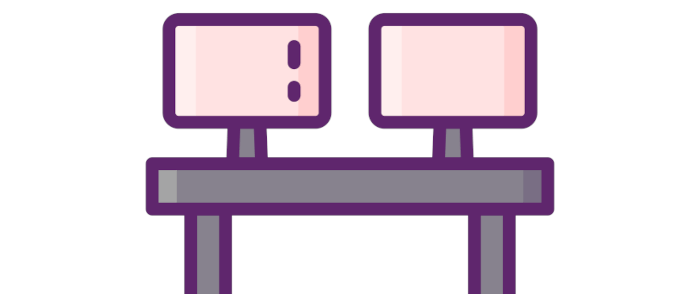REVIEW – Are you looking for a portable monitor to accompany your laptop, mini PC, desktop or other device? Want a high quality screen with 4K+ resolution that’s extremely lightweight. I’ve been evaluating the Intehill 13.4″ 4K+ Touchscreen Portable Monitor U13ZT. Here are my findings.
What is it?
The Intehill 13.4″ 4K+ Touchscreen Portable Monitor is an inexpensive, extremely lightweight, very slim, monitor designed to be moved around with a laptop, mini PC, mobile phone, or a game console.
What’s in the box?
- Portable Monitor
- Magnetic Case
- HDMI to HDMI Cable
- 2x USB-C to USB-C Cable
- USB-A to USB-C Cable
- Power Adapter (PD 20W)
- Cleaning cloth
- User Manual

Monitor Specifications
- Screen size: 13.4″
- Panel Type: IGZO
- Resolution: 3840 x 2400
- Display Colours: 16.7M (8-bit)
- Contrast Ratio: 1500:1
- Brightness: 500 cd/m²
- Aspect Ratio: 16:10
- Visual Angle: 178°
- Refresh Rate: 60Hz
- HDR Support: Yes
- Touch Function Support: Yes (10 point multi-touch)
- Product Dimensions: 300 × 203 × 10 mm
- Headphone output: 3.5mm headphone jack
- Speakers: 1Wx2
- Inputs: HDMI (Video signal), 2x Dual Type-C Full Featured (Video/Audio and Power)
A few notes about the monitor specification. IGZO is a crystal of elements that were considered difficult to crystalize: indium, gallium, zinc and oxygen. IGZO panels can offer incredibly high resolution in beautiful, natural colour, for an enhanced sense of “being there”, combined with very low power consumption due to the higher electron mobility.
As things stand, the majority of 4K displays come with 3840 x 2160 pixel resolution. This Intehill monitor is described as 4K+ because its resolution is 3840 x 2400 giving it an aspect ratio of 16:10 not the usual 16:9. This helps when working on ONLYOFFICE documents. My first ever LCD monitor had 16:10 aspect ratio.
Design and Features
This is an area where the monitor is particularly strong. It features extremely narrow bezels, an anti-glare screen, and an ultra-thin body that’s made of aluminium. The combination makes it feel luxurious and belies its price point.
There’s a variety of display modes: duplicate mode, extend mode, portrait mode, and as main screen.
The Intehill U13ZT doesn’t offer features that enhance its motion performance for me. AMD FreeSync is available which is specifically designed for AMD GPUs. It has 60Hz refresh rate and lacks Adaptive Sync.
There’s dual speakers which sound reasonable. They’re not particularly loud but clear enough for a quick check of audio levels when editing multimedia. Movies, podcasts and YouTube videos sound fine, too, but I prefer outputting this type of media to a good pair of Bluetooth speakers.
In use
The ultra-lightweight and slim Intehill U13ZT is incredibly easy to set up, thanks to its single USB Type-C connection. Out of the box, the monitor works with Linux systems and is completely plug-and-play. To get started with the monitor, it simply plugs directly into a USB Type-C port on any Linux computer, and it should instantly be recognized. The single cable also gives touchscreen.
With its 13.4″ 2400p display and a slim, lightweight design, I find the monitor is an extremely effective multi-tasking companion for on-the-go work. I am impressed with the slim profile and 630g weight. It’s the perfect companion on trips with my laptop.
The screen is great for business and for creative work, with excellent colour accuracy and colour gamut required for professional image and video enhancement.
Image quality is first class, and I had no issues editing videos and photos, or watching YouTube videos. Text is crisp, colors are accurate, vibrant, blacks are deep (although not quite as deep and rich as an OLED display), and contrast is excellent. The monitor spans the entire sRGB colour space, and it’s fine for photo and video editing, digital art, and animation. Sharpness is excellent. The monitor’s 2400p resolution is high on paper, working out to a pixel density of a whopping 338 pixels per inch.
Portable monitors tend to be dim. This monitor is an exception. The screen is actually brighter than the specified 500 nits. It goes so bright the default brightness is set at only 30. The screen is sufficiently bright for just about any location. That’s an important plus point given that portable monitors are often used on-the-go and in conference rooms or coffee shops where ambient light isn’t within the user’s control.

On the right edge of the monitor, you have access to the OSD controls with four buttons that enable easy navigation through all the monitor’s options and settings. Brightness and volume are even easier to access. All the menus are relatively straightforward, although the OSD display itself is on the small side. There are lots of options available include ECO modes, low blue light, FreeSync and HDR but if you want to ensure the colour temperature of the screen, warm, cool, or user aren’t that helpful.
Using the touchscreen in Linux is simple and snappy. Basic touchscreen support has for many years been available with most Linux desktop environments. My recommendation is to use GNOME or KDE on Wayland; they offer good multi-touch support, including swipe gestures for navigation.
For a 13.4″ display, it’s generally recommended to use 300% scaling otherwise text is way too small to be readable. Personally, I found 300% to be a little high, yet 200% to be insufficient. That means I need to use fractional scaling.
Linux has two popular display server technologies: Wayland and X11, and many desktop environments including KDE and GNOME. They each have advantages and disadvantages. When it comes to fractional scaling, I think the best solution is to use Wayland with KDE. I love KDE’s fractional scaling, it’s simply first class. While I’m the biggest fan of GNOME, its fractional scaling support is experimental.
I settled for 250% scaling as my personal preference.
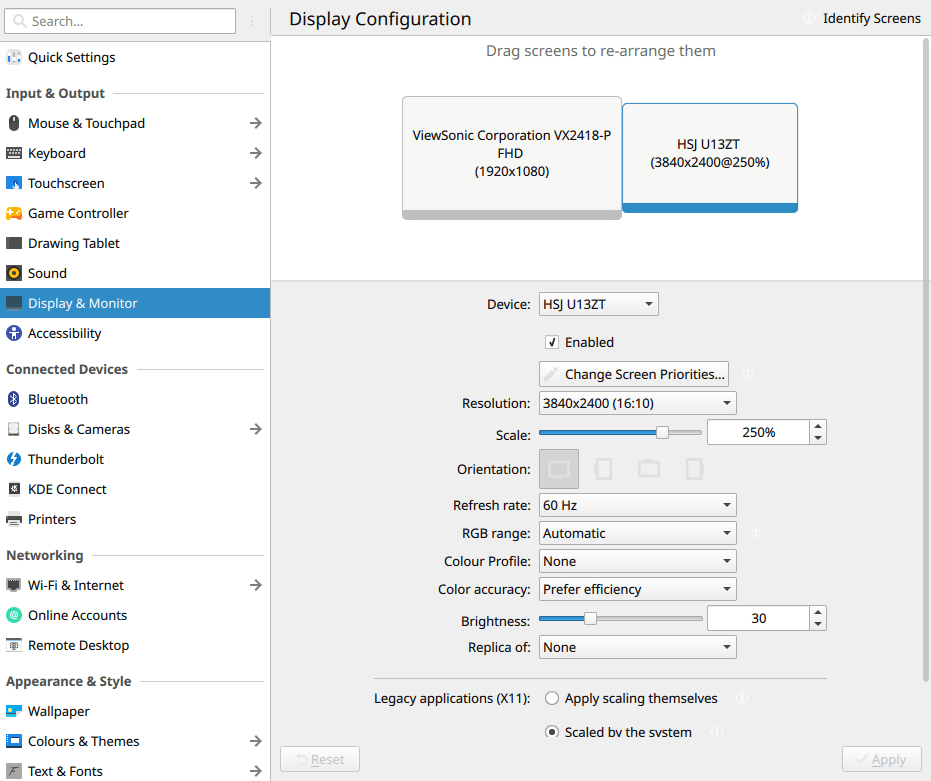
I tested the monitor with a variety of different devices: desktop PCs, laptops, and single board computers including the Raspberry Pi 5 running its Raspberry Pi OS, and the OrangePi RV2 (which uses the open source RISC-V architecture). On the Pi I run Labwc, a wlroots-based window-stacking compositor for Wayland.
Like other single board computers, the Pi doesn’t have any Type-C ports. In this situation, I cannot power and display the monitor from a single cable. Instead, I can either use the supplied power adapter to power the monitor and connect the Pi via its micro HDMI port to the monitor’s HDMI port (I also have a Pi with HDMI ports courtesy of the Pironman 5 case, but that’s another story). Alternatively, I power the monitor over USB-C to a device that has USB-C but I still need the HDMI cable connected. Everything needed to use the monitor is in the box.

To get touchscreen working in either arrangement, I also need to connect the supplied Type-C Type-A cable.
For its desktop environment Raspberry Pi OS uses LXDE with a tailored skin. It’s very straightforward getting fractional scaling working. Run the command wlr-randr which identifies the device name of the monitor. In my case that’s HDMI-A-1. Then I can apply fractional scaling with the command:
$ wlr-randr --output HDMI-A-1 --scale 2.5
The exact scale that works well for you depends on your eye sight and personal preference.
To make the change permanent, add the above command to the following file:
~/.config/labwc/autostart
Summary
What I like
- Extremely lightweight
- Ultra-narrow bezel and ultra-thin body
- Excellent brightness levels, colour coverage combined with impressive colour accuracy
- Very low power consumption. On default settings the monitor uses 7.7w over HDMI. On Movie and RTS modes it consumes 10w.
- Touchscreen is excellent in Linux
What I’d prefer
- Larger OSD
- Higher refresh rate. With only 60Hz refresh rate, this will be fine for single-player games on the go, but won’t meet demands for high-speed multiplayer gaming.
The monitor offers top-tier image quality even with its default settings. For the price point, the Intehill 13.4″ 4K+ Touchscreen Portable Monitor is one of the best portable computer monitors currently on the market.
The monitor is currently priced around £177.00 and can be purchased from Intehill’s website. This is not an affiliate link.