Last Updated on May 28, 2022
Memory Usage & Comparison with other console-based file managers
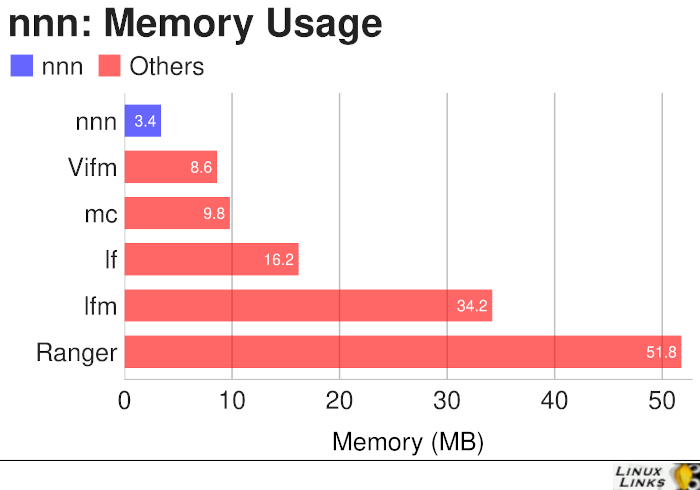
As you can see, nnn is amazingly frugal with memory. A mere 3.4MB of RAM when performing our standard test procedure. That’s astonishing. Bear in mind that nnn relies on a third-party utility if you need multi-pane support which will increase RAM usage.
| File Manager | Language | License |
|---|---|---|
| nnn | C | BSD 2-Clause "Simplified" License |
| Vifm | C | GPL License version 2 |
| Midnight Commander | C | GPL License version 3 or later |
| lf | Go | MIT License |
| Last File Manager | Python | GPL License version 3 or later |
| Ranger | Python | GPL License version 3 or later |
On slow machines, you’ll notice a performance hit with file managers developed in interpreted languages such as Python. It’ll be interesting to see how performance is affected on low-powered machines like the Raspberry Pi 4 (I’m writing a separate blog post about file management on that tiny machine). On my main PC, sporting a hexa-core processor, none of the file managers had any performance concerns.
All of the software is released under an open source license.
Pages in this article:
Page 1 – Introduction / Installation
Page 2 – In Operation
Page 3 – Disk usage analyzer
Page 4 – Plugins
Page 5 – Memory Usage & Comparison with other console-based file managers
Page 6 – Summary

What optimizations does nnn use? The developer’s website seems unclear on this.
You’ll find the details here: https://github.com/jarun/nnn/wiki/Performance
Thanks, that’s very interesting.