Last Updated on May 28, 2022
Configuration
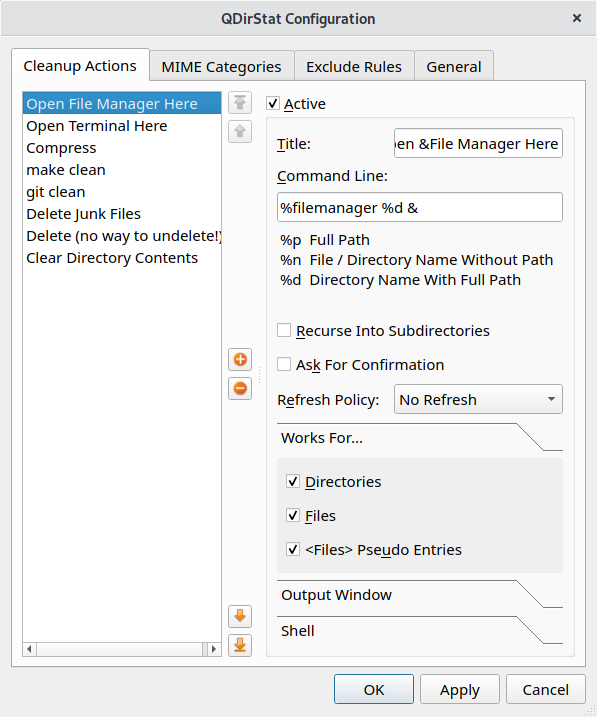
We’ve looked at the pre-configured clean up actions earlier in this article. The configuration page lets you add new actions, amend or delete existing actions. There’s lots that you can configure for each action. For example, an output window can be configured to always open, to open after a timeout, to open if there’s an error, or never show. The timeout period is configurable too.
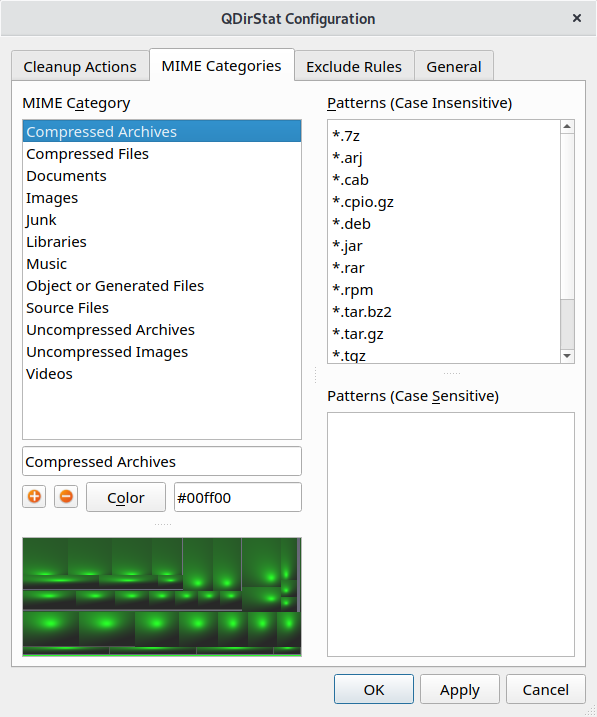
MIME Categories panel lets you configure the MIME types. The categories are quite broad, but you can configure them as you wish.
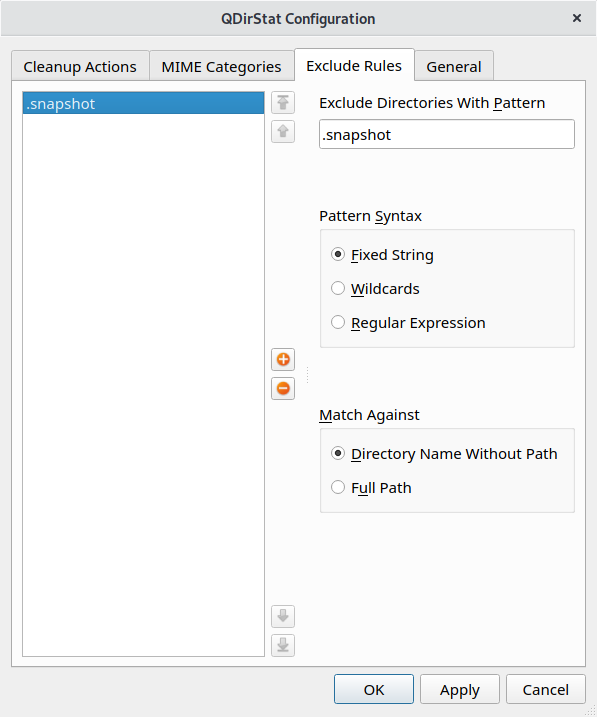
Exclude rules for directories are easily configurable.
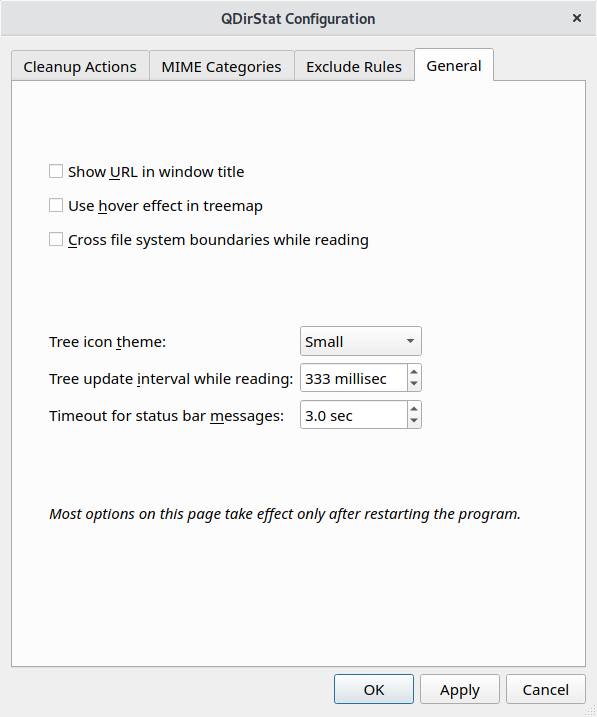
This is a miscellaneous panel for options which don’t fit anywhere else.
Pages in this article:
Page 1 – Introduction / Installation
Page 2 – In Operation
Page 3 – Clean up Functions
Page 4 – Other Features
Page 5 – Configuration
Page 6 – Summary
