Last Updated on November 25, 2022
Memory Stats
Memory and swap statistics are accessed by pressing m.
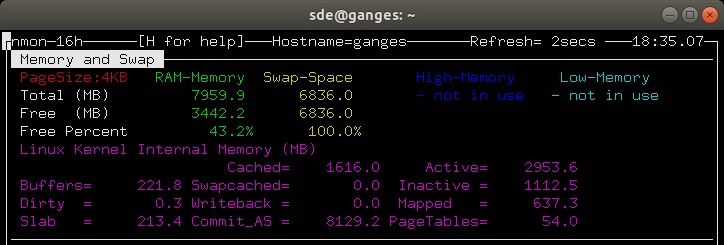
In the above image, you can see the system has 8GB of RAM with a slightly smaller swap file. None of the swap space is being consumed. We’re reporting a 4KB page size.
High-memory and low-memory values are not present on our test system, as we’re running a 64-bit operating system. By way of background, on a 32-bit Linux based operating system, the CPU can only address a maximum of 4GB of memory. The memory is further divided in Low memory (or Normal memory), which is directly mapped to kernel’s part of the address space and High memory, which has no direct kernel mapping.
There’s also Linux kernel internal memory statistics. The first column shows the amount of memory used for buffers, dirty pages, and slabs. The second column shows the amount of memory used as cache, the amount of swap used for cache, the memory used for writeback, and the commit_AS memory used. The final column shows the amount of active, inactive, mapped, and PageTables being used.
Buffers are used by processes with active input/output operations, the cache is the result of completed input/output operations and some other memory allocations, and slab refers to a memory management mechanism.
Next page: Page 5 – Disk Stats
Pages in this article:
Page 1 – Introduction / Installation
Page 2 – In Operation
Page 3 – CPU Stats
Page 4 – Memory Stats
Page 5 – Disk Stats
Page 6 – Kernel Internal Stats
Page 7 – Virtual Memory Stats
Page 8 – Network Stats
Page 9 – Top-processes
Page 10 – Resources
Page 11 – Summary

What terminal/window settings do I use in PuTTY when running nmon to get the correct line drawing?