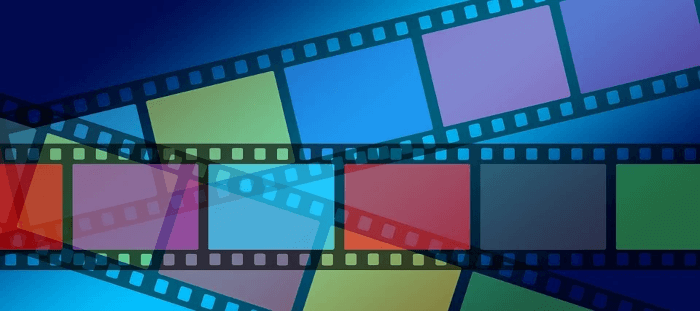YouTube is a video-sharing website, created in February 2005, and purchased by Google in November 2006. The web service lets billions of people find, watch, and share originally-created videos. It displays a wide variety of user-generated and corporate media video. It also offers a forum for people to communicate with others around the world, and acts as a distribution platform.
Funky developers have created applications that allow you to bypass the web-only barrier of YouTube.
ClipGrab is billed as a fast Qt-based standalone tool for downloading videos from YouTube and other streaming websites. This frontend tool relies on the sublime yt-dlp. It also needs FFmpeg for the conversion functionality.
Installation
We tested ClipGrab with Ubuntu 23.10.
The source code is available so we can manually build the software. Alternatively, the quicker approach is to use the project’s AppImage.
We downloaded the AppImage using wget.
$ wget https://download.clipgrab.org/ClipGrab-3.9.7-x86_64.AppImage
Now make the file executable with chmod (see the image below).
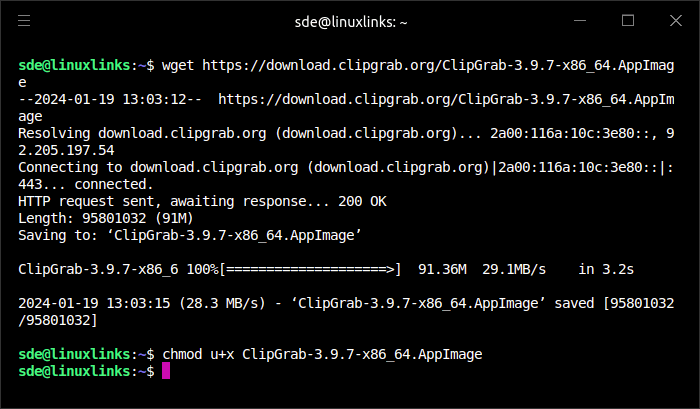
We also tested the software in Manjaro, an Arch-based distro. There’s a package in the Official Repositories.
Next page: Page 2 – In Operation and Summary
Pages in this article:
Page 1 – Introduction and Installation
Page 2 – In Operation and Summary