In Operation
Clapper offers three modes: full screen, windowed, and floating.
In windowed mode, the Clapper window can appear on all virtual desktops, and slides from desktop to desktop, retaining the foreground even if its not the active application.
The image below shows the windowed mode. By default the progress bar and window controls are visible. The video is occupying almost the entire window area. The software’s menus can still be accessed from the buttons at the top.
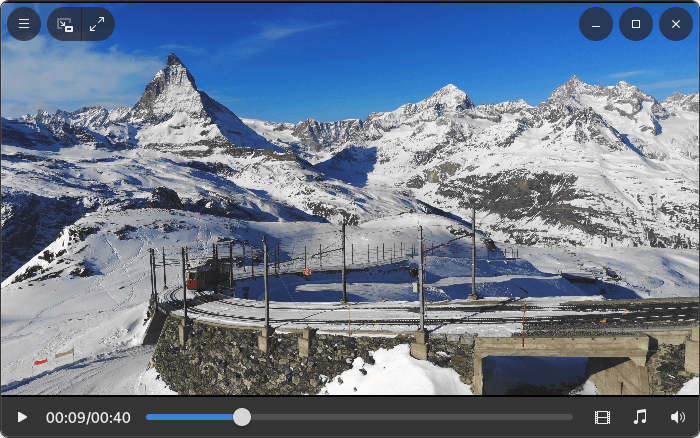
The second image shows the window controls are now hidden. This happens automatically when the mouse cursor is moved away from the window.
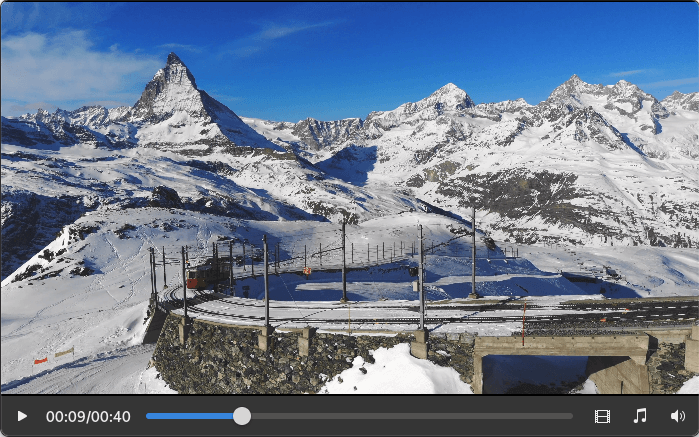
And the image below shows both the progress bar and window controls are hidden. Clapper is floating the window. The application window automatically slides to the currently active desktop. Make sure you enable the “Float on all workspaces” option from the player preferences. This option only works with GNOME.
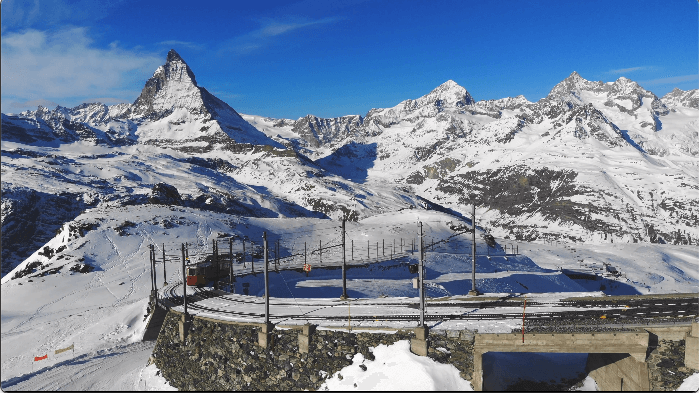
In this mode you can still move around and resize the the video widget with the mouse. And with a double click you enter the full screen mode.
What else does Clapper offer?
- Hardware acceleration is enabled by default. It’s provided courtesy of va decoders (part of gst-plugins-bad) for AMD/Intel. For Nvidia cards, hardware acceleration is provided by their proprietary GPU drivers.
- Open playlist files. Playlist file is a standard text file with a .claps file extension.
- Open or drop a URI to stream video over the network.
- For network playback, there’s progressive download buffering. There are options for YouTube – you can enable adaptive streaming, and define the maximum quality setting (HFR or normal).
- Appearance settings are available. We can disable the dark theme and disable rendering window shadows. For GStreamer there’s a couple of experimental options available: playbin3 and PipeWire for audio output.
- MPRIS support.
- Repeat modes: single video, whole playlist and shuffle.
- Internationalization support.
There are keyboard shortcuts which you can view in the application.
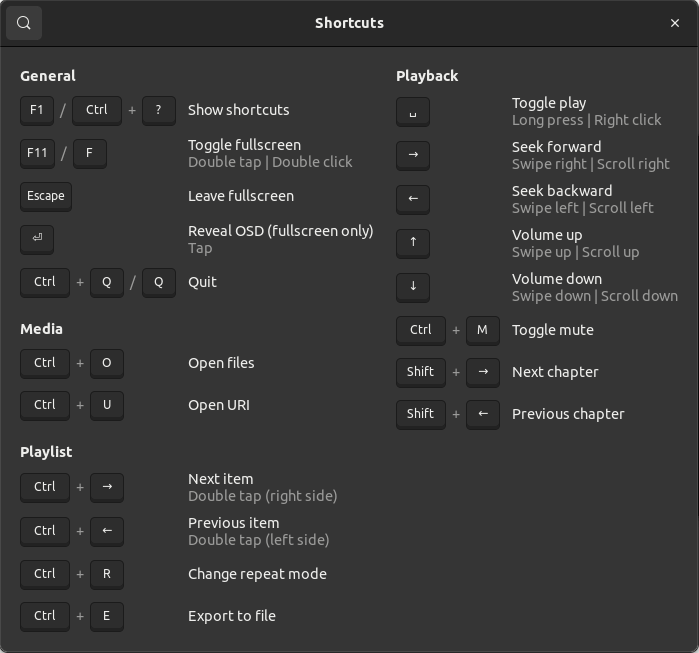
Pages in this article:
Page 1 – Introduction
Page 2 – In Operation
Page 3 – Summary

I’ve got so accustomed to Firefox’s picture in picture feature that I started to dislike window decorations on video playback.
Clapper’s floating mode is brilliant. Overall the video player is pretty basic when it comes to functionality but from brief experiments it’ll definitely stay on my system. I haven’t yet tried using it as an audio player.
Forgot to mention that it only runs under Linux, the developer doesn’t intend to port the software to Windows or macOS which is a shame. I run all 3 operating systems and prefer to use the same software on each environment.
In the long term Clapper will probably be my main media player. It’s already awesome.
Was the RAM usage tested on X11 or Wayland? I ask cause Clapper seems to perform better and uses less resources on Wayland session.
RAM usage was tested under X11