Last Updated on November 22, 2025
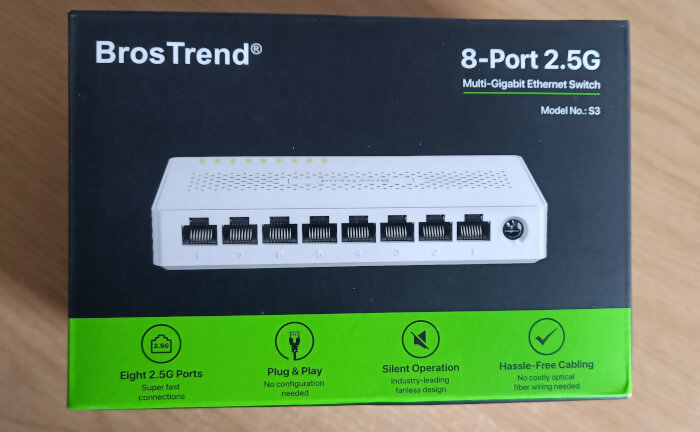
Wi-Fi has certain advantages compared to ethernet. It eliminates wire clutter, allowing you to connect from any location within your home. Nearly all modern devices, ranging from desktops to smartphones, can connect to Wi-Fi. Additionally, multiple devices can be connected and streaming at the same time.
However, I favour ethernet over Wi-Fi due to its provision of more reliable and consistent connections, along with faster connection speeds. While Wi-Fi 7 has a theoretical maximum speed of 46 Gbps, that’s just a pie in the sky number. Real-world speeds are typically much lower than a good wired connection. And the significantly lower latency speed offered by ethernet is also extremely important particularly when gaming or streaming.
Even if your internet router is limited to gigabit ethernet, it remains advantageous to operate your local network on a 2.5 Gbps ethernet. Increasingly, devices are being equipped with a 2.5 Gbps network port, or even multiple ports. For instance, my NAS systems each have multiple 2.5 Gbps ethernet ports, as do the 3 mini PCs that I’m currently writing articles about. The ubiquity of 2.5 Gbps makes all transfers fast.
For devices that only host a gigabit ethernet port, there is always a cheap upgrade path, preferably by adding a PCIe card, or if that’s physically impossible, with a USB dongle.
I’ve recently upgraded my broadband to 2 Gbps download and upload (I’m actually getting 2.3 Gbps). My ISP provides a Zyxel router which has a single 2.5 Gbps LAN port. I could replace the ‘free’ router with a router that offers multiple 2.5 Gbps ethernet ports. But that’s very expensive. A much more practical solution is to add a 2.5 Gbps switch. That way multiple devices can access the fast internet speed as well as quickly transfer data locally. I connect the switch to my router and my local devices.
This review looks at the BrosTrend 8 Port 2.5 Gbps switch. It retails for £50.
Design
Here are images of the front, side, and rear views of the switch.



You’ll notice the switch has a multitude of ventilation holes. The switch is a fanless design, so these vents help keep the device cool.
Installation
This section is a bit of a misnomer. There really isn’t any installation as you simply plug in the supplied power adapter to the switch and connect Cat 5e or Cat 6 cables from the switch to the devices.
One of the virtues of 2.5 Gbps ethernet is that my existing Cat 5e and Cat 6 cables work perfectly offering the maximum transfer rates.
I can check connection speed and latency over the local network with the iperf and ping commands. The two machines used for the test are the Minisforum AI X1 Pro and the ASRock Industrial NUC BOX-255H. Each machine has 2.5 Gbps ethernet ports and are connected to the BrosTrend switch. Here’s the output from iperf and ping. iperf is a tool for active measurements of the maximum achievable bandwidth on IP networks.
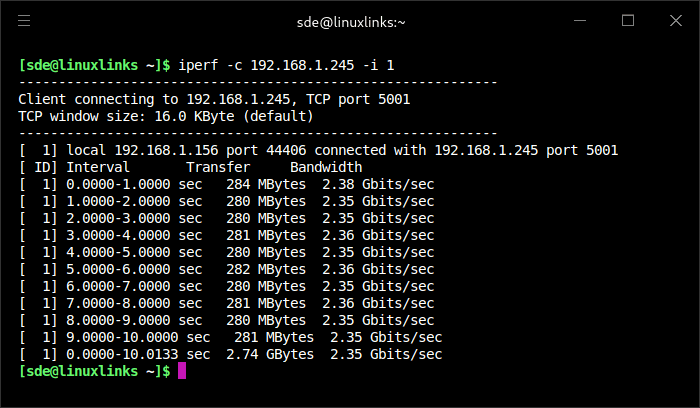
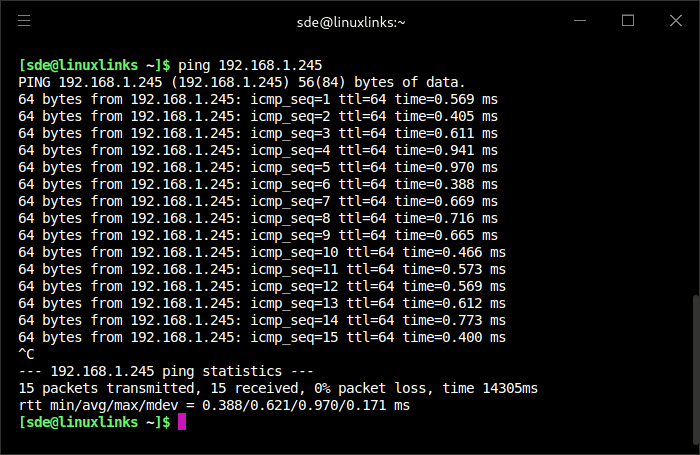
2.5Gbits/sec is the theoretical maximum over a single port as there’s always overhead with TCP packets. I’ve not experienced any issues at all during my testing.
I copied a couple of TBs across multiple devices and the switch performs flawlessly. There’s no throttling evident even with high-bandwidth network loads. I get the full bandwidth across my network.
Summary
If you’re in the market for a network switch supporting 2.5Gbits/sec and need lots of ports, the BrosTrend switch gets my seal of approval.
The switch offers excellent transfer speeds without needing to buy new ethernet cables. It’s a completly passive affair, it’s housed in the same case as their 5 port version which means that the switch still has a tiny footprint. It runs cool, and is extremely cheap to run 24×7. My power meter reports that the switch only draws 2.5w/h when there’s little network traffic.
The BrosTrend 5 Port 2.5GB Switch retails for £50 and is available from BrosTrend’s website. This is not an affiliate link.
£50 represents a great deal for an 8 port switch. I wouldn’t have expected link aggregation available at the price. The case is made of plastic, but build quality is reasonable.
If you need more than 5 ports and want link aggregation (to give 5 Gbps) BrosTrend sell more expensive switches. But for many home users, this 8 port switch will be more than sufficient. And if you need fewer ports, check out my review of BrosTrend’s 5 port 2.5Gb switch.

