Interrogation of the System
I’ll use the inxi utility to delve into the technical specifications of the M4.
Processor
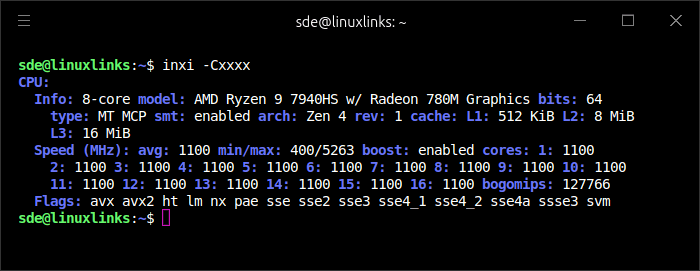
The M4 has the AMD Ryzen 7940HS processor which has a maximum boost clock of 5.2 GHz. It has 8 cores 16 threads. It’s not the latest processor architecture as it’s Zen 4. The processor has AI engine capabilities with the AMD Ryzen AI rated up to 10 TOPS.
I’ve re-run the inxi command, this time with the system using the power save mode. As you can see all the cores at now running at their lowest clock frequency.
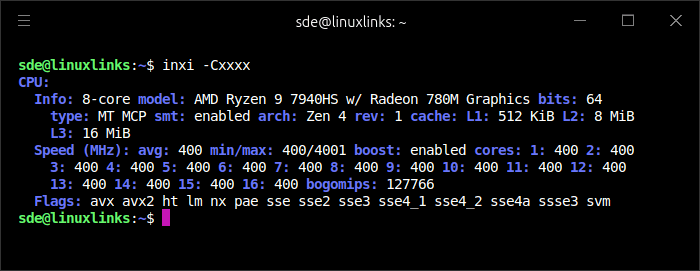
Graphics
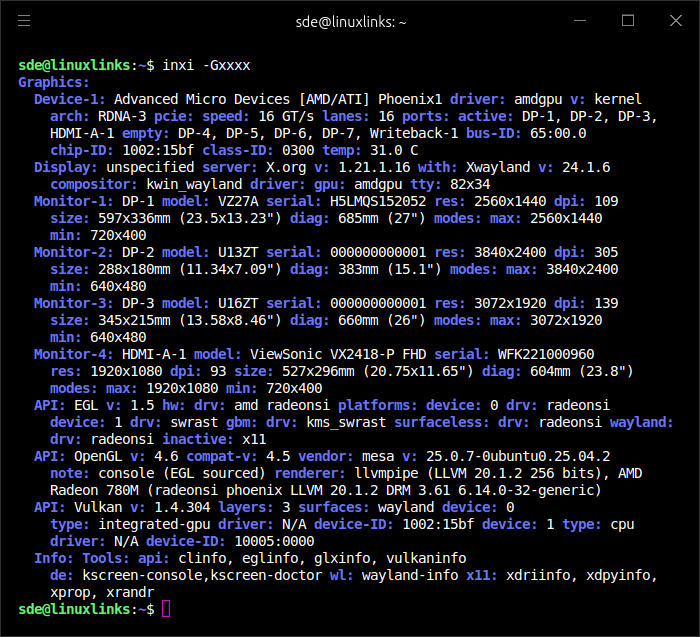
The machine has the Radeon 780M integrated GPU which uses the machine’s DDR5 SODIMM system memory. The iGPU has 12 graphics cores with a maximum clock speed of 2800 MHz.
By default 6GB of the 32GB system RAM is allocated to the iGPU, but this setting can be changed in the BIOS. The BIOS lets me change the buffer size to 512MB, 1GB, 2GB, 3GB, 4GB, 8GB, 12GB, or 16GB. The large allocations will be useful for software which uses large language models.
For an iGPU, performance is very good. It can play many modern games at good frame rates at 1080p. I’ll be exploring gaming on the machine in future articles.
The M4 can drive up to 4 screens with its HDMI, DisplayPort, and 2 USB-C ports. In the image above, I’ve connected 24″ and 27″ monitors to its HDMI and DisplayPort, as well as two portable monitors. I’ve also tested the machine with 32″ 4K monitors.
Disk
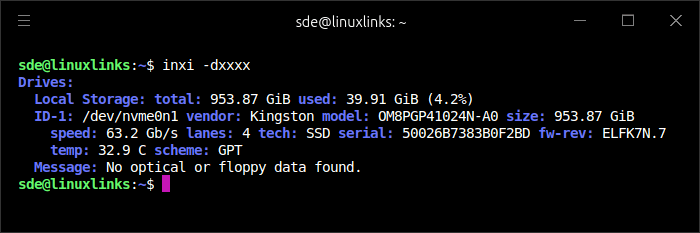
The machine has a Kingston 1TB NVMe. That’s an PCIe Gen 4 M.2 2280 NVMe with a maximum read speed of 4,700 MB/s and a maximum write speed of 3,800 MB/s. There’s expandable storage too with a spare NVMe slot.
The machine also has USB-4 (maximum 4,000 MB/s read and write speeds) and 2 USB 3.2 Gen 2 ports (maximum 1,000 MB/s read and write speeds).
Memory
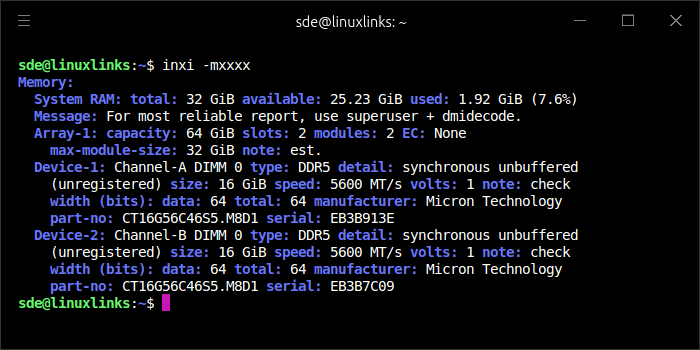
The M4 has two DDR5 SODIMM slots. My machine came with dual channel 32GB of Micron DDR5 RAM (both slots occupied) running at 5600 MT/s. The machine can take a maximum 64GB of RAM (2 x 32GB).
Audio
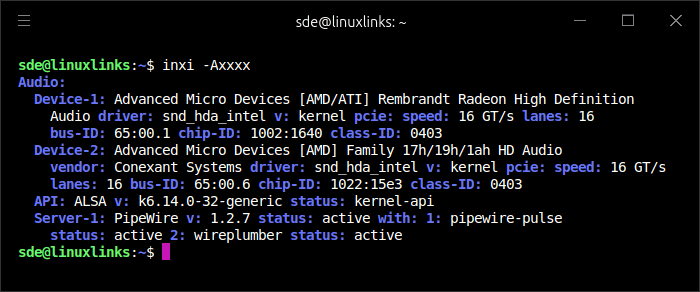
The machine has dual 26mm speakers as well as a headphone socket. You can, of course, also output audio over HDMI, or better yet, to a pair of Bluetooth speakers via Bluetooth.
Bluetooth
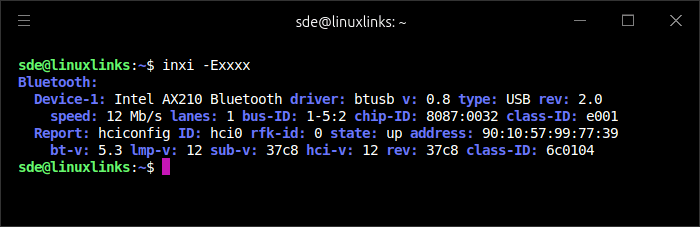
I’ve tested the M4 with Ubuntu, Manjaro, and Fedora. The M4’s Bluetooth 5.2 works out of the box.
Network
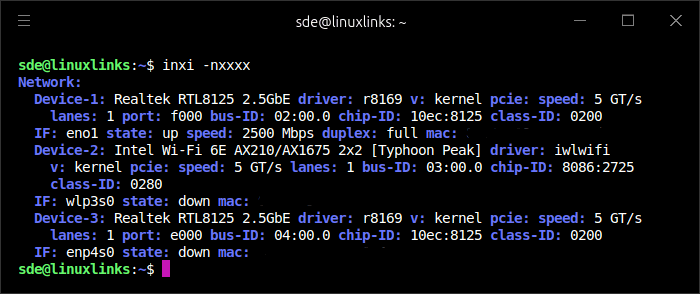
The M4 has impressive wireless and wired connectivity. There are a pair of 2.5Gb ethernet ports and WiFi 6e. The M4’s WiFi is much better than many mini PCs I’ve tested recently obtaining in excess of 1000 Mbps transfer rates with the machine located on a different floor to the router.
Temperature
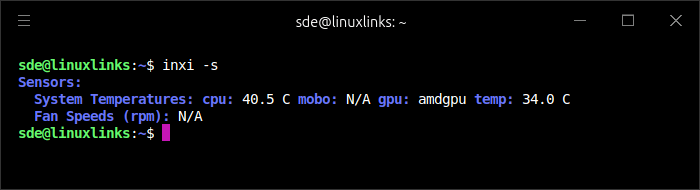
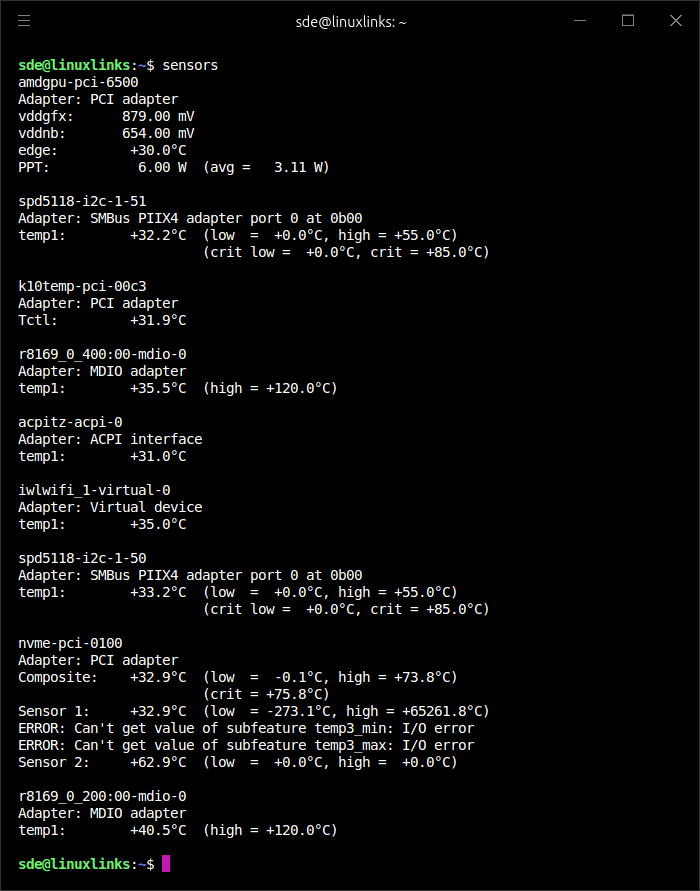
The machine was under light load when these readings were taken. Room temperature was 18.2°C.
Summary
For the machine’s specification, the M4’s £479 price tag represents excellent value for money. It’s a very small yet powerful computer that makes for a great Linux box.
It offers excellent connectivity courtesy of USB 4.0, OcuLink, and a pair of 2.5Gb ethernet ports. And there are upgrade options too!
In the next article in the series I’ll put the M4 through some benchmarks.
Pages in this article:
Page 1 – Introduction and Design
Page 2 – First Impressions running Linux
Page 3 – Interrogation of the System
Complete list of articles in this series:
| BOSGAME M4 Plus Mini PC | |
|---|---|
| Introduction | Introduction to the series and interrogation of the machine |
| Benchmarks | Benchmarking the BOSGAME M4 Plus |
| Power | Testing and comparing the power consumption |
| Cores | AMD Ryzen 9 7940HS |
| Noise | Comparing the machine's noise with other mini PCs |

did you know it has a npu.
i dident know this till recently i am useing it for ai now on ollama
You have ollama using the NPU under Linux. How are you verifying that?
That was mentioned on page 3 of this article
“The processor has AI engine capabilities with the AMD Ryzen AI rated up to 10 TOPS.”
10 TOPS is pretty useless
Depends on what you’re doing of course. With a single board computer there are practical applications for a lowish TOPS.
My GPU (RTX 5090) has an AI TOPS score of 3352, slightly higher than a score of 10 don’t you think? Of course it can be attached to a mini PC via OCuLink (albeit probably lose about 10%).
Well that card costs over 2 grand!
this is the problem i have only found out it has a npu
and i find great to learn on. i might just buy a bigger card later but for my needs now it’s fine
(update) you said it has max ram of 64gig
my system is
Memory:
System RAM: total: 96 GiB available: 90.15 GiB used: 4.03 GiB (4.5%)
Message: For most reliable report, use superuser + dmidecode.
Array-1: capacity: 96 GiB note: est. slots: 2 modules: 2 EC: None
max-module-size: 48 GiB note: est.
Device-1: Channel-A DIMM 0 type: DDR5 detail: synchronous unbuffered
(unregistered) size: 48 GiB speed: 5600 MT/s volts: 1 note: check
width (bits): data: 64 total: 64 manufacturer: Micron Technology
part-no: CT48G56C46S5.M16C1 serial: EB53A16A
Device-2: Channel-B DIMM 0 type: DDR5 detail: synchronous unbuffered
(unregistered) size: 48 GiB speed: 5600 MT/s volts: 1 note: check
width (bits): data: 64 total: 64 manufacturer: Micron Technology
part-no: CT48G56C46S5.M16C1 serial: EB5399B8
64GB is what inxi reports.
Often manufacturers of hardware quote a maximum amount of RAM but that may be exceeded. But users might run into issues.
This is also common with NVMes. e.g. we see many mini PCs with 4TB NVMe quoted as the maximum. Sometimes 8TB NVMes will work (but some won’t fit or may run into heat issues).