In Operation
Let’s take a look at Blanket’s interface which personifies simplicity. We’re showing the program split into 2 windows.
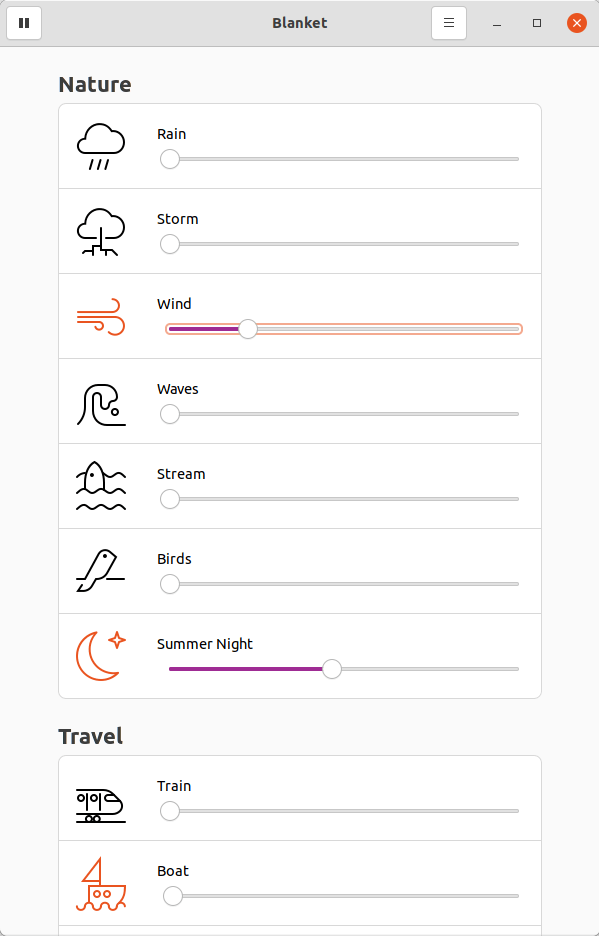 | 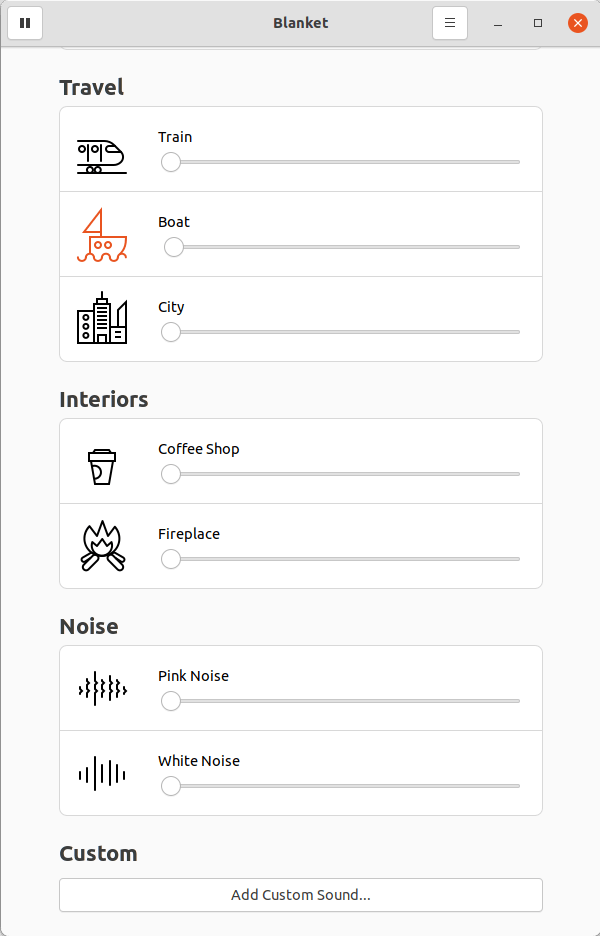 |
At the top is a play/pause button, together with an options button. This offers a global volume slider, the ability to add presets, as well as resetting volume levels.
There’s also the option of continuing to play sounds when the application is closed. And there are a couple of preference options consisting of a dark mode, and the ability to autostart the program in the background.
The main pane is a simple affair divided into 4 categories: Nature, Travel, Interiors and Noise.
For each of the sounds, there’s an accompanying volume slider. Each of these can be enabled, so you can, for example, have a medley of rain, storm, wind and waves playing simultaneously with different volumes for each.
The sounds themselves are mostly published under Creative Commons licenses, with a few of the sound files falling in the public domain.
There’s also the option to add custom sounds which can be audio files in OGG, FLAC, WAV or MP3 formats. Just don’t add John Cage’s 4’33” composition 🙂
Pages in this article:
Page 1 – Introduction / Installation
Page 2 – In Operation
Page 3 – Summary

I like the reassuring honk on the City sound.
Is that meant to be an owl in the City sound?