MPD is a powerful server-side application for playing music. In a home environment, you can connect an MPD server to a Hi-Fi system, and control the server using a notebook or smartphone. You can, of course, play audio files on remote clients. MPD can be started system-wide or on a per-user basis.
MPD runs in the background playing music from its playlist. Client programs communicate with MPD to manipulate playback, the playlist, and the database.
The client–server model provides advantages over all-inclusive music players. Clients can communicate with the server remotely over an intranet or over the Internet. The server can be a headless computer located anywhere on a network.
There are graphical clients, console clients and web-based clients.
To provide an insight into the quality of software that is available, we have compiled a list of 9 best web-based MPD clients. Hopefully, there will be something of interest here for anyone who wants to use MPD.
Here’s our verdict captured in a legendary LinuxLinks-style ratings chart. Only free and open source software is eligible for inclusion.
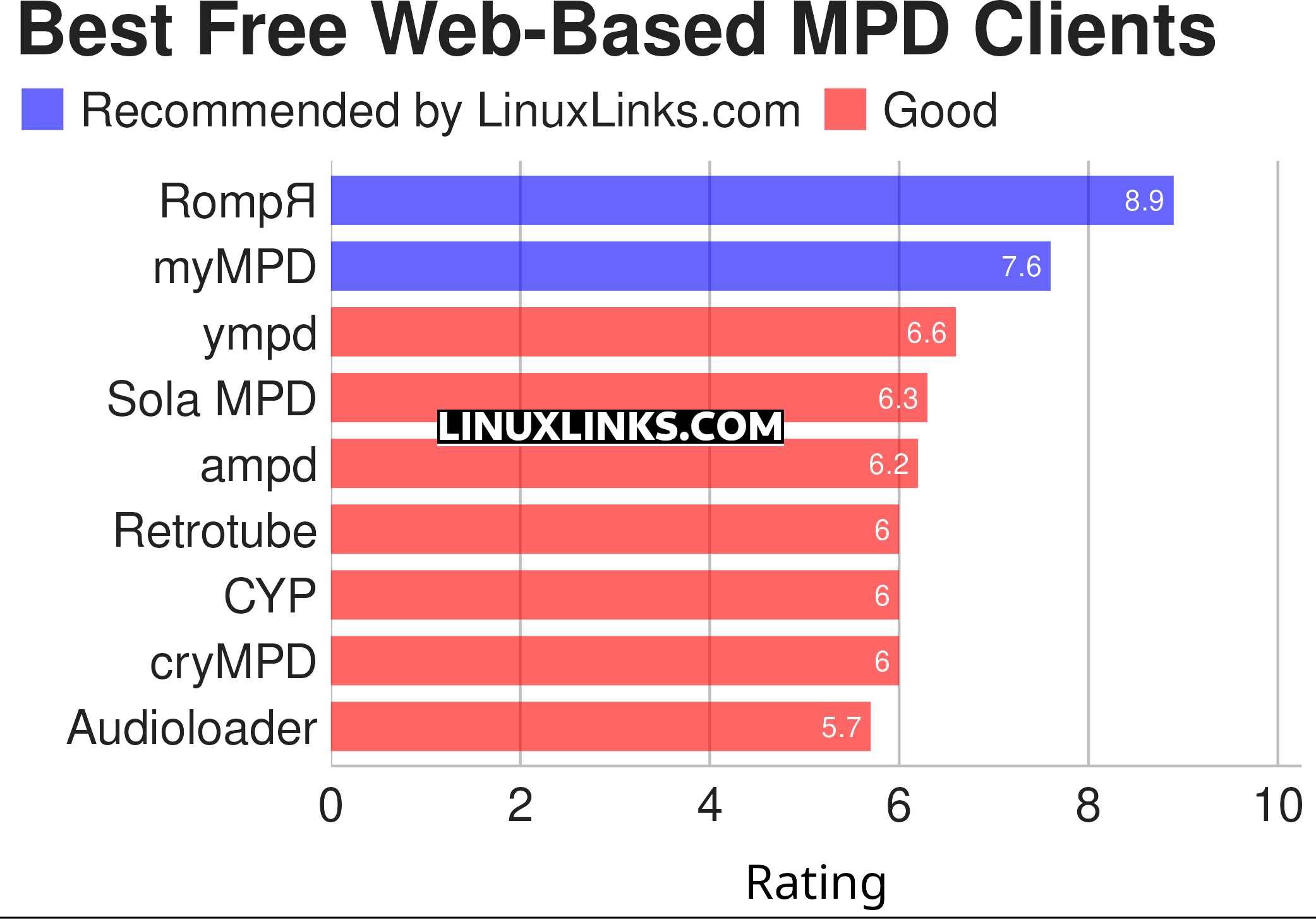
Let’s explore the 9 web-based MPD clients. For each title we have compiled its own portal page, a full description with an in-depth analysis of its features, screenshots, together with links to relevant resources.
| Web Based MPD Clients | |
|---|---|
| RompЯ | Music player with the emphasis on discovery |
| myMPD | Standalone and lightweight web-based MPD client |
| ympd | Runs without a dedicated web server or interpreters like PHP, NodeJS or Ruby |
| Sola MPD | Fairly competent web based music player solution |
| ampd | Built with Angular and Spring Boot |
| Retrotube | Main view of Retrotube displays all your album covers |
| CYP | Control Your Player: a web-based MPD client |
| cryMPD | Minimalistic client written in Crystal |
| Audioloader | Special focus on playing music organized in folders |
This article has been revamped in line with our recent announcement.
 Read our complete collection of recommended free and open source software. Our curated compilation covers all categories of software. Read our complete collection of recommended free and open source software. Our curated compilation covers all categories of software. Spotted a useful open source Linux program not covered on our site? Please let us know by completing this form. The software collection forms part of our series of informative articles for Linux enthusiasts. There are hundreds of in-depth reviews, open source alternatives to proprietary software from large corporations like Google, Microsoft, Apple, Adobe, IBM, Cisco, Oracle, and Autodesk. There are also fun things to try, hardware, free programming books and tutorials, and much more. |

ompd is missing.
[Link removed]
Cliff
We don’t allow links in comments.
The purpose of these roundups is not to include all software. But we’ve never seen ompd so thanks! We’ll definitely check it out, and if it’s good, we’ll include it and update the ratings chart.
I thank you.
thank you for your work
Cliff
I found RompЯ difficult to install. Guess I need to brush up my Linux skills. For me easy installation is key. Probably why I end up using snaps most of the time to try out new software.
Yeah, running a web server is more complicated to setup if you’ve not done it before.
Rompr is a brilliant tool, let down by frequent annoyances. I finally deleted it from my system. When it works – it is great. It will prompt for upgrades – which is fine, but when you dismiss the notification, trying to find what the actual update was is really hard. When you do upgrade, it breaks – totally. Whilst it tries to be helpful, you have to re-read the docs to figure out what is wrong. Worse, its written in PHP – so that adds a barrier of complexity (wheres the log file?).
Really annoyed with this.
I use the docker container, makes things much easier for me.