A web browser is the quintessential desktop application. Everyone needs one, and there is not a desktop Linux distribution around that does not make a web browser available.
This type of software application is responsible for retrieving and presenting information held on the World Wide Web, a system of interlinked hypertext documents accessed via the internet. Web browsers allow users to view web pages which often contain a mixture of text, images, videos, and other multimedia.
The vast majority of Linux users would never be satisfied without access to a graphical user interface.
However, even in 2025 there remain many reasons why console based applications can be very useful.
Although console applications are very useful for updating, configuring, and repairing a system, their benefits are not only confined to system administration. Console based applications are light on system resources (very useful on low spec machines), can be faster and more efficient than their graphical counterparts, they do not stop working when X/Wayland needs to be restarted, and they are great for scripting purposes.
In the vast majority of situations running a graphical web browser is preferable. But there are still use cases for console web browsers. For example, if you’re present at a location with only very slow internet connection (e.g. tethered from a cell phone), a console web browser may be useful as it’ll render pages faster. And given that console based web browsers don’t process JavaScript, they use fewer CPU resources. Users with visual impairment or partial blindness may find console web browsers helpful as they are easier to integrate with text-to-speech software.
Here’s our verdict captured in a legendary LinuxLinks-style ratings chart. They are all free and open source software.
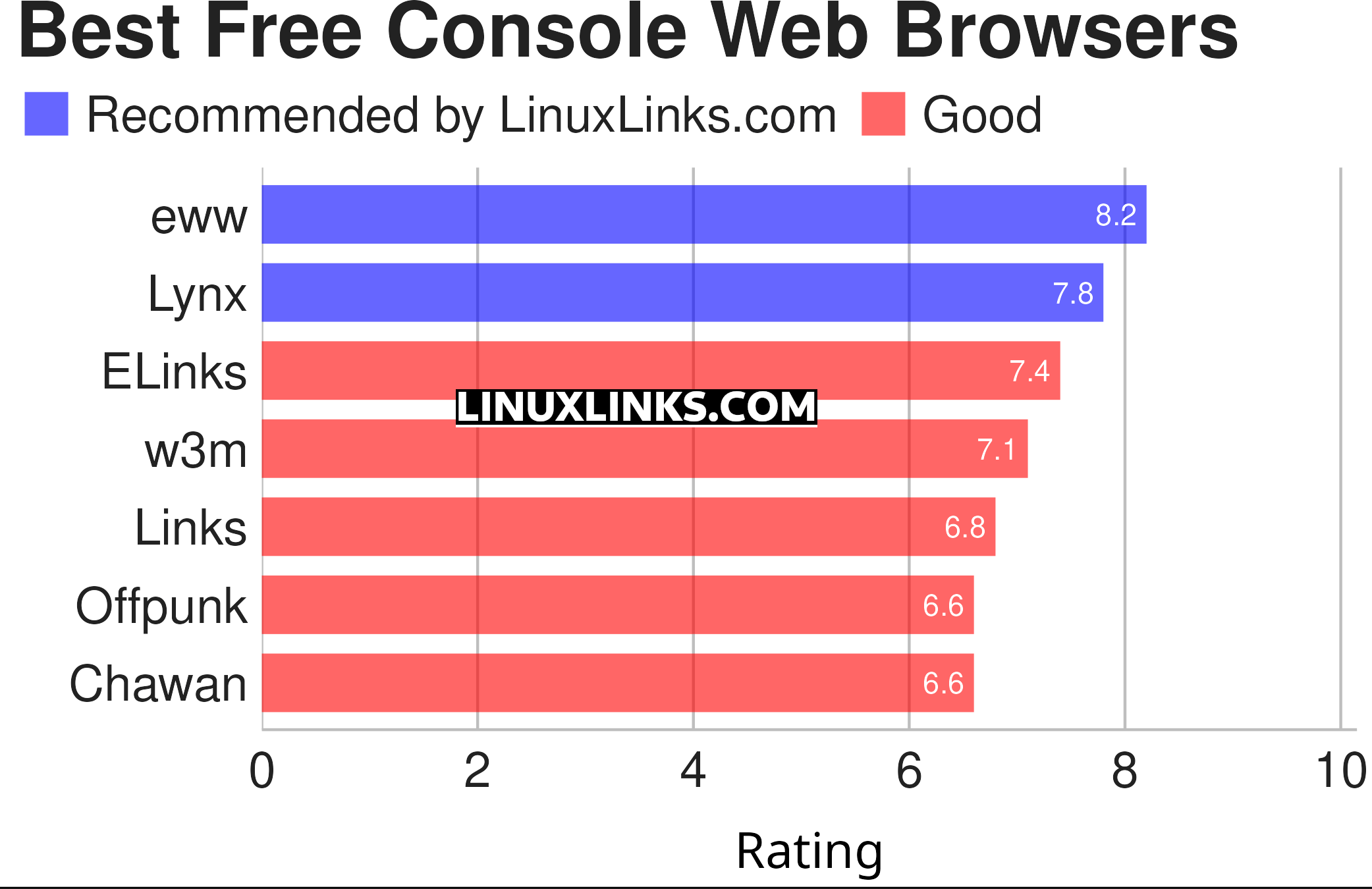
| Console Web Browsers | |
|---|---|
| eww | Emacs Web Wowser. It's integrated into Emacs, the famous text editor |
| Lynx | Legendary web browser that's still maintained |
| ELinks | Advanced and well-established feature-rich browser. Extend with Lua or Guile |
| w3m | Browser and terminal pager |
| Links | Text and graphic web browser with pull-down menu system |
| Offpunk | Offline-first command-line browser |
| Chawan | TUI web (and (S)FTP, Gopher, Gemini, ...) browser with CSS |
Browsh is worthy of a mention. It’s technically not a web browser as it uses a headless version of Mozilla Firefox to fetch and parse web pages.
This article has been revamped in line with our recent announcement.
 Read our complete collection of recommended free and open source software. Our curated compilation covers all categories of software. Read our complete collection of recommended free and open source software. Our curated compilation covers all categories of software. Spotted a useful open source Linux program not covered on our site? Please let us know by completing this form. The software collection forms part of our series of informative articles for Linux enthusiasts. There are hundreds of in-depth reviews, open source alternatives to proprietary software from large corporations like Google, Microsoft, Apple, Adobe, IBM, Cisco, Oracle, and Autodesk. There are also fun things to try, hardware, free programming books and tutorials, and much more. |

What about Vim?
browsh seems pretty nice. It just happens to use headless Firefox but does so in a really effective, cli-only way. Still actively being worked on.
Line Mode Browser (last update 6 years ago) so maybe too old to include here?