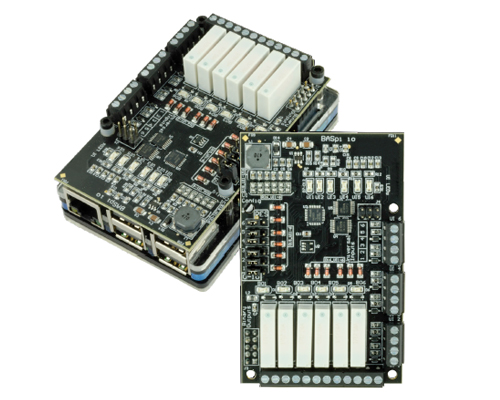Last Updated on March 27, 2020
The BASpi I/O board is a 12-point BAS expansion board for Raspberry Pi. The I/O board, plus the firmware files provided by Contemporary Controls turn your Raspberry Pi into a BACnet-networked, Sedona-programmable controller with 6 Universal Inputs and 6 Relay Outputs. All 12 physical I/O points, in addition to 24 Virtual Points are served up over BACnet/IP using Ethernet or Wi-Fi. BASpi is web page configurable over Ethernet or Wi-Fi connections. The Sedona Application Editor is offered as a free download. This programming tool is used to create control applications by linking graphical components on a wiresheet. The BASpi I/O board is available stand-alone, as well as a complete system — the BASpi-SYS, which is packaged with RaspberryPi 3 board + BASpi I/O board for immediate control right out of the box.
Versatile Control Device
- BACnet/IP Server – 12 physical points and 24 virtual points
- BACnet/IP over Ethernet or Wi-Fi
- Resident Sedona Virtual Machine (SVM)
- Programmable with free Sedona Application Editor
- Web page configurable with a common web browser over Ethernet or Wi-Fi
- NTP server or manually-settable clock
Flexible Input/Output — 12-points of physical I/O
- Six configurable Universal Inputs: Analog Input, Binary Input, Resistance, Thermistor (10KT2, 10KT3, 20K), Pulse Input (40Hz)
- Six Relay Outputs
- 24 Virtual Points used to read or write data to/from wiresheet by a BACnet client/supervisor station
- 48 Web Components allow live monitoring and control of wiresheet points from the BASpi’s web pageWi
BASpi I/O board is compatible with Raspberry Pi 3 and requires a Raspbian installation, as well as firmware files provided by Contemporary Controls. There are two installation options for the BASpi I/O board firmware:
- The entire Raspbian image (Raspbian + BASpi firmware files) provided by Contemporary Controls as a download. All you would need to do is download it from www.baspi.io, write it to an 8GB or larger SD card, and power it up.
- The firmware files alone can be copied and installed onto your existing Raspbian system
BASpi System is also available from Contemporary Controls to those who want to take control right out of the box. The BASpi-SYS includes all elements required to use the controller:
- Raspberry Pi 3 board
- BASpi I/O board
- 8GB pSLC industrial grade μSD card with pre-written image
- Enclosure case
- 100-240V AC input, 5VDC output wall power supply
- Free graphical programming tool – Sedona Application Editor
- Quick Start Guide for beginners
For more information: