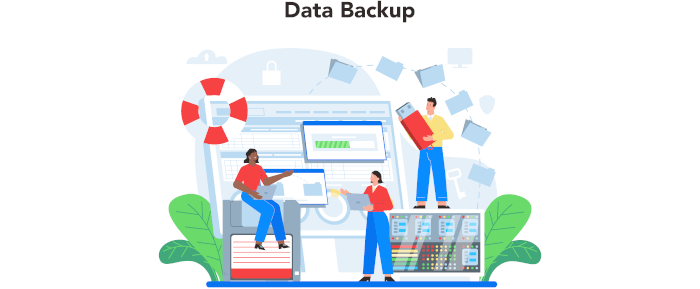Having a solid data backup strategy is imperative in keeping your data safe. Your storage drives won’t last forever. Also, hardware failure is just one way you can lose data. Even though Linux is less at risk of nasties like ransomware attacks than other operating systems, it offers no protection from things like natural disasters.
Probably one of the most important software applications, but often neglected, is the backup program. The best Linux backup software will keep you covered when you accidentally delete files, or when a disk bites the dust. Backup software protects a variety of file types, including documents, databases, photos, music, and videos. Backup software provides an automated solution for creating, managing, and restoring data from backups.
There are different types of backup software including full backup software, incremental backup software, and image backup software.
restic is backup software which saves multiple revisions of files and directories in an encrypted repository stored on different backends. It’s widely admired as a backup tool that’s both reliable and open. But it has a command-line interface only which will not suit many users.
Backrest is a web-accessible backup solution built on top of restic. Backrest provides a WebUI which wraps the restic CLI and makes it easy to create repos, browse snapshots, and restore files. Additionally, Backrest can run in the background and schedule snapshots and orchestrate repo health operations.
Installation
We evaluated Backrest with Ubuntu 25.04.
There are a few installation methods available with the easiest involving using the project’s pre-built release (it’s a single executable). This release includes an install script which installs Backrest with no fuss and bother. The installation script also creates and starts a systemd service so Backrest automatically starts on a machine reboot.
And the icing on the cake is that we don’t even need to install restic ourselves, as its installation and maintenance is handled by Backrest.
There’s cross-platform support. Besides Linux, the software runs under macOS and Windows.
In Operation
User interface and ease of use
Backup software should be easy to use. A clear and intuitive user interface will particularly be useful for non-technical users.
The WebUI is functional and fairly slick although it’s not going to win any awards for elegance. In particular, the snapshot browser is poorly designed.
However, all the essential functions are performed by the WebUI including creating restic repositories, creating backup schedules, browsing backup operation history, as well as browsing snapshot contents without needing to use the command-line. For complex operations, we can still access the power of the restic command-line from the WebUI.
Automation and Scheduling
Performing backups manually is prone to mistakes, omissions, and delays. Good backup software should automate the backup process. Scheduling backups offers a level of consistency that helps keep the backup process reliable.
This is one of Backrest’s strengths.
Backrest adds a concept of a plan which is a list of directories to backup along with a schedule (expressed as a simple cronexpr), retention policy, and any exclusion rules or other optional flags for the operation. In the Plans section we can define a backup schedule. There’s lots of flexibility here.
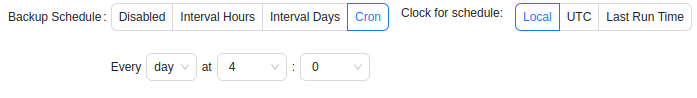
Storing backups
Efficiency comes from avoiding duplication of file storage. File compression is also an important factor. Encryption ensures security of your files to protect from unauthorized access. Even if backup files are stolen, the actual data cannot be deciphered without a decryption key.
We can set the Retention policy in the Plans section.
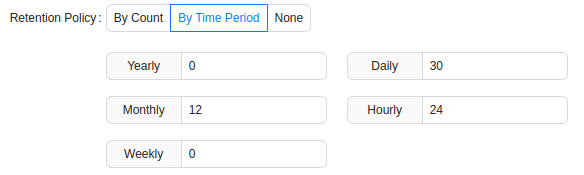
We can set a prune policy for each restic repository. Pruning removes unreferenced data to free up storage space.
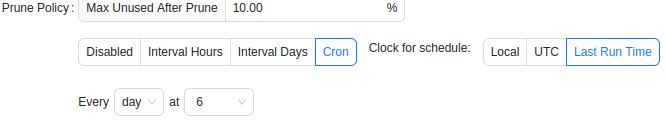
Compression and encryption are supported courtesy of restic.
Reporting and Testing
Regularly testing your data backup strategy is essential for ensuring that backups are functioning as expected and that any configuration changes don’t cause any unexpected errors. It also allows you to identify and address any backup issues.
Backrest lets you run check operations that verify the integrity of the repository.
Customization
Backup software should allow you to customize your backups based on your requirements.
The WebUI doesn’t have many configuration options, but advanced users will be happy that the WebUI lets you open a restic shell to run commands on the repository. Therefore Backrest has the same flexibility as restic.
Cloud support
Local backups won’t protect you from burglary or natural disasters.
Another strength.
There’s support for all restic storage backends: Backblaze 2, AWS S3, Google Cloud, SFTP, and all rclone remotes. Local storage is also supported of course.
Documentation
Good backup software will provide clear documentation that explains how to use the software.
Backrest’s documentation is rather sparse. You’ll definitely benefit from reading the restic documentation first.
Summary
restic is an awesome backup software but it’s strictly a command-line affair. Backrest is very simple to install, it’s extremely lean, and easy to use including creating and viewing snapshots. It doesn’t bamboozle the user with millions of options. But you don’t lose any functionality offered by restic. By building on restic, Backrest leverages its mature, fast, reliable, and secure backup capabilities while adding an intuitive interface.
We give it our recommendation even though it’s snapshot browser design is lamentable.
Website: github.com/garethgeorge/backrest
Support:
Developer: Gareth George
License: GNU General Public License v3.0
![]() This software is evaluated using Toshiba Enterprise HDDs.
This software is evaluated using Toshiba Enterprise HDDs.
Backrest is written in Go. Learn Go with our recommended free books and free tutorials.
There are other front-ends for restic. Check out our roundup.