Video editing is the process of editing motion video footage. In the new age of personal video, video editing is becoming a central function of the desktop, with the popularity of video editing software ever increasing.
Any self-respecting operating system that has ambitions on becoming the dominant force on the desktop therefore needs to have a good selection of video editing software. Video sharing websites such as YouTube are now enormously popular with hundreds of thousands of new videos uploaded every day.
We recommended our favorite video editors in this roundup. While we give glowing praise to software like OpenShot, Kdenlive, Shotcut, we wouldn’t necessarily pick these programs for every tasks. Software that offers the most functionality is not necessarily the best fit.
Let’s say you simply wish to trim a piece of footage, you might want to consider Video Trimmer. It’s software written in Rust and uses FFmpeg for performing the trimming. The software’s video preview relies on GStreamer.
Installation
The developer recommends the easiest way to build the program is to clone his GitLab’s repository with GNOME Builder and press the Build button.
We took the lazy way instead by using the Flatpak version. This is installed with the command:
$ flatpak install flathub org.gnome.gitlab.YaLTeR.VideoTrimmer
We can then launch Video Timmer with the command:
$ flatpak run org.gnome.gitlab.YaLTeR.VideoTrimmer
Sometimes life is too short to compile. And using the Flatpak version has the advantage that it provides ffmpeg built with –enable-gpl muxers and demuxers.
Next page: Page 2 – In Operation
Pages in this article:
Page 1 – Introduction / Installation
Page 2 – In Operation
Page 3 – Summary
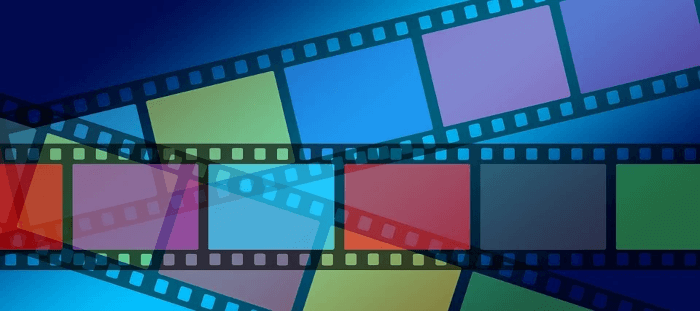
Sometimes all you need is a really basic tool.