A file manager is software which provides a user interface to assist in the organisation of files. It helps users with their daily work in managing their files on a hard drive or other storage device. With terabyte hard disks prevalent, file managers represent an essential tool in managing file systems.
There are different types of file manager available for Linux. Orthodox file managers or “Commander-like” file managers adopt a two panel approach. Another type is the navigational (or browser-style) file manager representing the most common type of file manager available today. Less popular are spatial file managers which uses a spatial metaphor to represent files and folders as if they were real physical objects. There are also 3D file managers and web-based file managers.
Spacedrive is a file manager which seeks a different approach. The motive behind the project is to bring together all your files whether they are located on your local machine, local network, or in the cloud. It implements a VDFS (virtual distributed filesystem), a filesystem that works across multiple storage layers. The filesystem maintains a virtual index of all storage locations. In essence, it’s a decentralized database that emulates a filesystem.
Sound interesting? It is! But remember that Spacedrive is in an alpha stage of development.
Installation
I tested Spacedrive on Ubuntu 23.10. The project provides a .deb package. I downloaded the package from the project’s GitHub repository and installed it in the normal way i.e.
$ sudo dpkg -i Spacedrive-linux-x86_64.deb
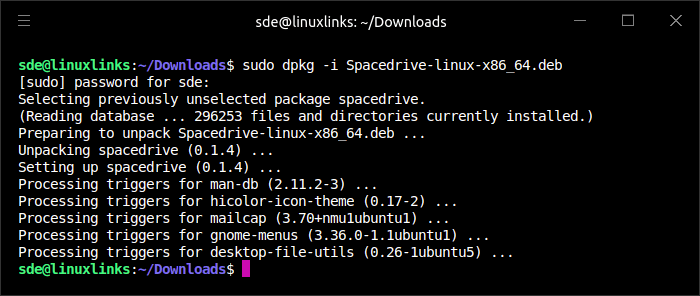
The project also offers a cross-distro AppImage.
AppImage is a universal software format for distributing portable software on Linux without needing superuser permissions to install the application. AppImage doesn’t really install software. It’s a compressed image with all the dependencies and libraries needed to run the desired software. To run the software, you download the AppImage file, make it executable, and run the file.
Running the software for the first time, you’re prompted to create a library.
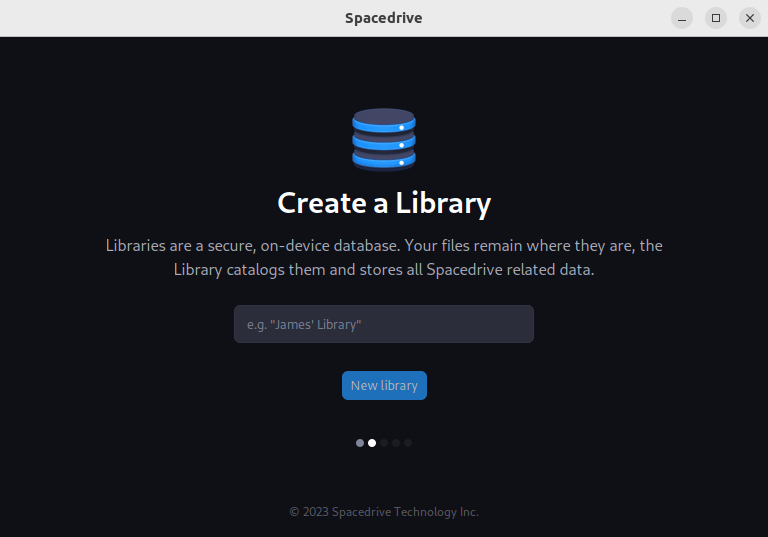
Next we can define locations.
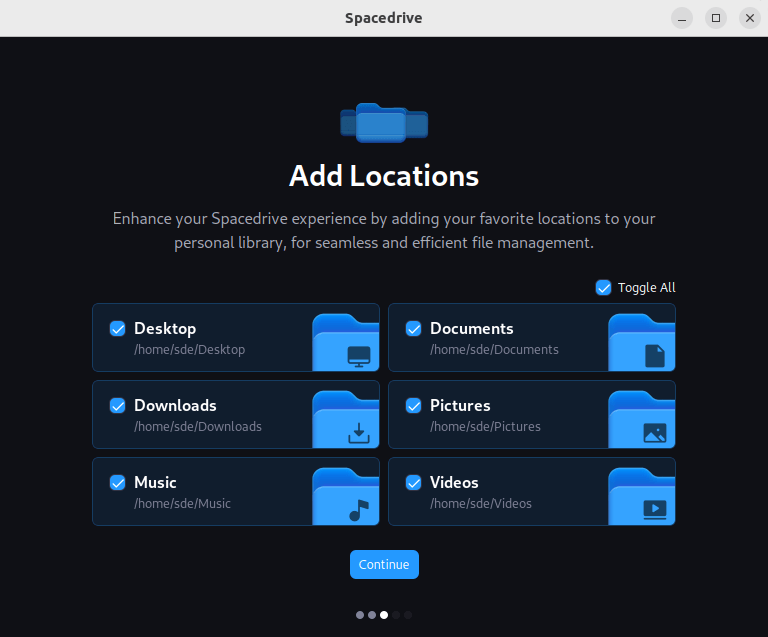
All that’s left is a telemetry question. You can either share anonymous usage, or share the bare minimum. The latter shares ping requests – this lets the project know the number of active users.
Spacedrive is cross-platform software. Besides Linux, it runs under macOS and Windows.
Next page: Page 2 – In Operation and Summary
Pages in this article:
Page 1 – Introduction and Installation
Page 2 – In Operation and Summary

I surely seems a worthy project to boost productivity
The concept sort of reminds me of Plan 9