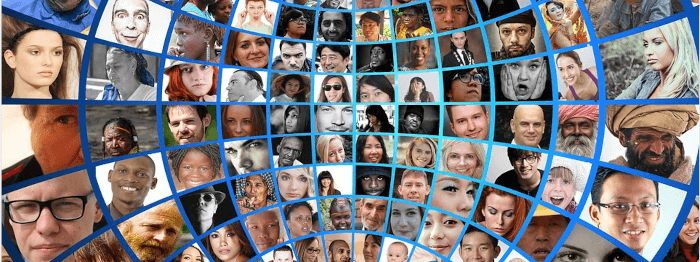Last Updated on June 28, 2024
Open-Source Intelligence (OSINT) is defined as intelligence produced by collecting, evaluating and analyzing publicly available information with the purpose of answering a specific intelligence question. If the question is to probe information about yourself, or people that you know, sherlock might be a useful tool.
Sherlock is billed as a powerful command line tool to find usernames across a large number social networks. It requires Python 3.6 or higher and works on Linux, macOS, and Windows.
This is free and open source software.
Installation
There are a variety of ways of installing Sherlock without polluting a machine. In a virtual environment, you can edit and not damage the files of the main development environment. If you install a lot of software with pip without using a virtual environment, you’ll probably end up with a broken system eventually.
We’ll install Sherlock in a isolated Python environment. When used from within a virtual environment, installation tools such as pip install Python packages into this virtual environment without needing to be explicitly told.
$ sudo apt install python3-venv -y
$ mkdir pytorch_env
$ cd pytorch_env
Create the environment:
$ python3 -m venv pytorch_env
$ source pytorch_env/bin/activate
Clone the project’s GitHub repository with the command:
$ git clone https://github.com/sherlock-project/sherlock.git
Now change into the sherlock directory.
$ cd sherlock
The final step is to install the project’s requirements.
$ python3 -m pip install -r requirements.txt
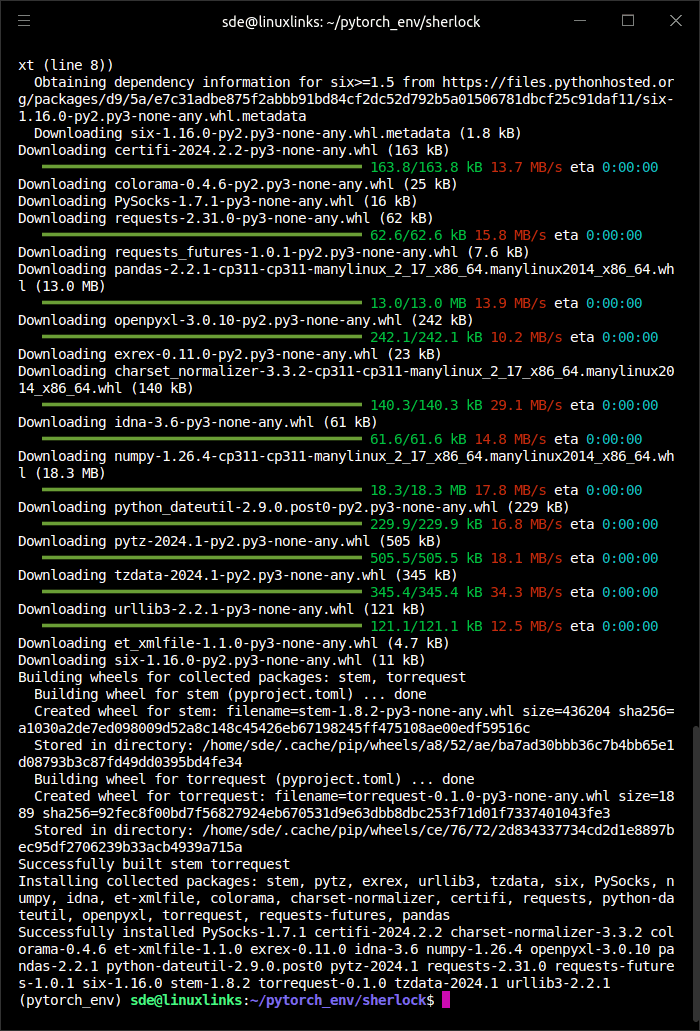
Next page: Page 2 – In Operation and Summary
Pages in this article:
Page 1 – Introduction and Installation
Page 2 – In Operation and Summary