Last Updated on August 20, 2020
In Operation
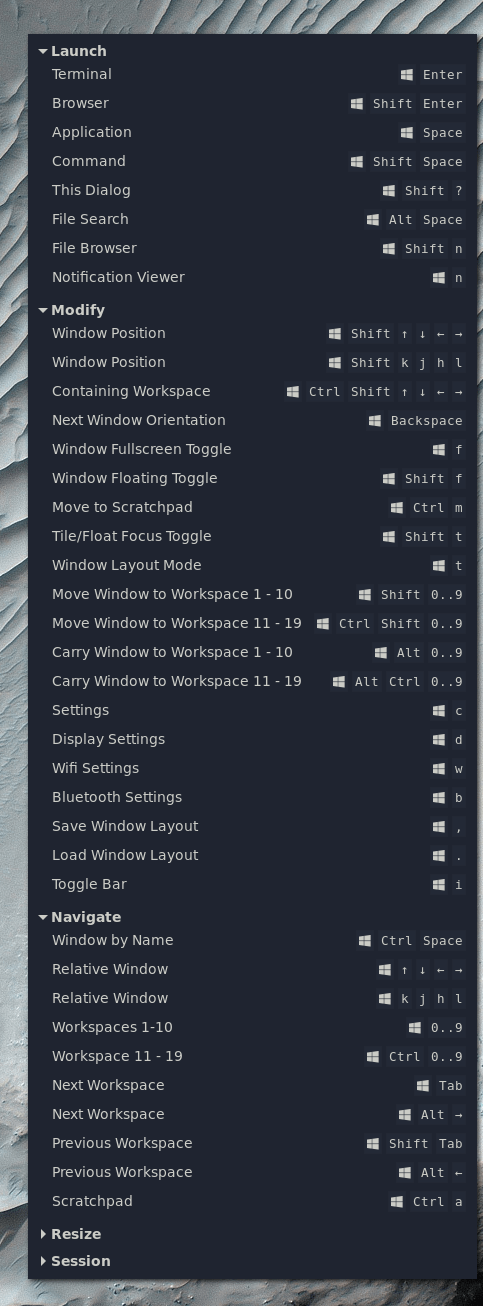
Learning the keybindings is essential before you start using Regolith, else you’ll have a very frustrating experience. When you login, you’re shown a quick list of keyboard shortcuts to help you start your journey. The helper overlay makes it easier to start using the window manager.
‘Super’ key is your friend in this DE. Just remember that every action starts with the ‘Super’ key and you’ll be on your way to adapting to the new environment.
Regolith provides several launchers as the main way of interacting with your system. Default launchers are provided for applications, commands, notifications, windows, and files.
To start an application, press super space and you’ll see the following menu. What’s happening is that the window manager (i3-gaps) runs Rofi (an application launcher) to present a list of apps.
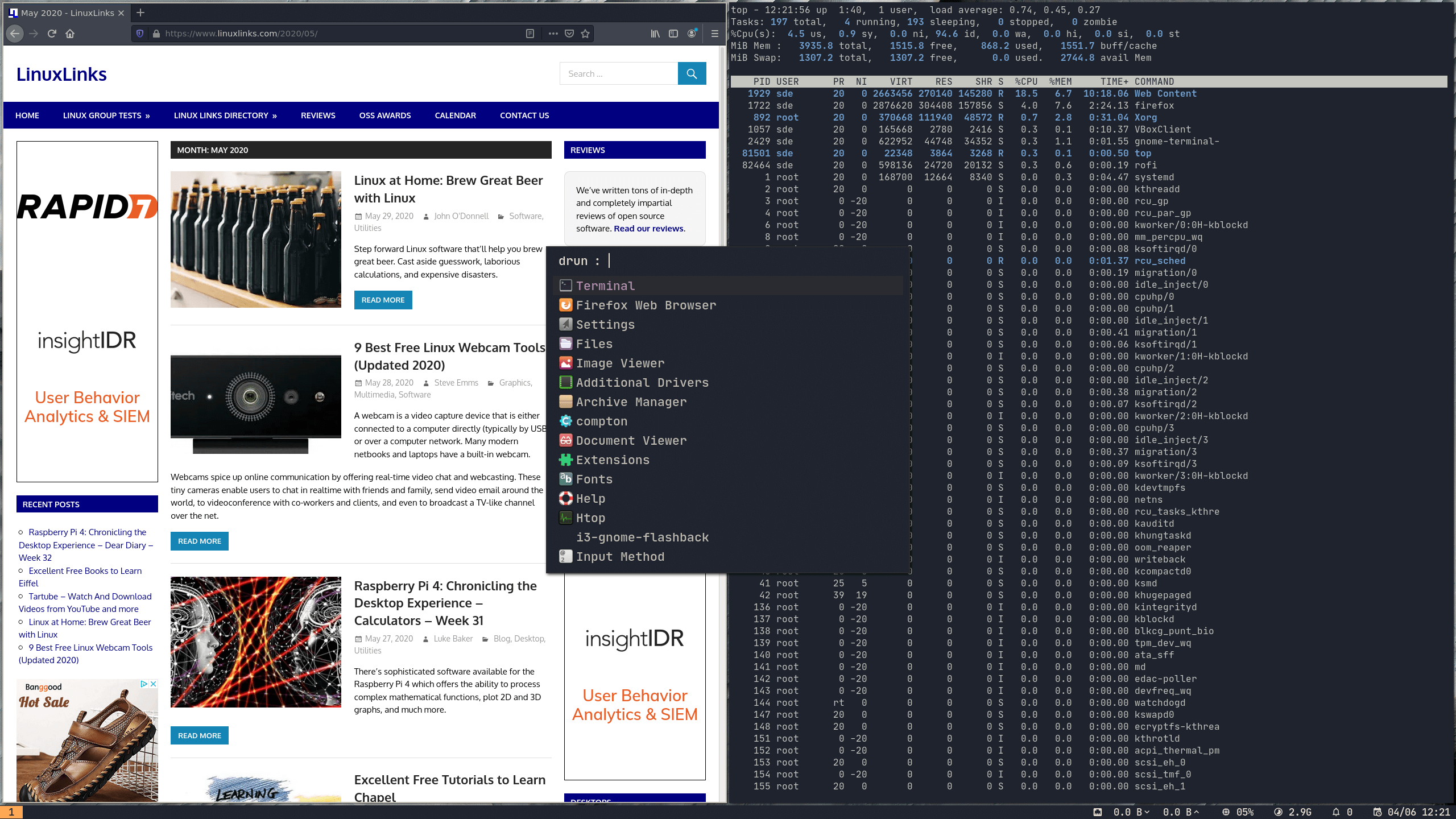
It’s very easy to open new terminals and windows into workspaces or onto the existing screen. There are dedicated keybindings to launch a new terminal or web browser. And there are keyboard shortcuts for rapid switching between applications and tiling them around the screen in both horizontal and vertical layout modes. Existing windows can be moved relative to their neighbours with a single shortcut.
Performance of Regolith is very good, as it doesn’t come loaded with tons of extra bells and whistles. Desktop icons, panels, and docks are not used. Instead, you’ve got workspaces, and the type-to-search Rofi application launcher.
As the image above shows there’s a taskbar at the bottom. This shows the status of your network, battery, available memory, the date/time, and more.
You can start applications with rofi, drun, or dmenu.
Next page: Page 3 – Features, User Experience, Extensibility, Documentation
Pages in this article:
Page 1 – Introduction / Installation
Page 2 – In Operation
Page 3 – Features, User Experience, Extensibility, Documentation
Page 4 – Software used by Regolith
Page 5 – Summary

Are there any better alternatives?