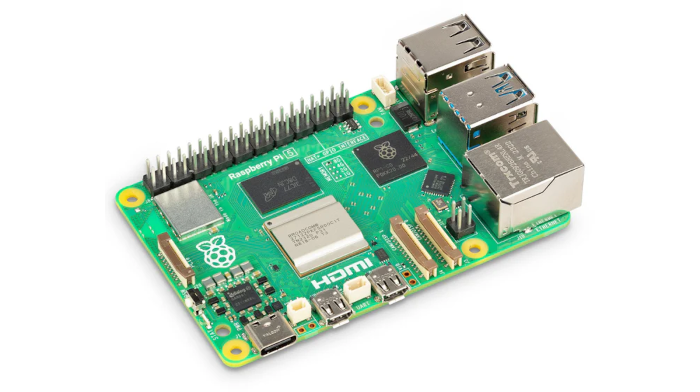Electricity Costs
To calculate the cost per year I assume each machine is used 8 hours a day under light usage. A kWh is £0.2703 (the current price cap from April 2025 in the UK).
| Computer | Wh | Cost |
|---|---|---|
| Raspberry Pi 5 | 4.9 | £3.87 |
| DreamQuest N100 CPU | 12.9 | £10.18 |
| DreamQuest N95 CPU | 13.5 | £10.66 |
| Mini PC Intel NUC 13 Pro i7-1360P CPU | 17.7 | £13.97 |
- The annual cost is the electricity cost of the computer only. To calculate the overall running costs, you’ll need to factor in peripherals such as monitors, speakers, external devices etc.
- The Balanced CPU governor is used with the exception of the Raspberry Pi 5. I find using the DreamQuest or NUC with the Power Saver CPU governor enabled greatly limits its usability in some basic tasks.
The next table shows the annual electricity cost with each machine headless running at idle. This information may be useful if you are thinking of using the machine say as a NAS server and want a baseline running cost. Again, I’m pricing a kWh at £0.2703 (the current price cap from April 2025 in the UK).
| Computer | Wh | Cost |
|---|---|---|
| Raspberry Pi 5 | 3.5 | £8.29 |
| DreamQuest N100 CPU | 6.5 | £15.39 |
| DreamQuest N95 CPU | 7.8 | £18.47 |
| Mini PC Intel NUC 13 Pro i7-1360P CPU | 12.7 | £30.07 |
Specifications
A brief summary of the Pi 5’s specifications.
| Raspberry Pi 5 | |
|---|---|
| Type | Mobile |
| Processor | ARM Cortex-A76 CPU 4 Cores |
| Chipset | Broadcom BCM2712 System-on-Chip |
| Memory | 4GB LPDDR4X-4267 SDRAM |
| Graphics | VideoCore VII GPU |
| Disk | 1TB Samsung 980 NVMe |
For reference, these are the specifications of the other machines featured in this article.
| DreamQuest N100 | |
|---|---|
| Type | Mobile |
| Processor | Intel N100 E-Core Turbo 3.40 GHz 4 E-Cores 6W TDP |
| Chipset | Intel Alder Lake-N |
| Memory | 16GB DDR4 |
| Graphics | Intel Alder Lake-N |
| Disk | 512GB CF400 M.2 2280 SATA SSD |
| DreamQuest N95 | |
|---|---|
| Type | Mobile |
| Processor | Intel N95 E-Core Turbo 3.40 GHz 4 E-Cores 15W TDP |
| Chipset | Intel Alder Lake-N |
| Memory | 32GB DDR4 (3200 MHz) |
| Graphics | Intel UHD Graphics 710 |
| Disk | 1TB KingDian M2 2280 SATA SSD |
| Intel NUC 13 Pro | |
|---|---|
| Type | Mobile |
| Processor | Intel Core i7-1360P P-Core Turbo 5.00 GHz E-Core Turbo 3.70 GHz 4 P-Cores 8 threads 8 E-Cores |
| Chipset | Intel Raptor Lake-P |
| Memory | 32GB DDR4 (3200 MHz) |
| Graphics | Intel Iris Xe Graphics G7 |
| Disk | 2TB TEAMGROUP NVMe |
In the next article in this series, I’m going to explore an interesting quirk of Raspberry Pi OS in some detail.
Pages in this article:
Page 1 – Power Consumption With System Idle
Page 2 – Power Consumption With Light Usage
Page 3 – Power Consumption With CPU Stressed
Page 4 – Electricity Costs / Specifications
All articles in this series:
| Raspberry Pi 5 Series | |
|---|---|
Hardware | |
| iRasptek Starter Kit | All the kit you need to get started with the Pi 5 |
| Pironman 5 Case Review | Transform the Pi 5 into a beautiful desktop mini PC |
| Passive Cooling the Pi 5 | Passively cool your Pi 5 the right way. Silent yet cool |
| Benchmarking | Benchmarking the Pi 5 against an Intel N100 mini PC |
| Overclocking | Let's increase the clock speed of the BCM2712 SoC |
| Power Consumption | Compare the power consumption of the Pi 5 with Intel Mini PCs |
| 2.5Gbps Networking | Improving the wired performance of the Pi 5 |
| WiFi | Improve WiFi performance of the Pi 5 |
| Desktop PC | Is the Pi 5 good value compared to an Intel N100 Mini PC? |
Configuration | |
| raspi-config | Useful text-based tool to configure the Pi 5 |
| PiGro | GUI tool that streamlines the process of managing the Pi 5 |
| Increase Swap Memory Size | Increase the swap size from 512MB to 2GB |
| ZRAM swapdrive | Simple script to use a ZRAM swapdrive instead of a swapfile |
Software | |
| Installing Software | Different ways to install software on the Pi 5 |
| df snap pollution | Replace df with dysk |
| Ollama GUI | Running Large Language Models on the Pi 5 |
| Music Players | GUI and TUI music players explored |
| Internet Radio | Exploring the best options for both GUI and TUI software |
| Many software articles are planned. Stay tuned! | |