Interrogation of the SBC
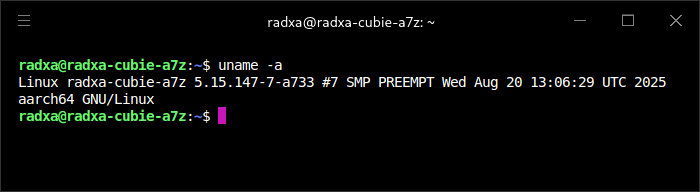
As there’s only a Debian 11 image currently available, the system is running an old kernel.
Processor
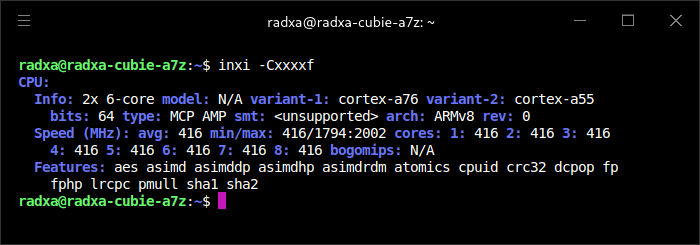
The board is powered by a Allwinner A733 octa-core Cortex-A76/A55 SoC with a 3 TOPS AI accelerator. The machine was idle when the image was taken with all the cores running at their minimum 416MHz clock frequency. The Cortex-A76 clocks up to 2.0GHz, while the Cortex-A55 can ramp up to 1.8GHz.
Not shown in the image, there’s also an Alibaba RISC-V XuanTie E902 co-processor with a maximum clock speed of 200Mhz. This is designed to let you run real-time tasks with low power management while the Cortex cores sleep. It’s the first RISC-V processor to support hardware security extension technology, and is mainly applied in IoT and MCU fields where power and cost consumption is critical.
Graphics
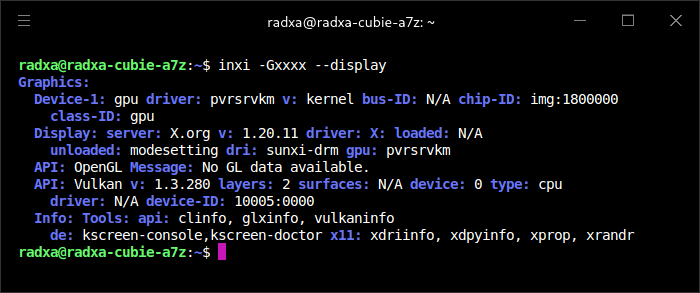
The GPU is the Imagination Technologies BXM-4-64 MC1 GPU. It can power a 4K display at 60 fps. It supports Vulkan 1.3, OpenGL ES 3.2, and OpenCL 3.0.
Disk
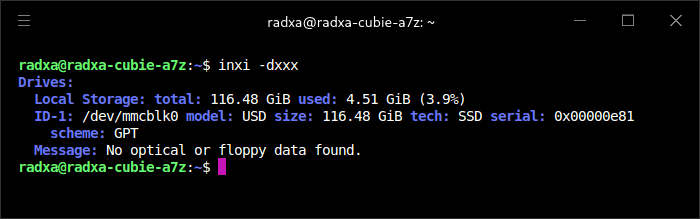
I’m using a 128GB microSD card to boot the machine.
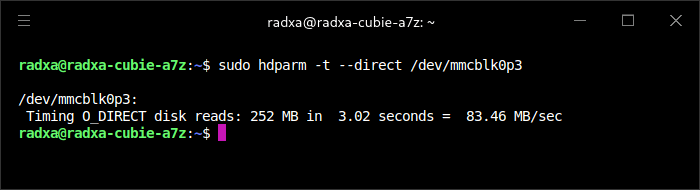
Memory
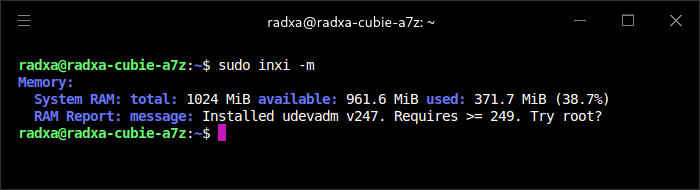
My board has the smallest available memory size available, a mere 1GB. Don’t try running KDE with this memory size.
Network
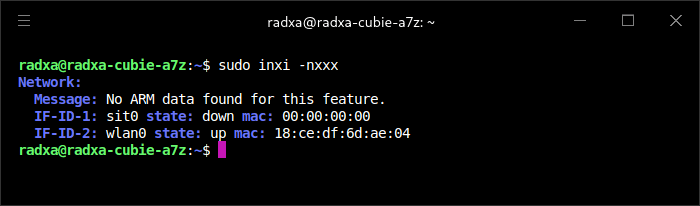
As previously mentioned, the A7Z doesn’t have an ethernet port. Instead, we have onboard Wi-Fi 6 with an external antenna designed to improve transfer rates.
There isn’t a package for iperf in the repositories, so I compiled it from source.
$ git clone https://github.com/esnet/iperf
$ cd iperf
$ make
$ sudo make install # this installs the iperf3 binary to /usr/local/bin
Temperature
Here’s the output from inxi -s as well as sensors. At the time the readings were taken, room temperature was a chilly 14.6°C and the board was under no load, and no cooling.
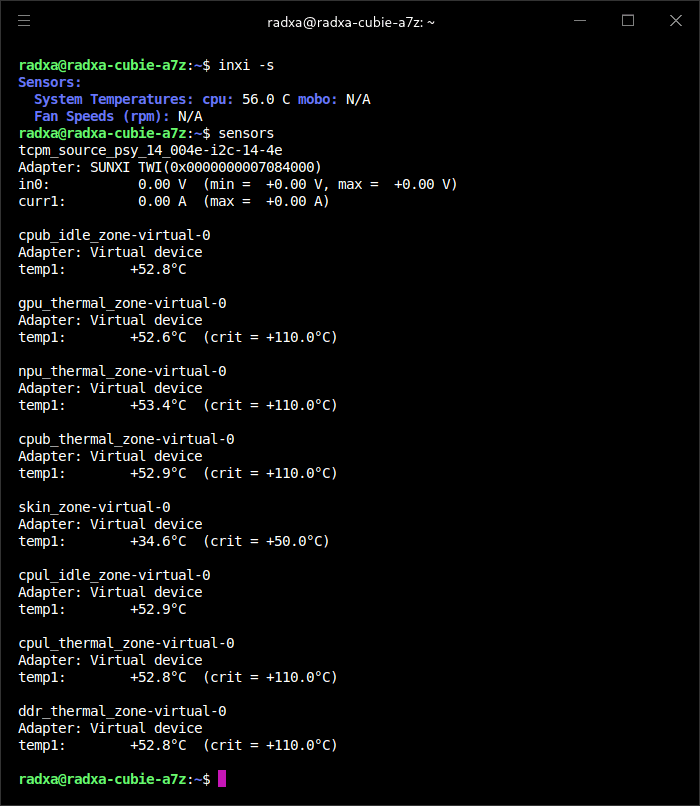
In the next article, I’ll look at the board’s power consumption.
Pages in this article:
Page 1 – Introduction
Page 2 – First steps with the SBC
Page 3 – Interrogation of the system
Complete list of articles in this series:
| Radxa Cubie A7Z | |
|---|---|
| Introduction | Introduction to the series and interrogation of the Cubie A7Z |
| Power | I compare the Cubie A7Z's power consumption to other machines |
| Radxa OS | A Debian-based Linux distribution with KDE Plasma |

