Last Updated on August 11, 2021
Other Features
Given the small memory footprint, you’ll not be surprised that Radiotray-NG doesn’t include tons of features you’ll find unnecessary.
But there’s a smattering of usual features. There’s a handy sleep timer, which will stop playback after a configurable number of minutes.
The other features I like the most are the software’s full AppIndicator support, media key support, and a built-in bookmark editor, the latter is shown below.
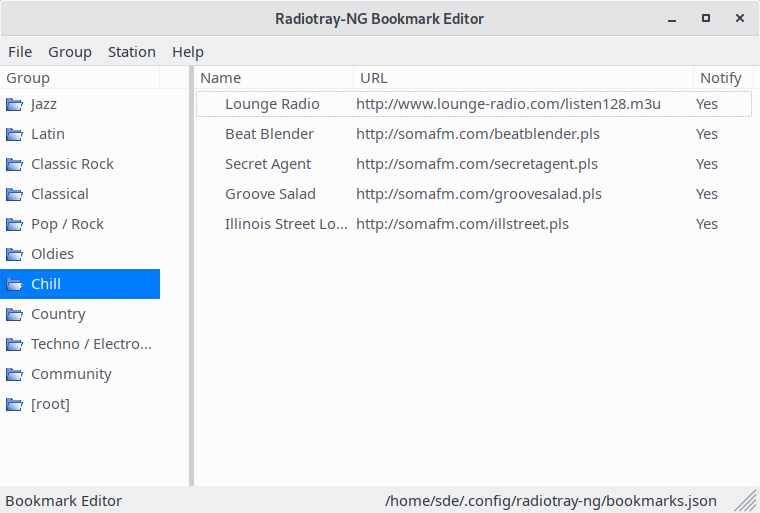
The radio’s bookmarks are stored in the file ~/.config/radiotray-ng. But you don’t need to manually edit the file. The Bookmarks Editor is a simple editor that enables management of your bookmarks file. The editor supports typical editor operations including adding, editing and deleting of both groups and stations. Images are easily selected via standard browsing functionality. You can also arrange the groups and stations using drag-n-drop.
To add a new station you’ll need to know the radio station’s stream URL.
Other features include:
- RadioTray functionality.
- Theme support.
- No groups within groups by design to keep the interface clean.
- Volume up/down support using mouse wheel (left/right can also be used).
- Dbus interface for controlling Radiotray-NG and accessing stream meta data. You can issue the following commands: volume_up, volume_down, set_volume ‘level’, play, play_url ‘url’, stop, quit, and other commands.
- –play command line option for resuming playback.
Pages in this article:
Page 1 – Introduction / Installation
Page 2 – In Operation
Page 3 – Other Features
Page 4 – Summary

Why do you build RadioTray NG and won’t let is use the bookmarks list from RadioTray? Now it’s useless
Erwin, I suggest you provide your feedback to the developer of the project. This article is a review of RadioTray-NG. Luke certainly doesn’t consider the software to be useless, but everyone is entitled to their opinion. Good luck with finding software that meets your specific requirements.