This is a new series of articles focusing on RISC-V single board computers running Linux. One set of articles will focus on the Orange Pi RV2, a cost-effective RISC-V development board with a Ky X1 8-core RISC-V AI CPU, providing 2TOPS CPU fusion of general-purpose computing power to support rapid deployment of AI model algorithms.
Before I focus on the Orange Pi RV2, let’s give a little background about RISC-V and why it’s so interesting from LinuxLinks’ perspective.
RISC-V is an acronym for Reduced Instruction Set Computer, with V indicating the fifth release. The project began at the University of California, Berkeley and was transferred to the RISC-V Foundation in 2015. RISC-V is the hot processor architecture. Other popular architecture types are Arm and x86.
Using x86 and Arm processors for hardware development incurs significant fees as there are royalties to pay. RISC-V is different. It’s offered under royalty-free open source licenses. Its open nature allows for flexible customization, modularity, and a reduced cost of innovation, making it attractive for various applications, from embedded systems to supercomputers.
RISC-V is gaining more popularity because of its improved design and open-source approach to development. RISC-V, in its 64-bit variant called riscv64, was included as an official architecture of Linux distribution Debian, in its unstable version. Ubuntu, Fedora and openSUSE also support RISC-V.
The Orange Pi RV2 is a low cost RISC-V single board computer designed to be an affordable option for those interested in exploring RISC-V technology. We write a lot about open source software. But open source hardware is just as exciting. I’m testing the 4GB RAM model which is available for around £37. You’ll see that’s an extremely attractive price point considering the feature set of the board.
Get up and running
The first step is to download an Ubuntu image from OrangePi’s website and flash it onto a microSD card. I talked about this process in my introductory article on the OrangePi Ultra and OrangePi Max so I won’t repeat that here.
I’ve connected an HDMI cable, keyboard/mouse, power cable, and inserted the microSD card. It’s a small board measuring only 89mmx56mmx1.6mm.
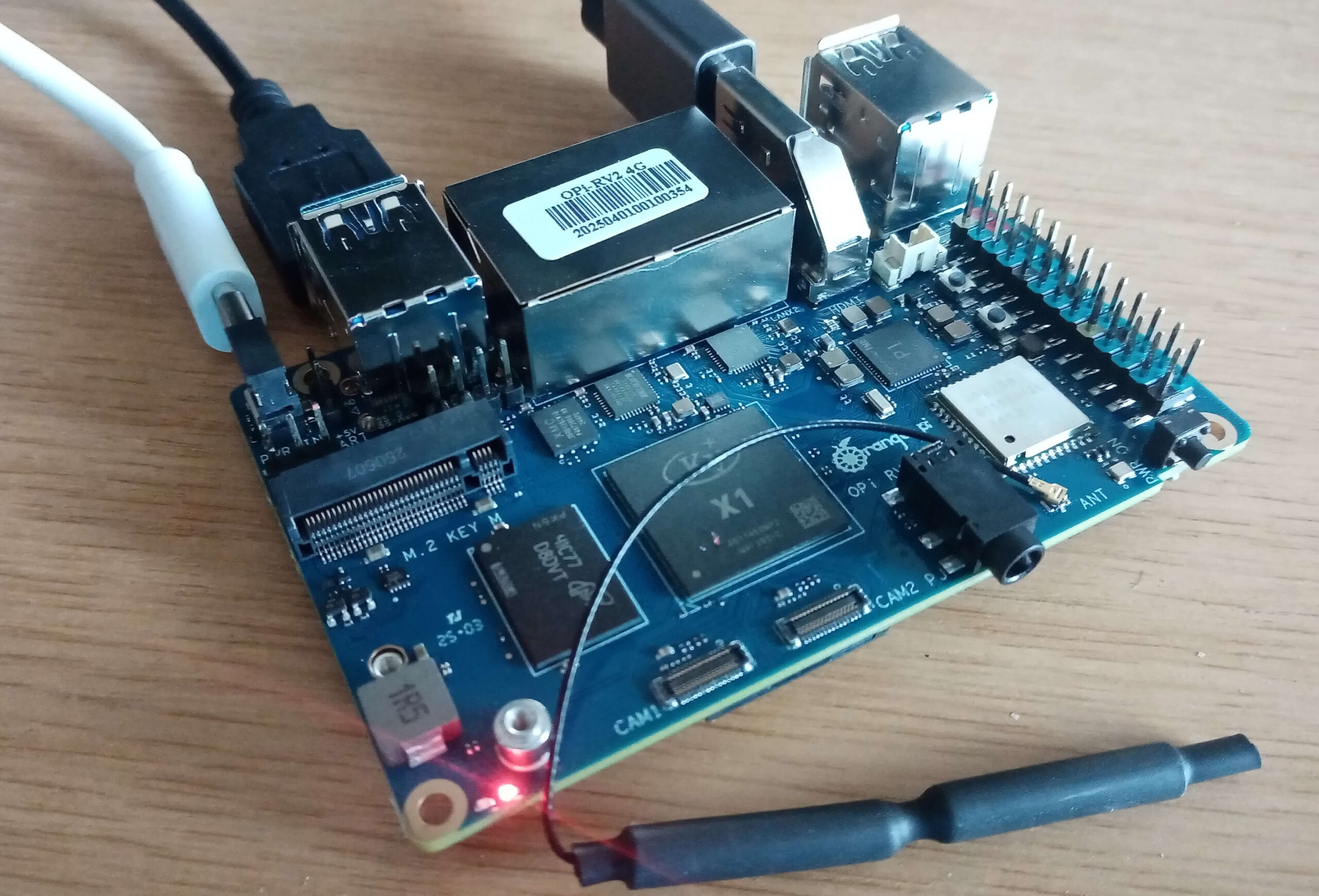
Booting the machine from the newly written microSD card takes me straight to the graphical desktop. I’m presented with the GNOME 46 desktop running Ubuntu 24.04. No tinkering either is needed to get things like Bluetooth and WiFi working.
Here’s GNOME’s Activities. The desktop feels reactive even with a microSD card.
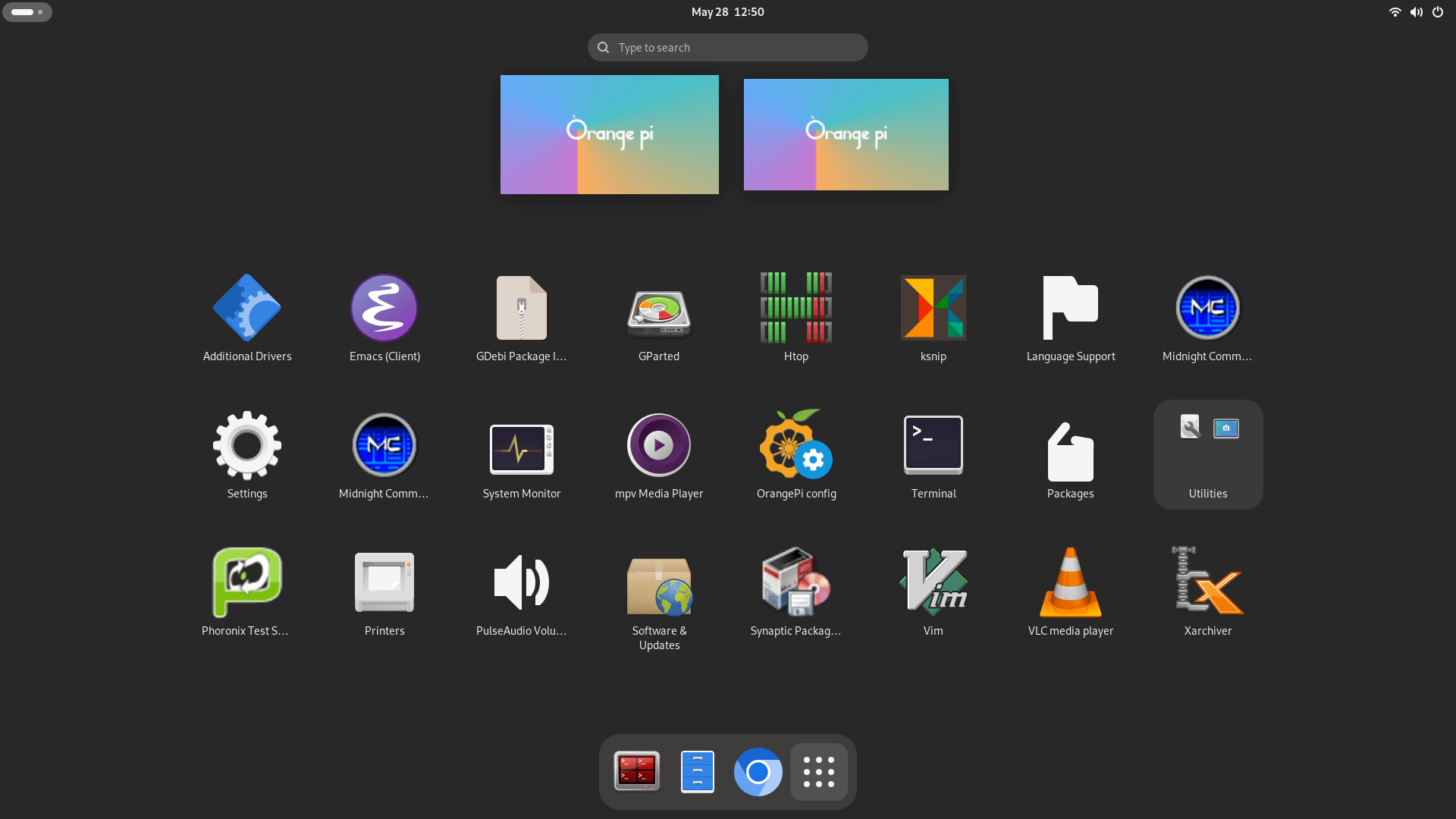
Let’s interrogate the RV2 with some familiar Linux tools.
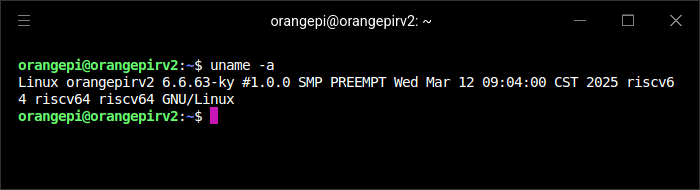
I like that the system is running an LTS kernel. Due to their high stability, LTS kernels are more dependable.
Processor
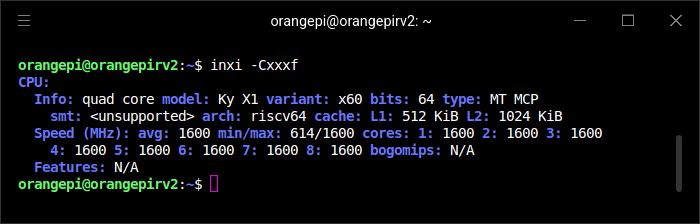
The system has the Ky X1 8-core RISC-V AI CP. While inxi reports 614/1600 as min/max speeds, the CPU runs at a constant 1600MHz. It provides 40K+DMIPS CPU arithmetic and 2TOPS AI arithmetic.
The CPU is identified as:
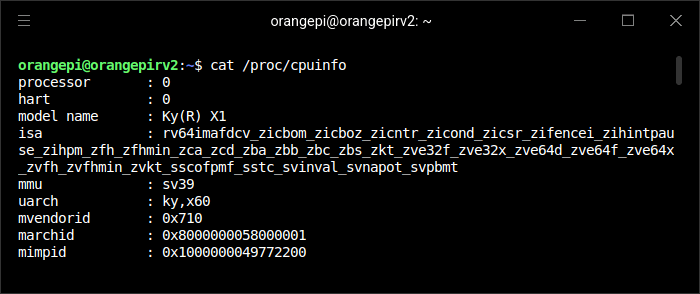
The Ky X1 System on Chip (SoC) is designed specifically for low-end artificial intelligence, edge computing, and Internet of Things (IoT) applications.
Without a heatsink or fan, the processor runs hotter than the Orange Pi 5 Max and Orange Pi 5 Max. With a room temperature of 22C, it idles around 53C. It definitely needs a fan and heatsink for regular use.
Graphics
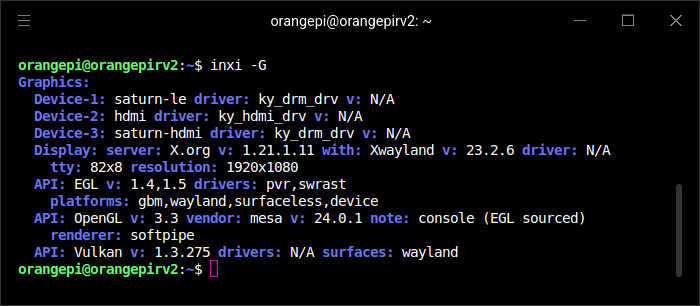
There’s support for dual-screen heterodyne display, up to 1920*1440@60fPS, 1 HDMI 2.0, and 1 4-lane MIPI DSI.
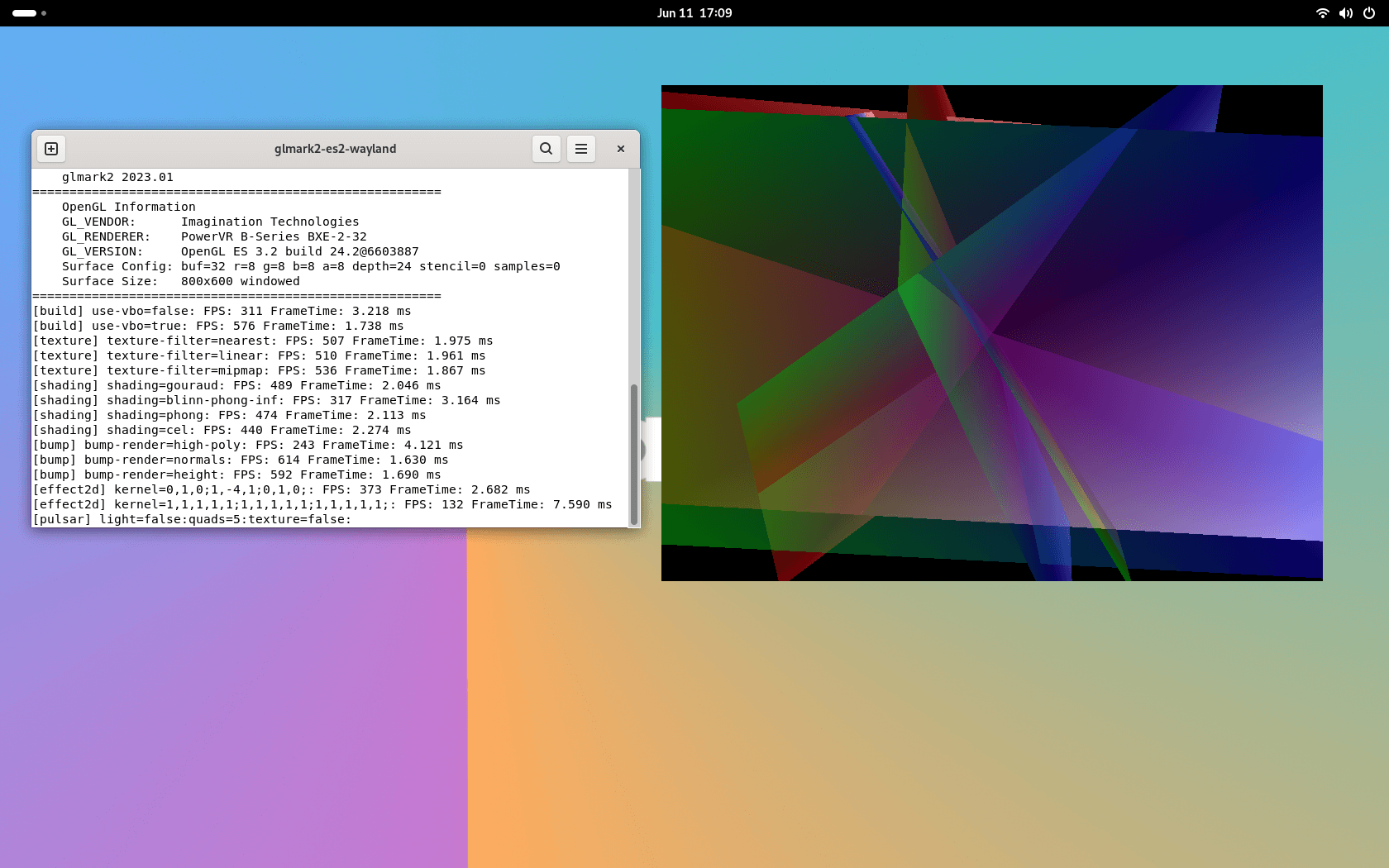
Disk
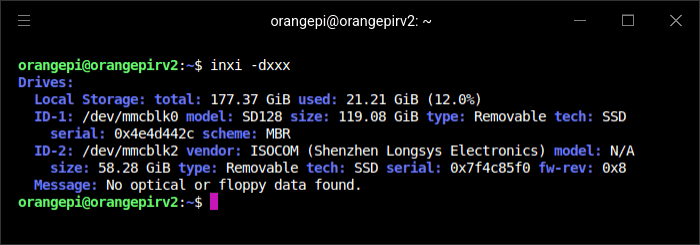
For such an inexpensive computer, the board has great options. Besides the microSD slot, it supports an eMMC module (16GB/32GB/64GB/128GB are supported) and two M.2 M-key slots (the top of the board hosts a M.2 M-Key 2230 PCIe SSD slot, on the bottom is a M.2 M-Key 2280 PCIe NVMe SSD slot. No additional hardware is needed, unlike with more expensive single board computers like the Raspberry Pi 5. Add NVMe solid state drives with huge capacity. There’s PCIe 2.0 2-lane support too.
I tested the speed of my Sandisk 128GB microSD and 64 eMMC module with hdparm. Here are the results.
Performance is much improved running Ubuntu from the eMMC module.
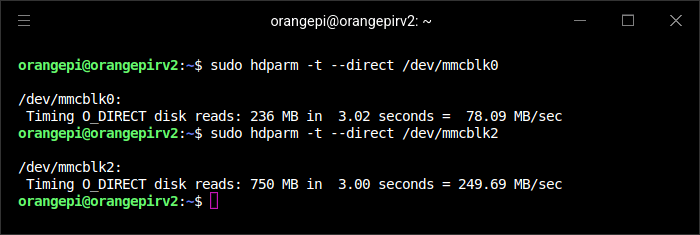
Memory
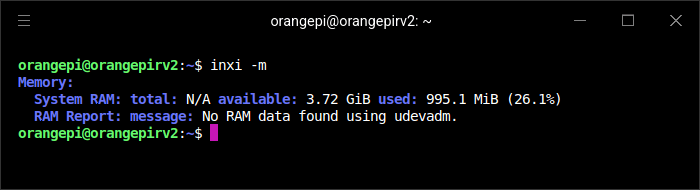
This board has 4GB of DDR4 RAM. There are also 2GB and 8GB versions available.
Audio
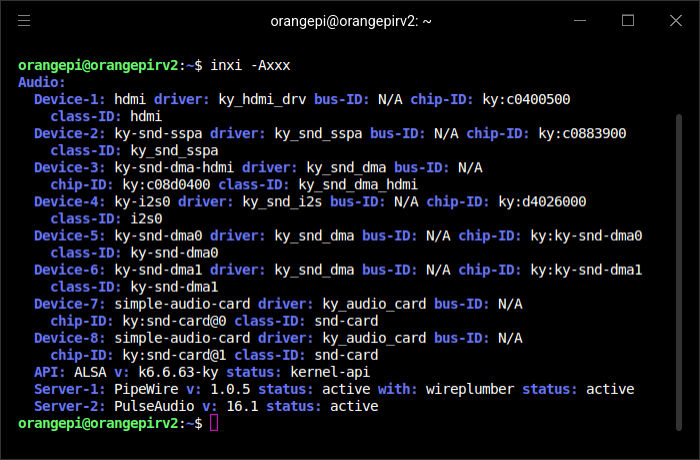
Bluetooth
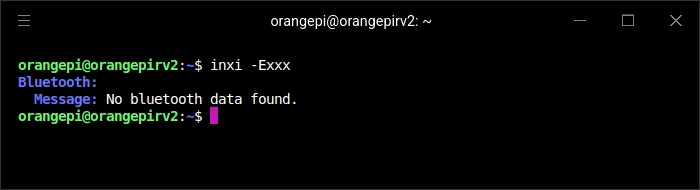
inxi didn’t identify Bluetooth but BT 5.0 is present and works out of the box. I paired some speakers and audio plays without any issues.
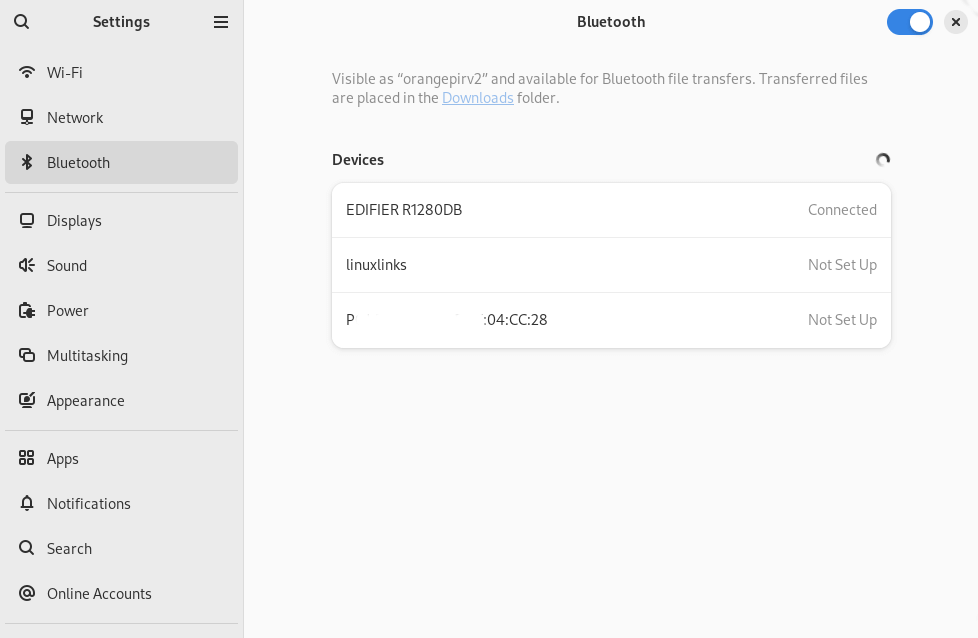
Network
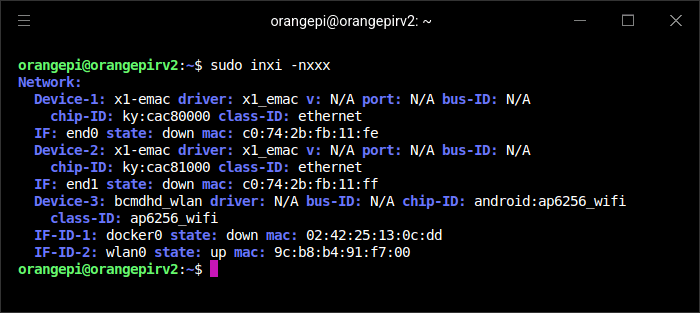
There’s two gigabit ethernet ports available.
A 26-pin GIO header is provided for control tasks.
Reference pictures
There are some other ports shown in the images below.
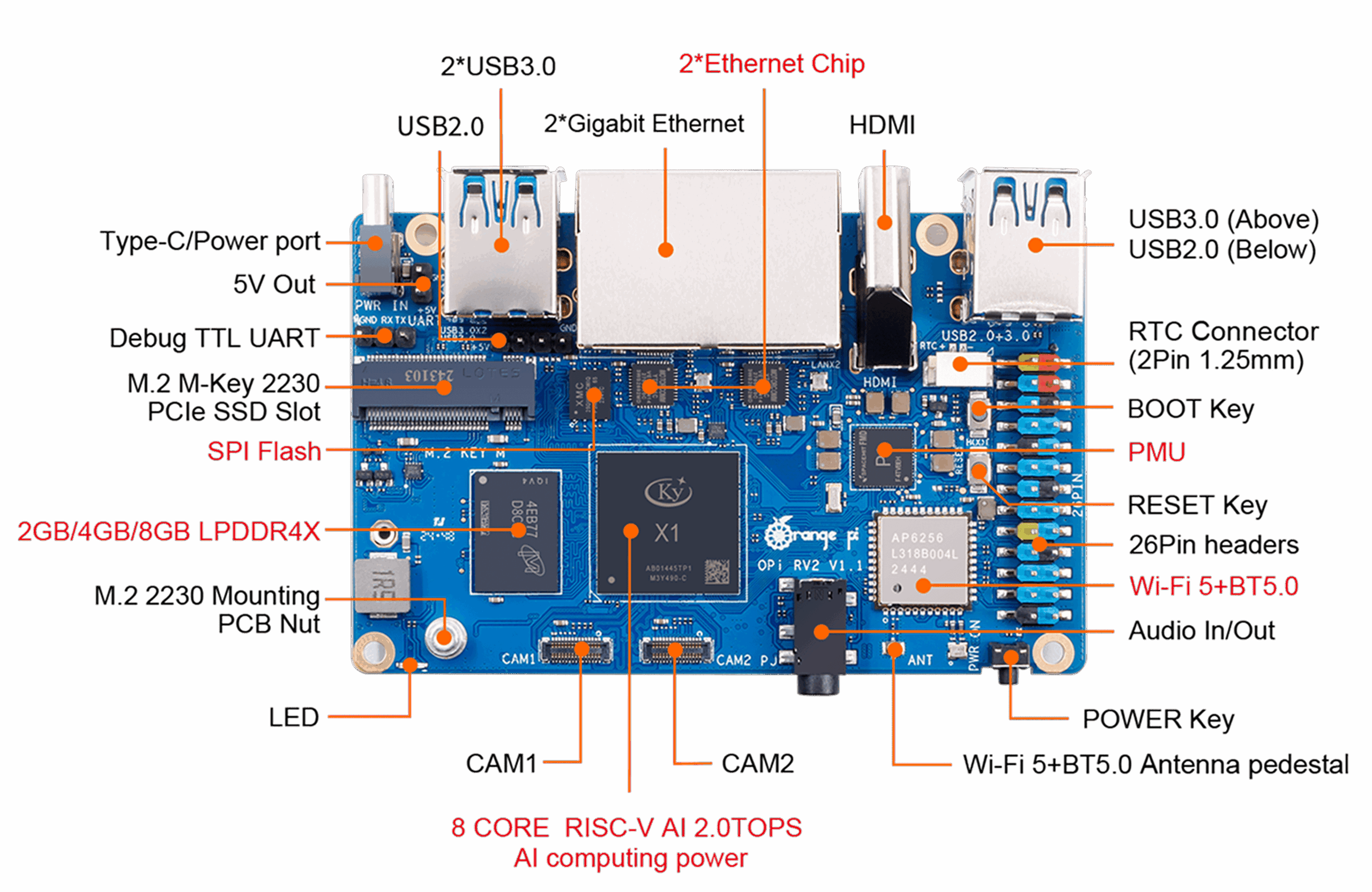
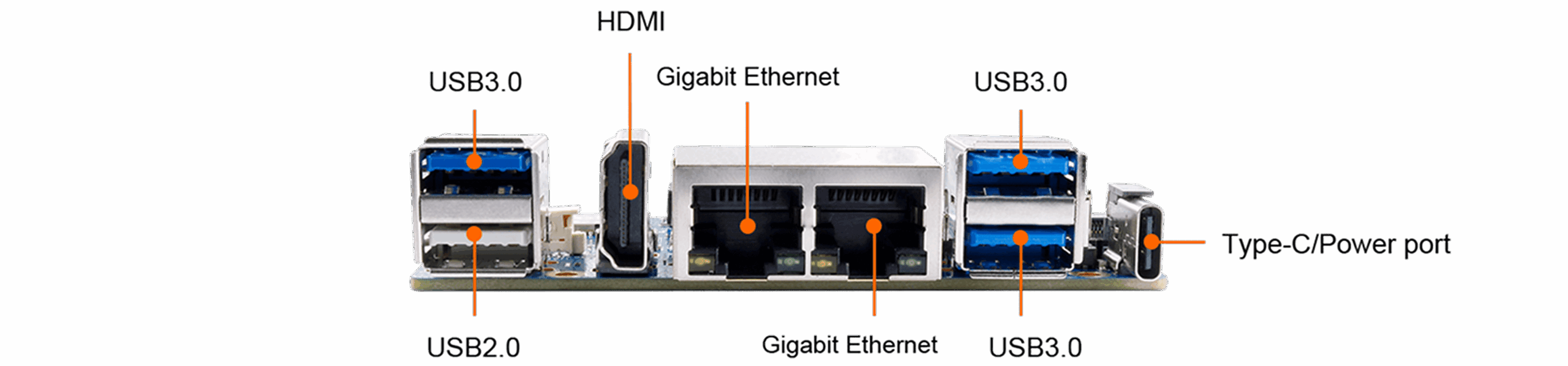
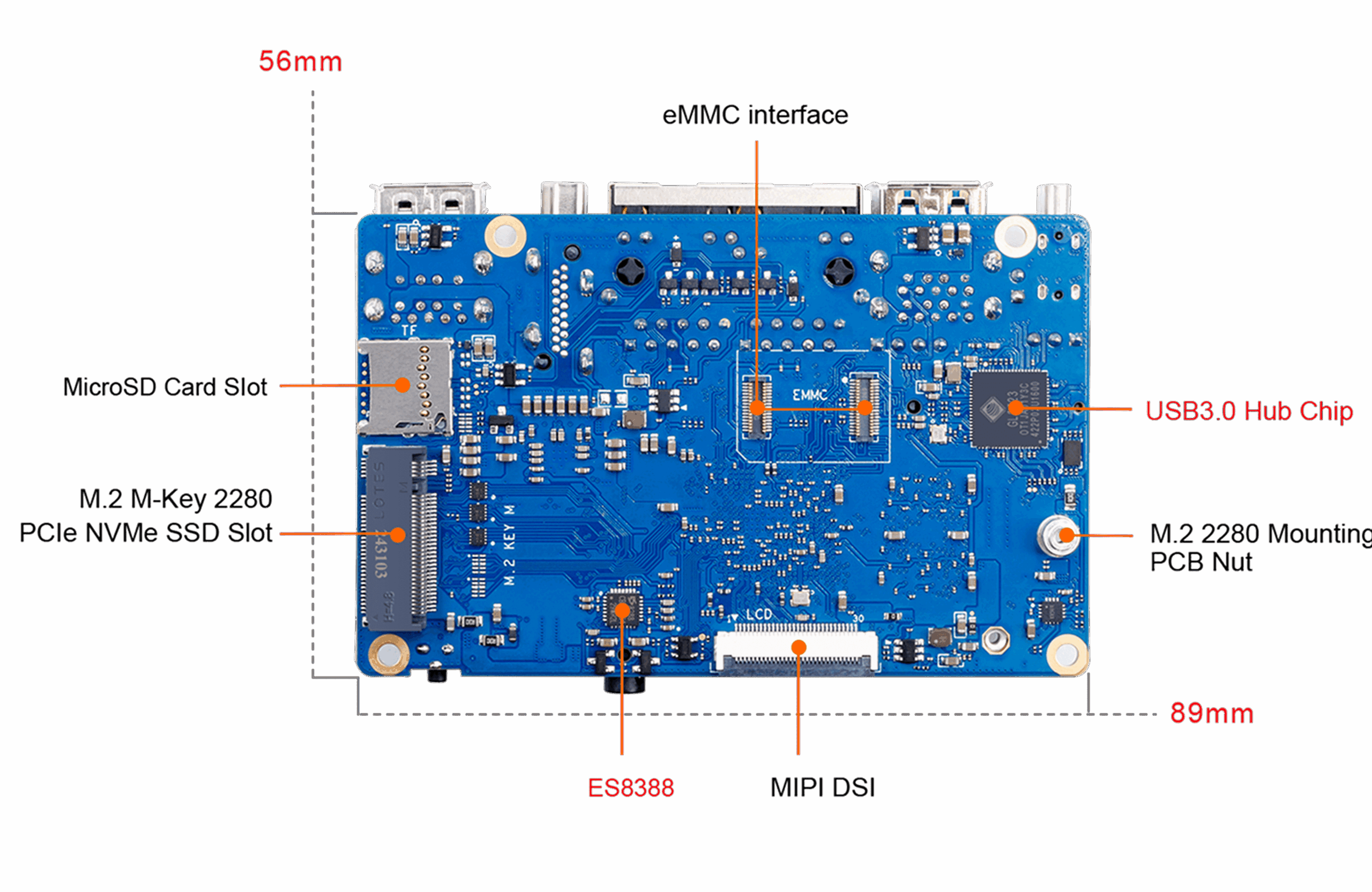 In the next article in this series, I’ll run some benchmarks on the Orange Pi RV2.
In the next article in this series, I’ll run some benchmarks on the Orange Pi RV2.
All articles in the series:
| Orange Pi RV2 | |
|---|---|
| Introduction | Introduction to the series and interrogation of the RV2 |
| Benchmarks | Benchmarking the Orange PI Single Board Computers |
| Power | I compare the RV2's power consumption to other machines |
| orangepi-config | A utility to configure this single board computer |
| Building a program | I build fooyin on the RV2. fooyin is a great open source music player |
| eMMC | Running the operating system from the eMMC |
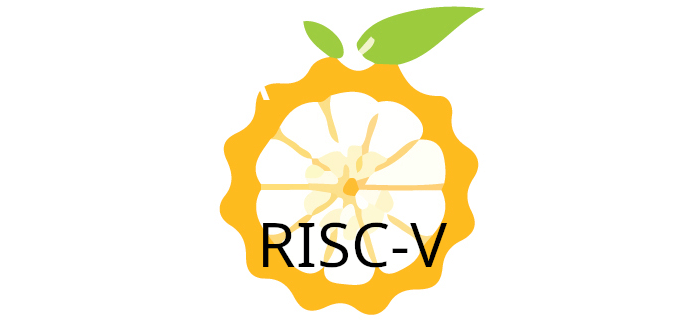
It does have a GPU, Imagination Technologies IMG BXE-2-32.
You can test OpenGL ES, not the regular OpenGL, with glmark2-es2-wayland.
We are still waiting for a proper Vulkan driver.
Open source hardware running open source software.