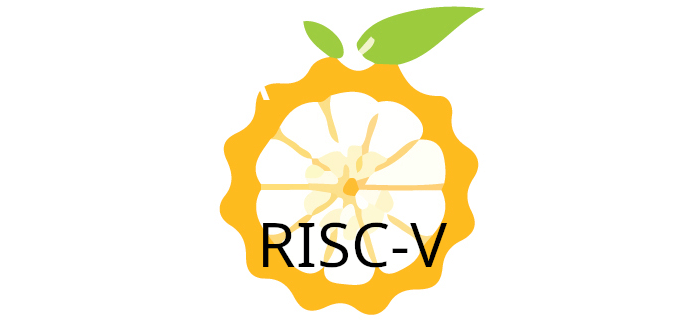This is a series of articles focusing on RISC-V single board computers running Linux. One set of articles concentrates on the Orange Pi RV2, a cost-effective RISC-V development board with Ky X1 8-core RISC-V AI CPU, providing 2TOPS CPU fusion of general-purpose computing power to support rapid deployment of AI model algorithms.
The Orange Pi RV2 is a low cost RISC-V single board computer designed to be an affordable option for those interested in exploring RISC-V technology. We write a lot about open source software. But open source hardware is just as exciting. I’m testing the 4GB RAM model which is available for around £37. Impressive considering the feature set of the board.
I’ve been booting the Orange Pi RV2 from a microSD card. Given that I’ve also got an eMMC module attached to the board, it makes sense to boot the operating system from the eMMC. I’ve benchmarked the disk performance previously. The eMMC is much faster.
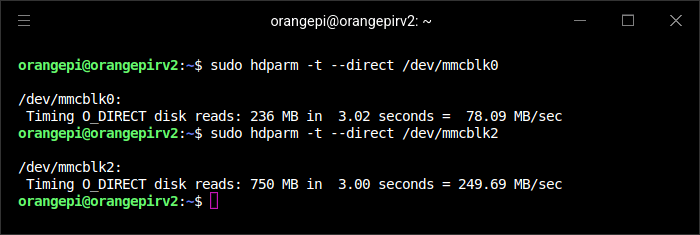
In the example below, I’m going to copy the operating system from the microSD card to the eMMC. It’s a really easy process with a simple script. Before starting, make sure you’ve backed up any data you’ve stored on the eMMC. My eMMC was empty, so I can proceed and just run the following command:
$ sudo nand-sata-install
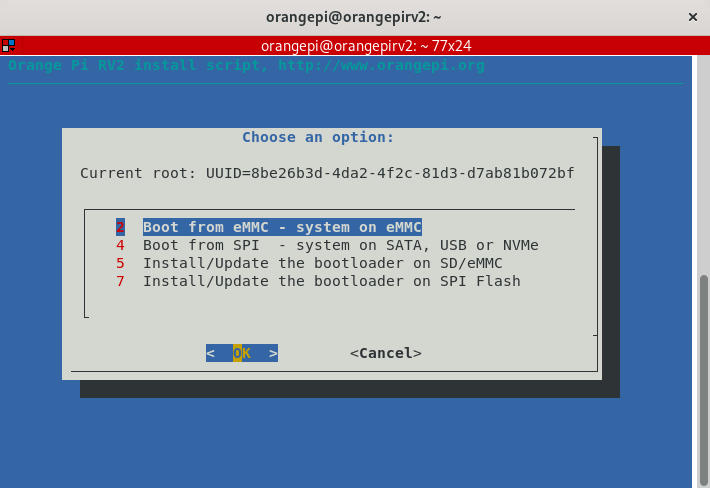
As I want to copy the existing operating system (Ubuntu 24.04) to the eMMC, I chose option 2. Boot from EMMC – system on eMMC
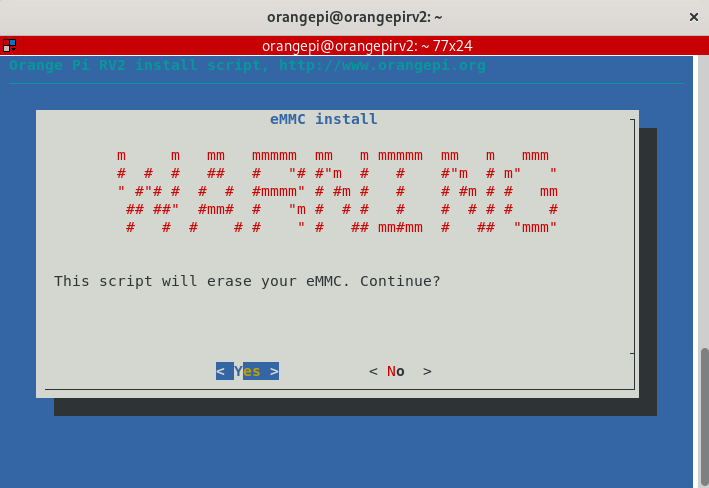
A warning message. Everything on the eMMC will be deleted, so it’s important to backup any data on the eMMC before choosing Yes.
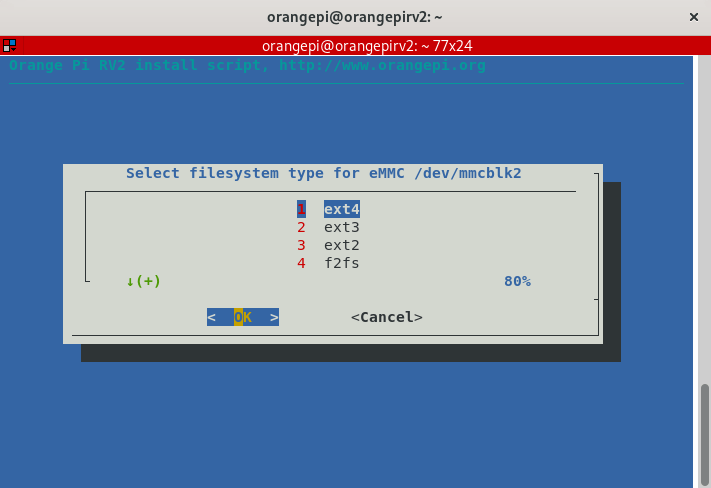
Next, I need to choose the filesystem. ext4 is the only choice that’ll suit my needs
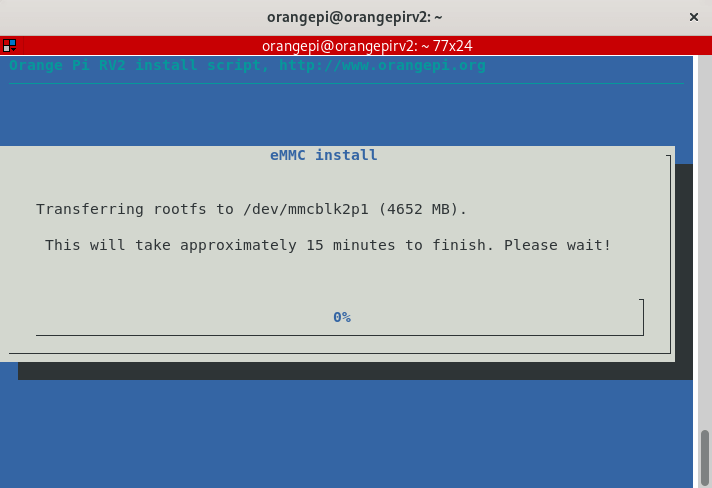
Now the process of transferring the filesystem to the eMMC starts. The copying process actually took less than 15 minutes.
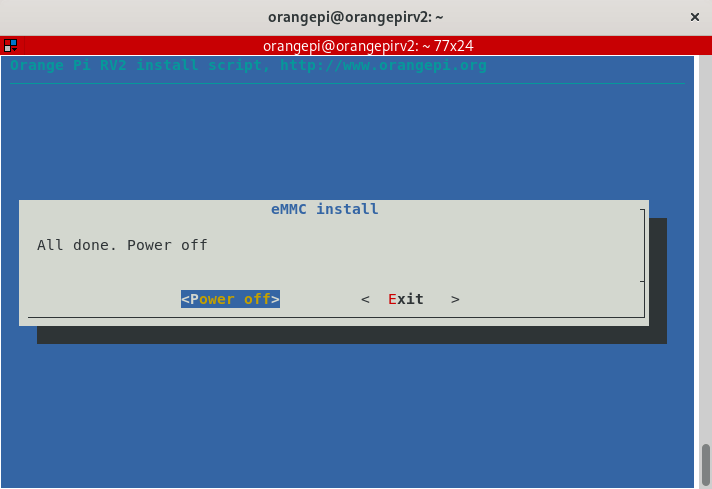
We’re now ready to Power off the machine.
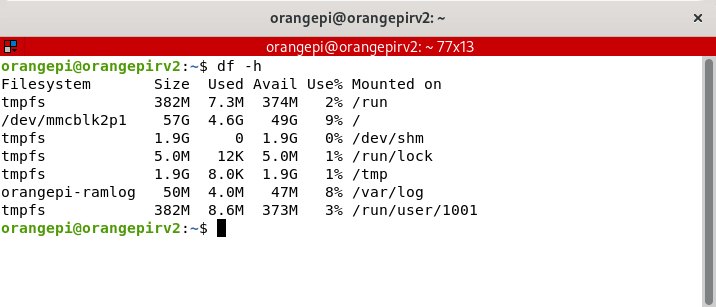
I’ve rebooted and Ubuntu is now running on the 64GB eMMC. It’s a bit on the small side but it should be sufficient for testing software. The operating system runs much quicker from the eMMC. And it frees up a microSD card.
All articles in the series:
| Orange Pi RV2 | |
|---|---|
| Introduction | Introduction to the series and interrogation of the RV2 |
| Benchmarks | Benchmarking the Orange PI Single Board Computers |
| Power | I compare the RV2's power consumption to other machines |
| orangepi-config | A utility to configure this single board computer |
| Building a program | I build fooyin on the RV2. fooyin is a great open source music player |
| eMMC | Running the operating system from the eMMC |