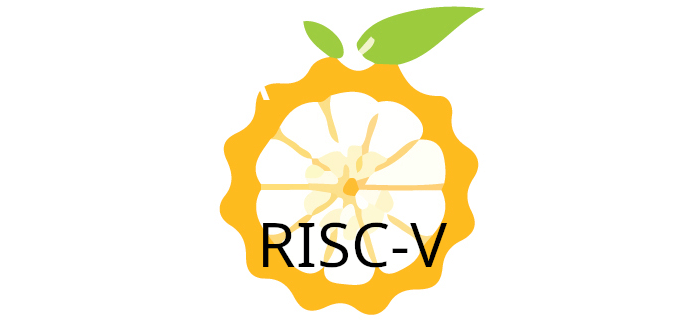This is a series of articles looking at the Orange Pi R2S, the latest addition to the range of single board computers from Orange Pi.
The Orange Pi R2S features a RISC-V processor, four wired network ports (two 2.5G ethernet ports and two 1G ethernet ports), 8GB eMMC flash onboard storage, and no video output. This computer is designed to be used as a network appliance or a development platform. It uses the same Ky X1 RISC-V processor found in the Orange Pi RV2. It has 8 cores running at 1.6GHz and 2TOPS AI arithmetic. It’s an extremely small board measuring a mere 79.2mm x 46mm x 1.6mm.
Like the Orange Pi RV2, the Orange Pi R2S is a low cost RISC-V single board computer designed to be an affordable option for those interested in exploring RISC-V technology.
Orange Pi provide images for OpenWrt and Ubuntu 24.04 Server. OpenWrt is primarily intended for power users, networking enthusiasts, wireless communities, and embedded device developers.
I’m testing the 8GB RAM model, but there are also 2GB and 4GB models available. At the time of writing, the models are available on AliExpress for around £27 (2GB model), and £42 (8GB model). That’s a really cheap entry point into the world of RISC-V.
Before I go further, it’s worth recapping why the RISC-V is so interesting for open source enthusiasts.
RISC-V is an acronym for Reduced Instruction Set Computer, with V indicating the fifth release. The project began at the University of California, Berkeley and was transferred to the RISC-V Foundation in 2015. RISC-V is the hot processor architecture. Other popular architecture types are Arm and x86.
Using x86 and Arm processors for hardware development incurs significant fees as there are royalties to pay. RISC-V is different. It’s offered under royalty-free open source licenses. Its open nature allows for flexible customization, modularity, and a reduced cost of innovation, making it attractive for various applications, from embedded systems to supercomputers.
RISC-V is gaining more popularity because of its improved design and open-source approach to development. RISC-V, in its 64-bit variant called riscv64, was included as an official architecture of Linux distribution Debian, in its unstable version. Ubuntu, Fedora and openSUSE also support RISC-V.
Getting Started
To actually get up and running, there’s very little to do. The board has 8GB eMMC flash onboard with a Linux system preinstalled. According to the Orange Pi R2S’s manual that’s OpenWRT, a Linux operating system targeting embedded devices. However, my system came with Ubuntu Server preinstalled. That’s simply because I’m evaluating an engineering sample.
In any event, the upshot is that I didn’t need to burn a Linux image to get started. Instead, just plug in a USB power supply and an ethernet cable. Nothing else.
I chose to use one of the two ethernet ports nearer to the USB-C power, as they are the 2.5G ports. Note the power supply must provide 5V/3A.The board does not support PD negotiation function. I’ll repeat: you must use a 5V/3A power supply. Using a higher voltage may damage the board.

As the board doesn’t have video output, I’ll log into the computer via SSH. A quick check of my router tells me the IP allocated to the board. On my network that’s 192.168.1.114. Issuing the following command lets me log into the system.
$ ssh -l orangepi 192.168.1.114
Let’s see output from df. I added the -h flag to make the output human-readable.
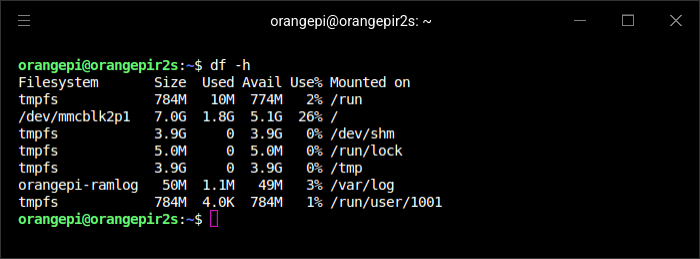
As you can see, there’s a little over 5GB space on the eMMC. I like installing software, so that may be tight for my usage.
On the next page, I’ll take you through the steps of booting with a microSD from the USB 3.0 port. And I’ll also boot from a super-fast SSD disk just for the fun of it.
Next page: Page 2 – Boot from USB
Pages in this article:
Page 1 – Introduction and Getting Started
Page 2 – Boot from USB
Page 3 – Interrogation of the system
All articles in the series:
| Orange Pi R2S | |
|---|---|
| Introduction | Introduction to the series and interrogation of the R2S |
| Benchmarks | Benchmarking the R2S Single Board Computer |
| Power | Comparing the R2S power consumption with other SBCs and Mini PCs |