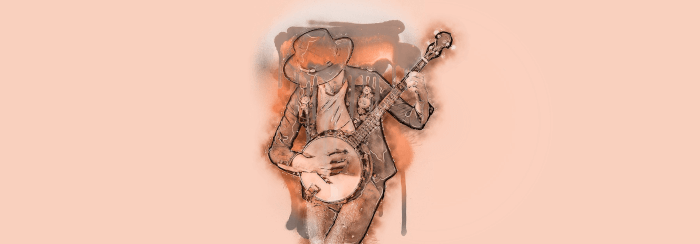In Operation
The first thing you’ll need is an AudD token. Music Radar uses the AudD APIs to recognize the music. Their database contains 60 million tracks.
If you don’t obtain a token, you’ll get a limited number of database searches per day. There’s a link to their website in the Settings section of the program to obtain the necessary token.
Here’s an image of Music Radar in action identifying the song, artist, album, and album art. By default, the program captures 10 seconds of the audio and then accesses the AudD database to recognise the song being played.
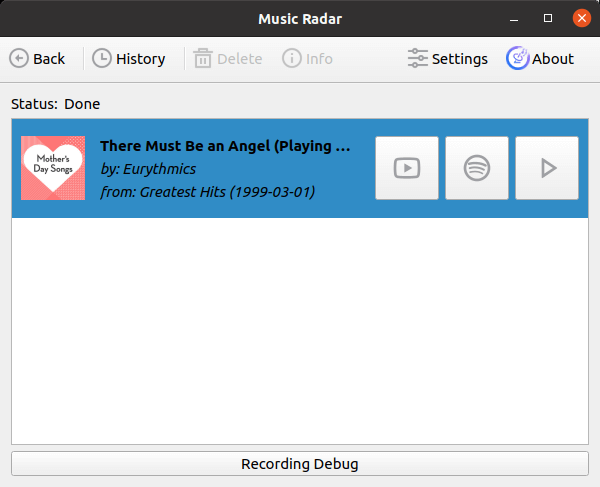
What else does the program offer? The application can record from a microphone or from the speakers. There’s also a history function which shows songs you’ve identified.
The program provides convenient links to YouTube, Spotify, and playback from the three buttons located next to each identified song.
There’s support for themes. Choose from: Fusion Light, Fusion Dark, Windows Light, and Windows Dark. And you can adjust the length of the recording of a song (by default it’s 10 seconds).
Pages in this article:
Page 1 – Introduction / Installation
Page 2 – In Operation
Page 3 – Summary