In Operation
Here’s an image of KeenWrite in action showing the program’s customizable user interface which offers detachable tabs.
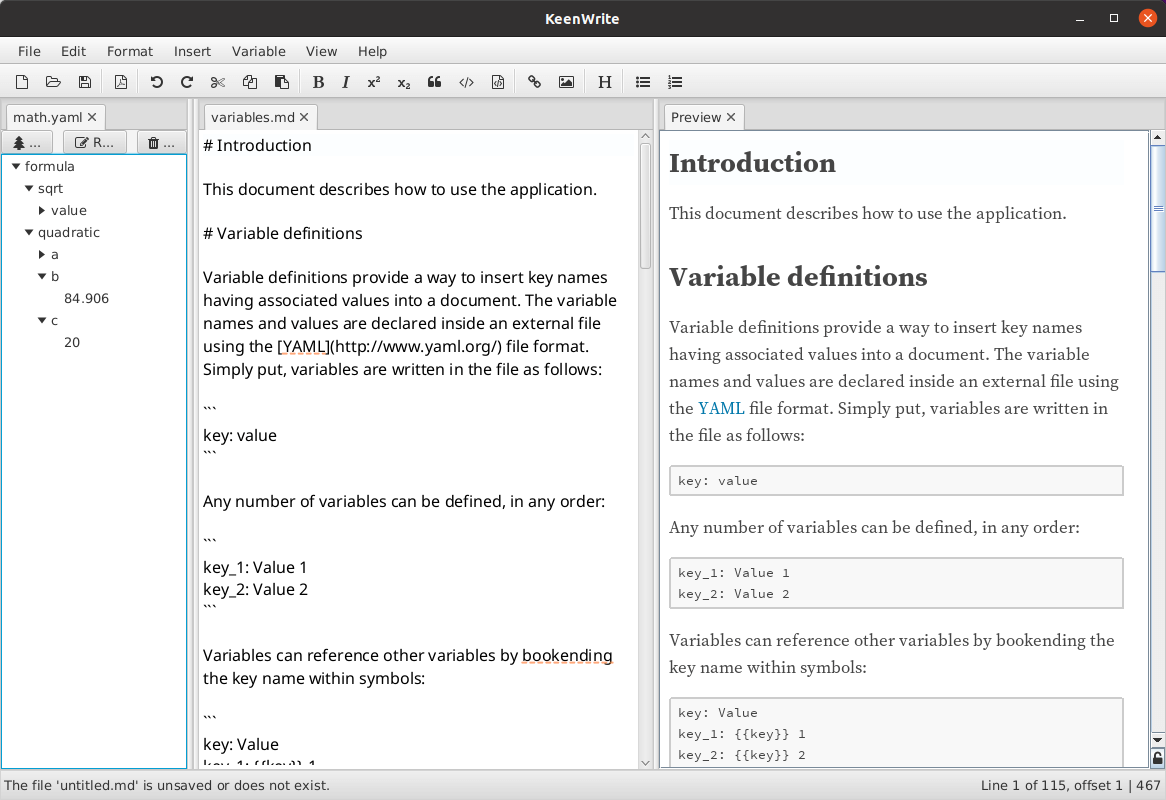
There’s also dark, custom, and responsive user interface skins which let you change the user interface appearance.
One of the main features that sets this Markdown editor apart from the plethora of other text editors available for Linux is that it offers string interpolation to separate and modularize a document’s text content (as opposed to its presentation and layout). The image above shows three panes, with the centre pane being the traditional editor, the right hand pane offers a real-time preview of the output, and the left pane holding variables.
The left pane lets you assign key and value pairs within a YAML-formatted document which is then referenced in the Markdown document. Combine this with auto-complete variable names based on variable values.
There’s lots of traditional text editor features such as real-time spell checking, interactive document outline, together with an integrated file manager.
KeenWrite also supports R integration. The application uses an interpreter known as Renjin to integrate with R.
There’s also good support for real-time rendering of math using TeX, a popular means of typesetting complex mathematical formulae.
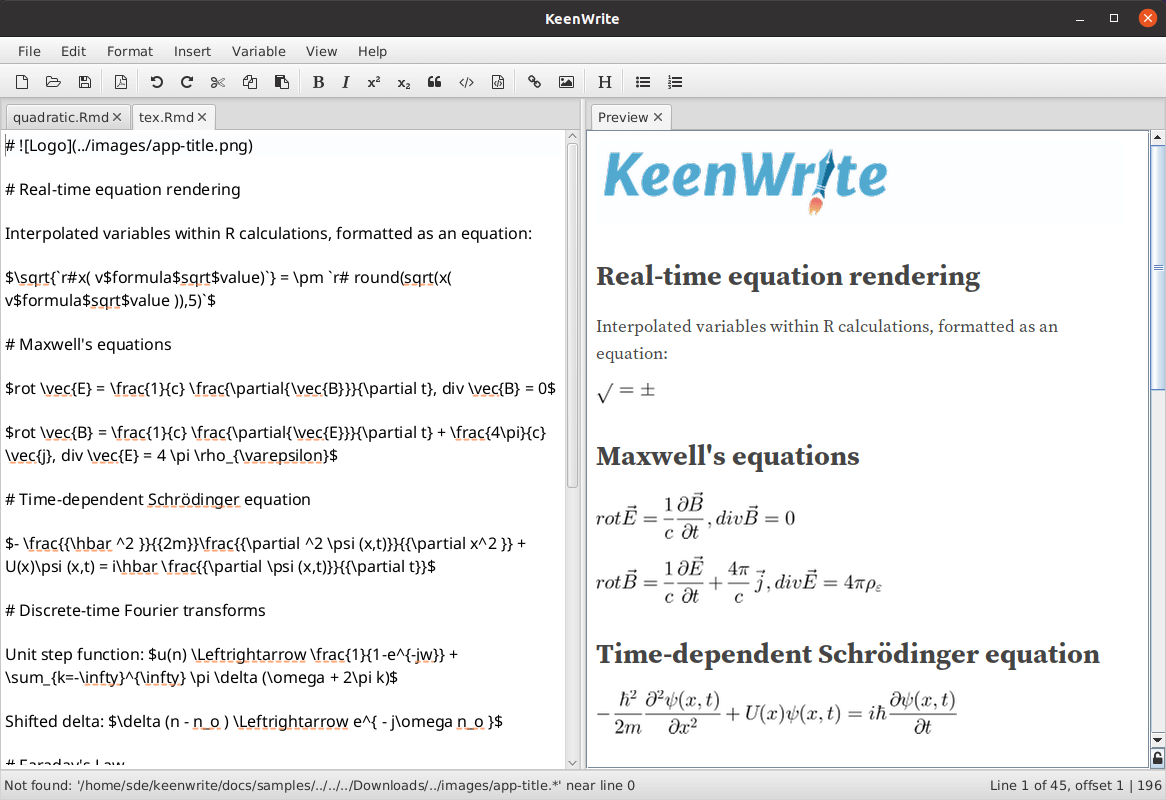
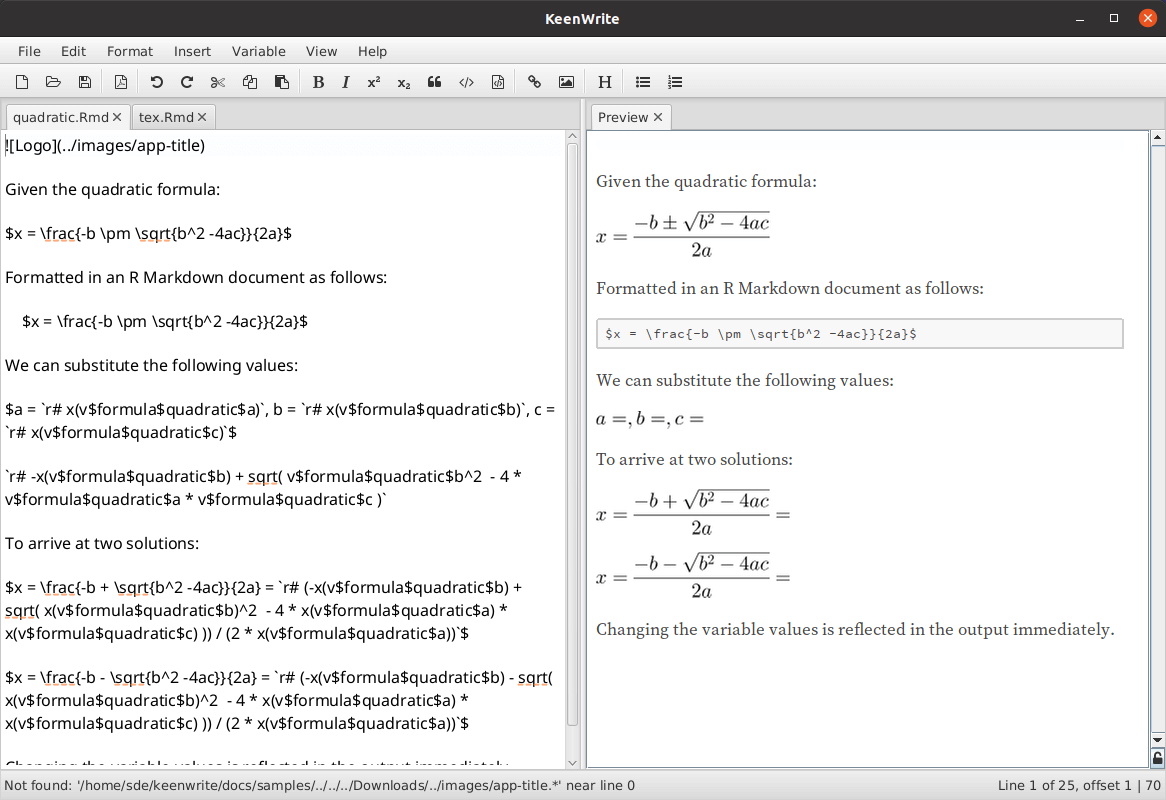
The text editor offers the following export options:
- PDF;
- Joined PDF;
- HTML and SVG;
- HTML and TeX;
- XHTML and TeX;
- Markdown.
Other features of the text editor include real-time document statistics, support for diagrams including GraphViz, UML, Mermaid and more. There’s internationalization support, and Pandoc’s fenced div extended attribute syntax.
Pages in this article:
Page 1 – Introduction / Installation
Page 2 – In Operation
Page 3 – Summary
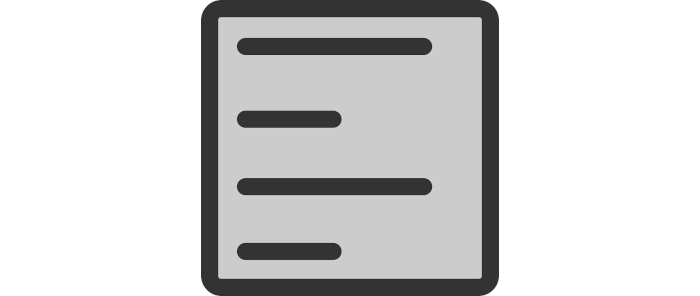
I’ve been using KeenWrite off and on (mostly on) for the past 6 months. It’s a good text editor for developers.