In Operation
Here’s an image of HiFile in action. As this is an orthodox file manager, it looks very similar to Krusader although HiFile’s toolbar and icons are somewhat drab in comparison.
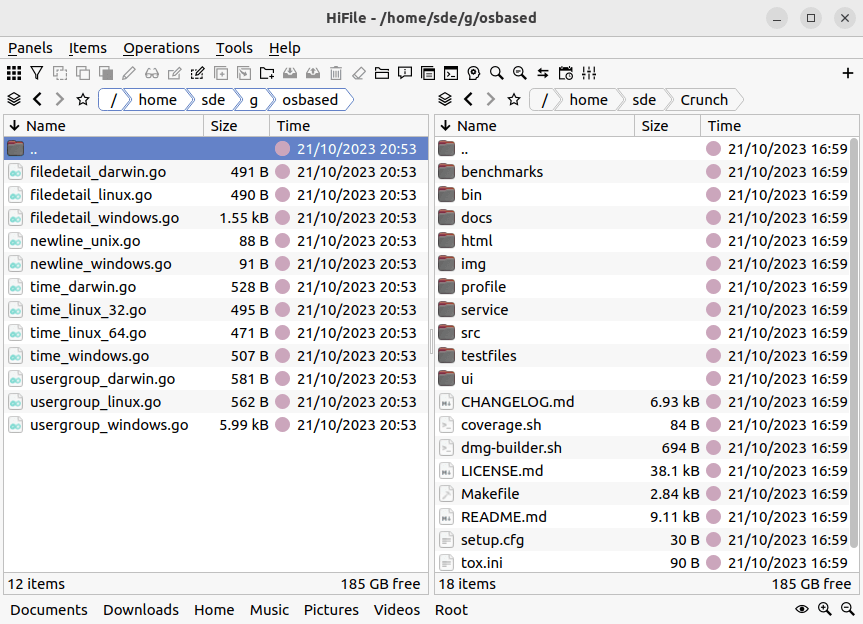
As you’d expect, the software supports all the traditional file manager tasks.
There are a lot of nice touches in the program. Here are some of our favorites:
1. Hit the space bar and you’ll see drives, bookmarks, and recently used folders. It makes navigation super fast as we can jump from one folder to another without having to traverse the folder tree structure. The software is not only fast in navigational terms; it’s a really sprightly file manager.
2. At the top of each pane sits a very useful bar which lets you add bookmarks and provides a breadcrumb-trail for directories. Not only is it much more efficient than Krusader in this regard, it looks fab.
![]()
3. Built-in file viewers which let us view the content of text, binary, and image files. And from the Panels menu (or Shift-F3) you can enable a rather splendid Thumbnail mode which makes browsing folders containing lots of images a breeze.
4. Some archive formats (including tar) are treated as regular folders. The software uses p7zip.
Pages in this article:
Page 1 – Introduction and Installation
Page 2 – In Operation
Page 3 – Summary

When I double click on a PDF, I get Running “name.pdf” failed. I reset back to defaults but still getting this error on PDFs.
Yes, I’m getting the same error. Looks like a bug in the program rather than a system issue.
They open fine for me in Arch
Does this use any of Krusader’s code?
Only Vlad the Impaler can answer that.
Doesn’t it show file permissions?
Not by default but they are enabled from Tools / Preferences and selecting Display permissions
I took a quick look, and the “honest product” bit makes perfect sense in context as it’s talking about being spyware-free and explains its funding model (a free Linux app funded by sales of the macOS and Windows version). The “I’m not a Russian hacker” bit is just a lighthearted FAQ entry that’s clearly meant to be humorous, and I wouldn’t be surprised in the current climate if the author has received comments about his name. I’ve seen far “quirkier” stuff in software FAQs!
If anything, I found the paragraph in this review pointing out these two totally innocuous things to be a bit bizarre.
your comment is rather bizarre, lol
I agree with Steve’s comments.
On the face of it, the developer saying their program is honest and they are not a Russian hacker is unprofessional and engenders no confidence particularly as the program is proprietary and lacks the transparency of an open source program.
I wish the developer well, it appears from my brief evaluation the file manager is pretty decent and far superior to the default Windows software.
However, I won’t be extending the trial period without more professionalism.
If you want a file manager like this, you can also take a look at DoubleCommander
Our roundup of free and open source orthodox file managers includes DoubleCommander, another great open source file manager.