We recently posted a review of fooyin, a music player which sports a layout editing mode which lets you customise the entire user interface.
At the time, we weren’t successful in compiling fooyin under Ubuntu. And the PKGBUILD available for Arch-based distros had issues which meant we weren’t even aware of some of the program’s functionality. We offer our apologies to the developer for not doing justice to his music player in our previous review. Let’s rectify that!
Installation in Ubuntu 23.10
The developer of fooyin has kindly updated his BUILD.md notes with a section for Ubuntu. We followed that section, and can now build the program in Ubuntu 23.10. For completeness, let’s run through the steps.
There are a lot of dependencies needed, some of which were present on our Ubuntu test system. Install the dependencies with the command:
$ sudo apt install g++ git cmake pkg-config ninja-build libasound2-dev qcoro-qt6-dev libtag1-dev qt6-base-dev qt6-svg-dev qt6-tools-dev libavcodec-dev libavfilter-dev libavformat-dev libavutil-dev libswresample-dev
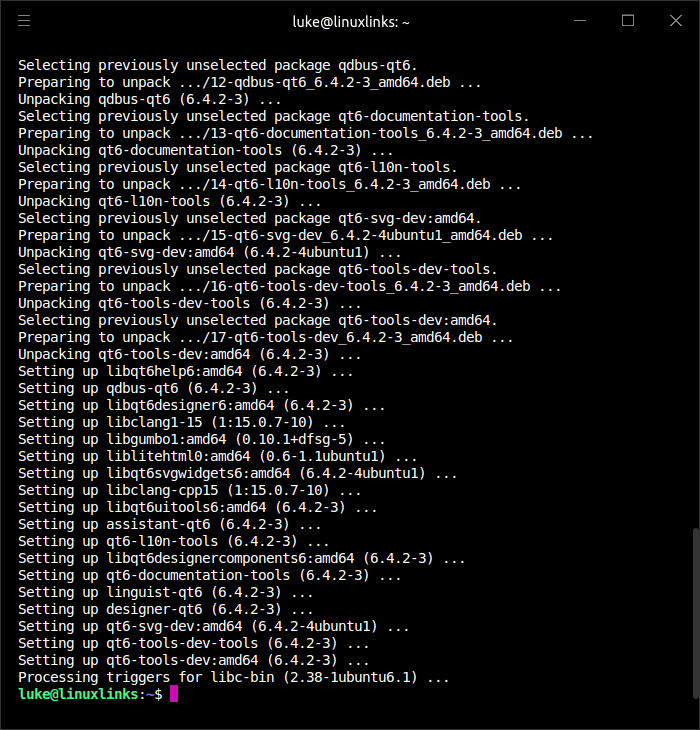
Next, clone the project’s GitHub repository:
$ git clone --recursive https://github.com/ludouzi/fooyin.git
Change into the newly created directory:
$ cd fooyin
Using CMake, we generate a build environment:
$ cmake -S . -G Ninja -B build
Build fooyin:
$ cmake --build build
The final step is to install fooyin:
$ sudo cmake --install build
Success!
Next page: Page 2 – In Operation and Summary
Pages in this article:
Page 1 – Introduction and Installation
Page 2 – In Operation and Summary
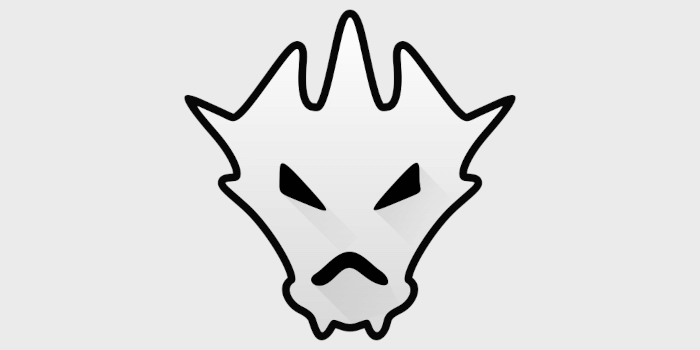
Thanks for the heads up Luke, it’s great that a foobar-like music player is being developed.
fooyin is a really interesting project, plus I don’t want to run Windows apps under a compatibility layer like you do with foobar2000.