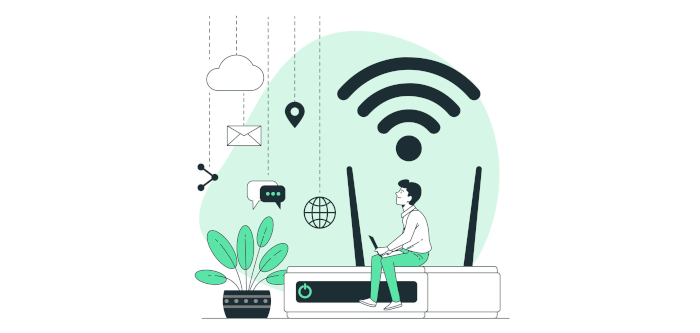When I’m connecting devices together, I prefer a wired ethernet connection. An ethernet connection offers faster, more consistent speeds, together with lower latency which is important for gaming. This is mainly because the signal is sent directly rather than broadcasted. This direct approach has fewer variables that can impact signal strength, like interference from other electronics such as neighbouring routers.
However, Wi-Fi excels in areas ethernet falls short. There’s no wire clutter, and you can connect anywhere in your home. Almost all modern devices can connect to Wi-Fi from desktops to smartphones to single board computers. And with a decent router you can have many devices connected and streaming simultaneously.
I’ve reviewed a variety of BrosTrend Wi-Fi devices, notable for their performance combined with excellent Linux compatiblity and first-class technical support.
For this review I’m looking at the BrosTrend AX3000. It’s a 2 in 1 device. First, it’s a dual band Wi-Fi range extender. It also provides a Wi-Fi to Gigabit ethernet adapter. It has 2 high-power Front-End Modules, and 2 high-gain antennas combine to boost coverage. The device is powered by a Broadcom chip and 1.7 GHz Quad-Core CPU.

Set Up
Unlike typical Wi-Fi devices I’ve reviewed, the AX3000 doesn’t need any Linux drivers installed. And it works whatever Linux distribution or operating system you’re using. It also works with game consoles, smartphones, cameras, speakers, and more besides.
BrosTrend provide a quick installation guide. The guide explains how to set up the device as a Wi-Fi extender, and how to use the gigabit ethernet port. Plug the AX3000 into a plug socket, connect the device to your existing Wi-Fi network via a web management interface. Create a login password, select extender mode / Wi-Fi to ethernet adapter mode, and choose the Wi-Fi extender to extend. The process takes a couple of minutes, it’s really that simple.
Here’s the summary page which shows the newly created WiFi networks (I split my 2.4 GHz and 5 GHz).
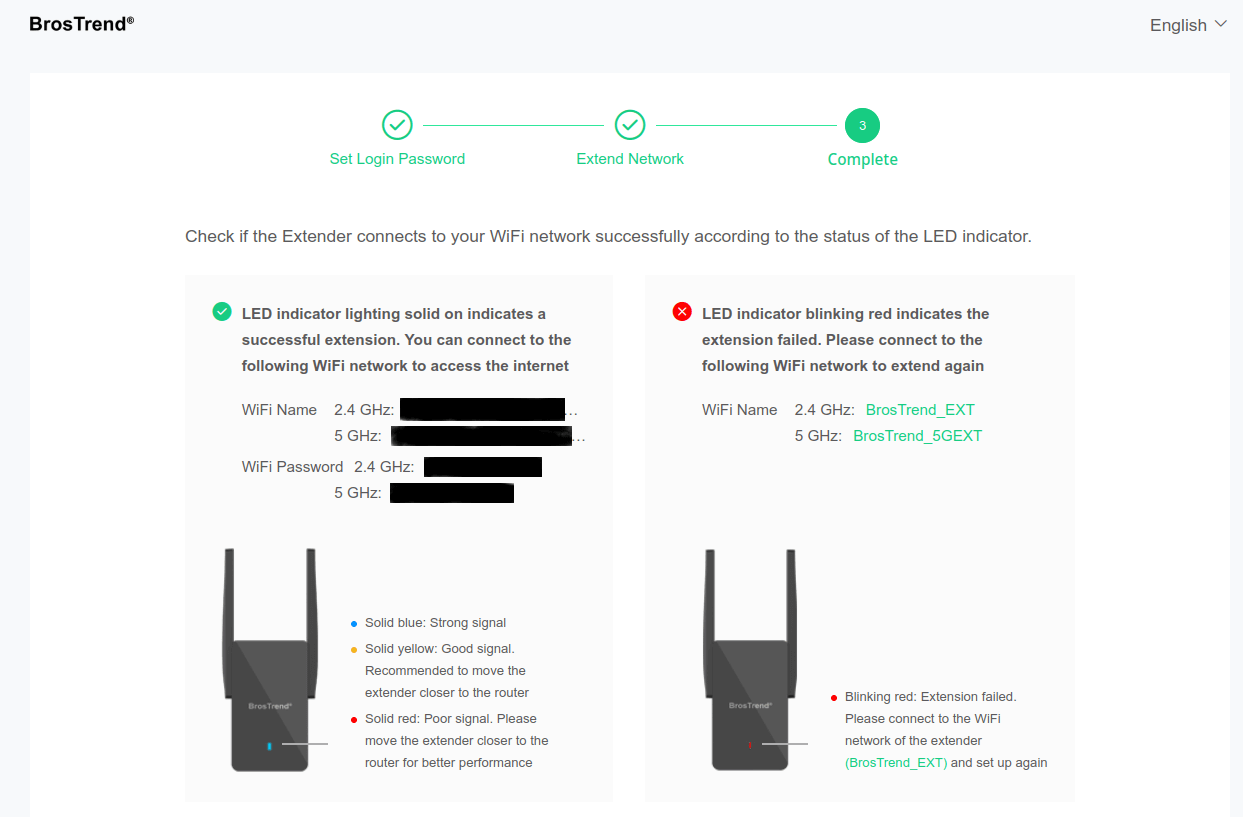
Just make sure the device is showing a solid blue light which indicates a strong signal.
Next page: Page 2 – Dual band Wi-Fi range extender
Pages in this article:
Page 1 – Introduction and Set up
Page 2 – Dual band Wi-Fi range extender
Page 3 – Wi-Fi to Gigabit ethernet adapter and Summary