In Operation
I restricted my testing of the AX4L to a Technicolor 4134 (Wi-Fi 6) router. To test typical day-to-day performance, the adapter was placed in a different room to the router. That’s intended to mirror a fairly representative setup for home Wi-Fi systems where it’s possible to locate a PC fairly close to the router.
I wanted to see the output from wavemon but the statistics are blank. Instead, let’s see an image showing performance statistics using the iperf utility. The local machine (IP 192.168.1.92) is connected to the router via gigabit ethernet.
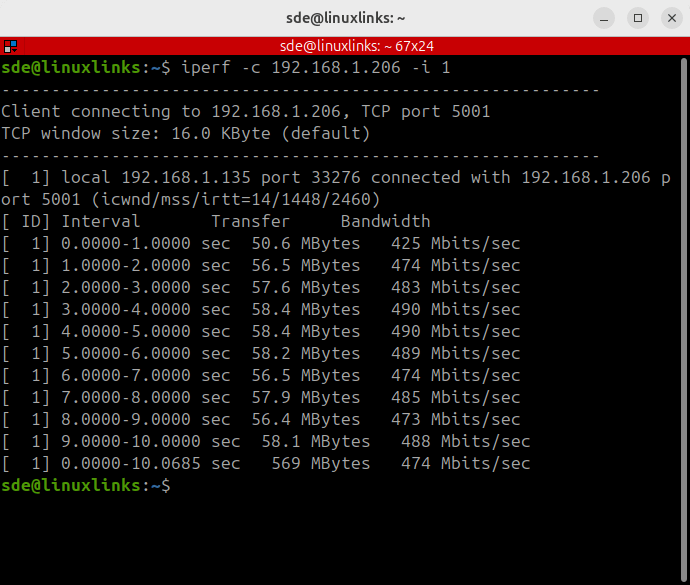
I repeated this command multiple times over a week get an accurate sample (the overall average was around the figures shown above). The average figure is higher than obtained with similar WiFi 5 devices. Packet loss is extremely low, and latency is really impressive. I didn’t experience a single dropped connection while testing the device.
How did the AX4l fare in my worst case scenario? In a home environment this is often where the PC is located on a different floor to the router in the furthest room away. Lots of walls to go through.
The AX4L managed around 200 MBits/sec in this worst case scenario test. This is significantly better than other WiFi devices I’ve tested including a couple of Lenovo and Asus laptops.
Pages in this article:
Page 1 – Introduction
Page 2 – In Operation
Page 3 – Summary
