Last Updated on October 13, 2023
Adobe is a large multinational computer software company with over 26,000 employees. Its flagship products include Photoshop, Illustrator, InDesign, Premiere Pro, XD, Acrobat DC, and the Portable Document Format (PDF). The products are wrapped up and marketed as the Creative Cloud, a subscription-only way of accessing more than 20 desktop and mobile apps and services for photography, design, video, web, UX, and more.
We are long-standing admirers of Adobe’s products. They develop many high quality proprietary programs. It’s true there are security and privacy concerns in relation to some of their products. And there’s considerable criticism attached to their pricing practices. But the real issue is Adobe Creative Cloud does not support Linux. And there’s no prospect of support forthcoming.
What if you are looking to move away from Adobe and embark on a new world of online freedom, where you are not tracked, monetised and attached to Adobe’s ecosystem. We only recommend free and open source alternatives. Our recommended software don’t necessarily replicate every feature of their Adobe counterparts but they offer sufficient functionality for many tasks.
![]() Adobe Premiere Pro is a timeline-based video editing software application developed by Adobe Inc.
Adobe Premiere Pro is a timeline-based video editing software application developed by Adobe Inc.
The software is published as part of the Adobe Creative Cloud licensing program.
What are our recommended open source alternatives?
1. OpenShot
OpenShot Video Editor is a non-linear video editor for Linux, built with Python, GTK, and the MLT Framework. The developers’ goal is to create an easy-to-use, powerful, non-linear video editor, with a focus on “User Interface”, “Work flow”, and “Stability”.
OpenShot supports commonly used video compression formats that are supported by FFmpeg, including WebM (VP9), AVCHD (libx264), HEVC (libx265), and audio codecs such as mp3 (libmp3lame) and aac (libfaac). The program can render MPEG4, ogv, Blu-ray, and DVD video, and Full HD videos for uploading to Internet video web sites.
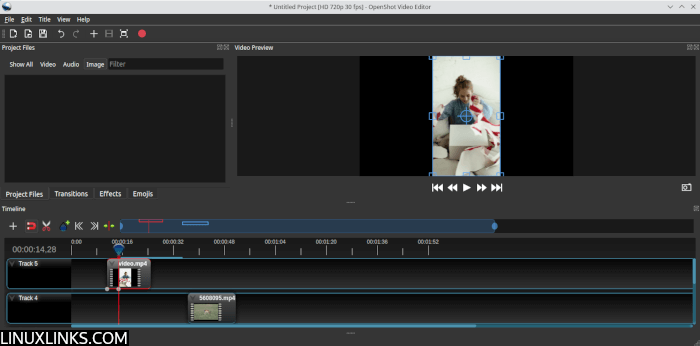
2. Kdenlive
Kdenlive is a non linear video editor for the KDE desktop environment. The software provides project management and editing tools while relying on a separate rendering program (currently Piave) to perform the editing operations.
Kdenlive is built on Qt and the KDE Frameworks libraries. Most of the video processing is done by the MLT Framework, which relies on many other open source projects like FFmpeg, frei0r, movit, ladspa, sox, etc.
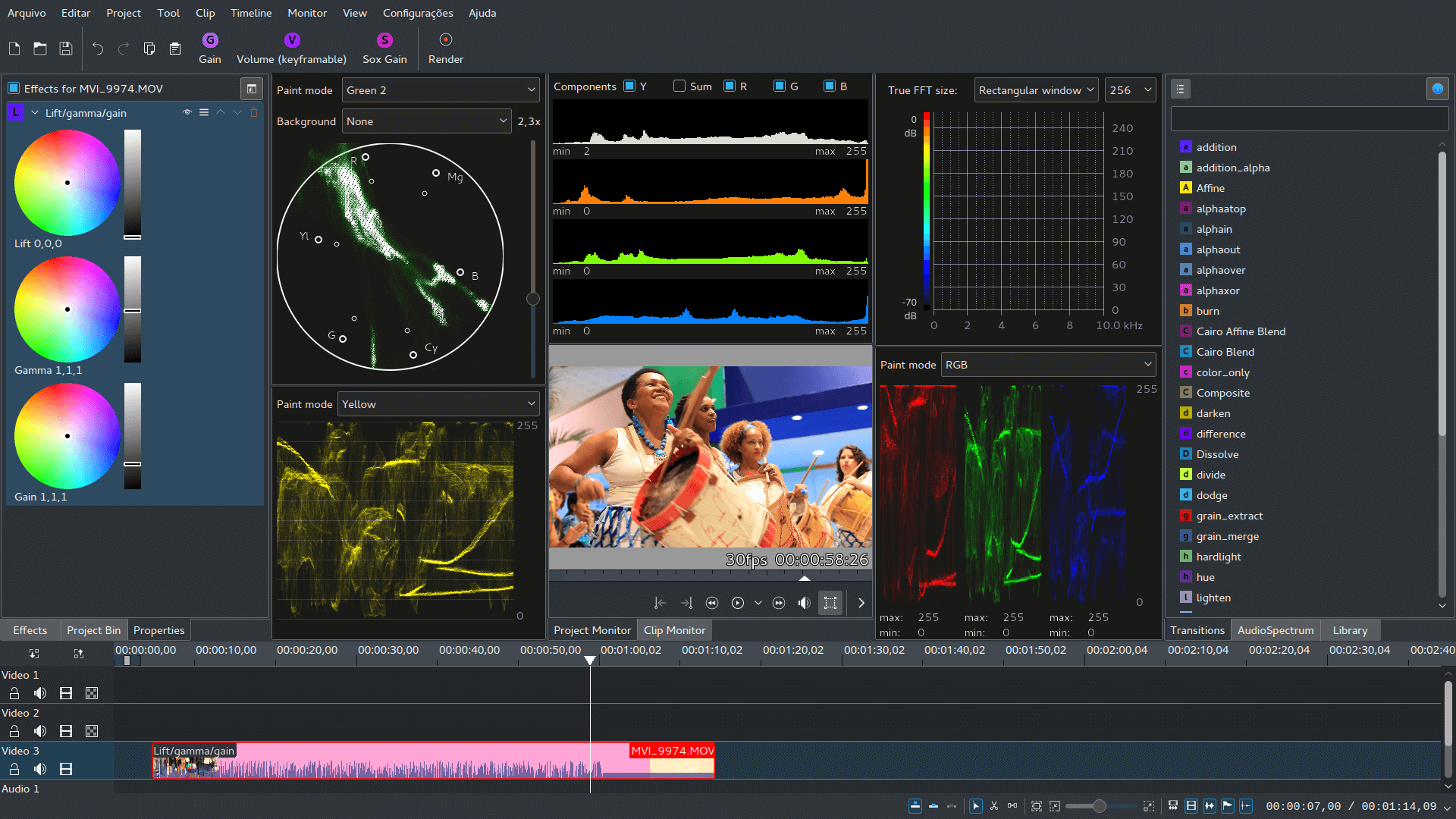
3. Shotcut
Shotcut is another popular cross-platform video editor sporting a great interface.
Shotcut supports hundreds of audio and video formats and codecs thanks to FFmpeg. No import is required which means native editing, plus multi-format timelines, resolutions and frame-rates within a project. Frame accurate seeking are supported for many video formats.
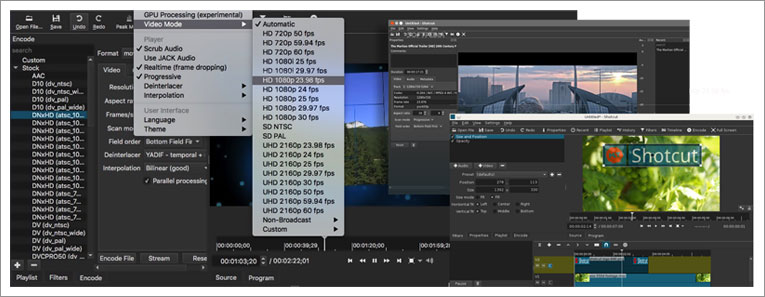
4. Blender
Targeted at media professionals and artists, Blender can be used to create 3D visualizations, stills as well as broadcast and cinema quality video, whilst the incorporation of a real-time 3D engine allows for the creation of 3D interactive content for stand-alone playback. Blender has a huge variety of uses including modelling, animating, rendering, texturing, skinning, rigging, weighting, non-linear editing, scripting, compositing, post-production and much more.
Blender has a robust feature set similar in scope and depth to other high-end 3D software.
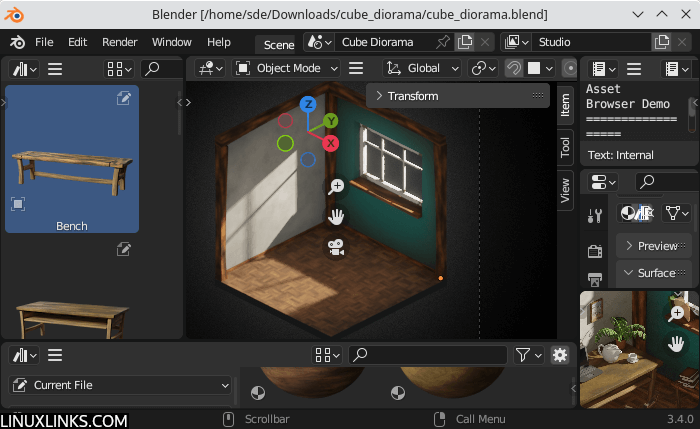
5. Pitivi
Built upon the GStreamer multimedia framework, Pitivi aims to be an intuitive and flexible video editor that integrates well with GNOME and can appeal to newbies and professionals alike.
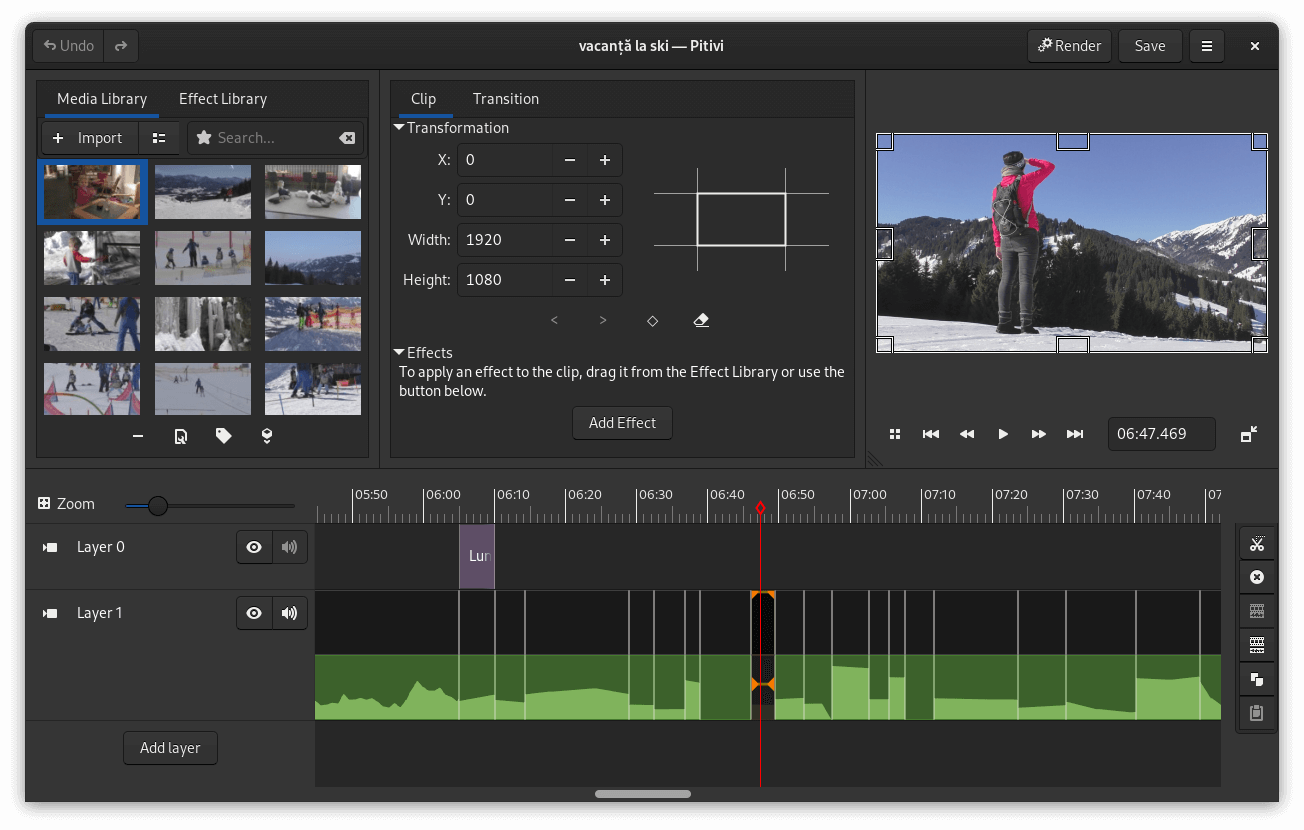
All articles in this series:
| Alternatives to Adobe's Products | |
|---|---|
| Acrobat Reader is a multi-platform PDF reader. It lets users view, print, sign and comment on PDF documents. | |
| After Effects is digital visual effects, motion graphics, and compositing software used in the post-production process of film making, video games and television production. | |
| Animate is a multimedia authoring and computer animation. Animate is used to design vector graphics and animation for television series, online animation, websites, web applications, rich web applications, game development, and more. | |
| Audition is a digital audio workstation featuring both a multitrack, non-destructive mix/edit environment and a destructive-approach waveform editing view. | |
| Bridge is a creative asset manager that lets you preview, organise, edit and publish multiple creative assets quickly and easily. | |
| Character Animator is software that combines real-time live motion-capture with a multi-track recording system to control layered 2D puppets based on an illustration drawn in Photoshop or Illustrator. | |
| Digital Editions is an e-book reader software program. It lets you acquire, manage, and read e-books, digital newspapers, and other digital publications. |
|
| Dimension is 3D rendering and design software. It's designed to build brand visualizations, illustrations, product mockups and other creative work. | |
| Dreamweaver is a web development tool. It includes a code editor that supports syntax highlighting, code completion, real-time syntax checking, and code introspection for generating code hints to assist the user in writing code. | |
| Fill & Sign lets users fill out PDF documents on a smartphones and tablet and share them directly with others. | |
| Firefly is software which uses generative AI and simple text prompts to generate images. Its Firefly generative AI models are trained on licensed content, such as Adobe Stock, along with public domain content where copyright has expired, and images from Wikimedia. | |
| FrameMaker is a document processor designed for writing and editing large or complex documents, including structured documents. | |
| Fresco is a vector and raster drawing and painting app. It's primarily used for digital painting by artists, illustrators, animators, and sketchers. | |
| Illustrator is a vector graphics editor and design tool. The software lets you create everything from web and mobile graphics to logos, icons, book illustrations, product packaging, and billboards. | |
| InCopy is a professional word processor that integrates with InDesign. The software enables editors to write, edit, and design documents. | |
| Indesign is a desktop publishing and page layout designing application. The software is used to create posters, flyers, brochures, magazines, newspapers, presentations, books and ebooks | |
| Lightroom is a creative image organization and image manipulation. Its main uses include importing/saving, viewing, organizing, tagging, editing, and sharing large numbers of digital images. | |
| Lightroom Classic is a creative image organization and image manipulation software. This photo editing app is optimised for the desktop. | |
| Media Encoder is an encoding engine for Adobe Premiere Pro, Adobe After Effects, Adobe Audition, and Adobe Character Animator. | |
| Photoshop is a raster graphics editor with multiple layers, masks, alpha compositing. It edits and composes raster images in multiple layers and supports masks, alpha compositing and several color models. | |
| Photoshop Express is a mobile and Windows app made for all-in-one photo editing and sharing. | |
| Premiere Pro is a timeline-based video editing tool. It is geared towards professional video editing. | |
| Scan provides a portable scanner that recognizes text automatically (OCR) and allows you to save to multiple files formats including PDF and JPEG. | |
| XD is a prototyping tool for user experience and interaction designers. Adobe XD features are used for creating wireframes, prototypes, and screen designs for digital products. | |
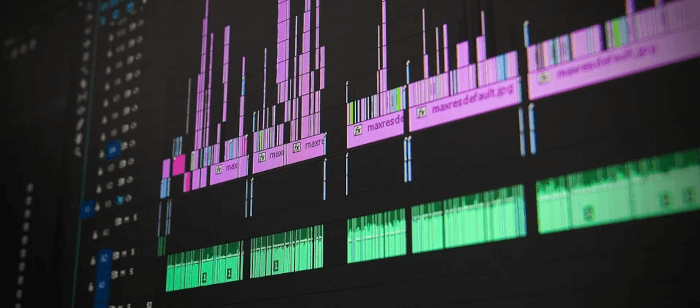
OpenShot is all I need for my purposes. I run Linux and Windows, and it runs under both operating systems.
I used Openshot and Shotcut, and I definitely think that Shotcut is way better.
I largely agree although it depends what I’m doing.
Why is it better?
Dont forget Flowblade, amazing video editing opensourse soft
I don’t think they forgot Flowblade. According to their Video Editors chart, it doesn’t score as highly as the ones mentioned.