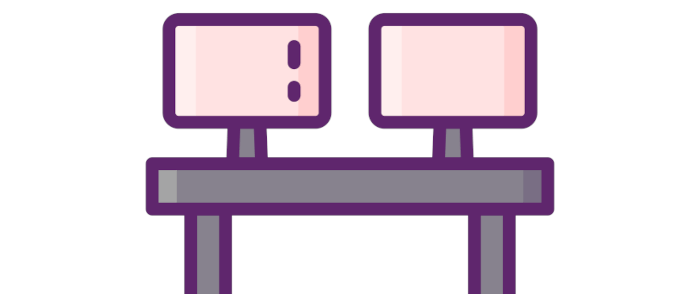Last Updated on August 7, 2025
REVIEW – Portable monitors that you pair with a laptop are not a new innovation. But the sheer number available in the marketplace has rocketed in the last few years. Are you looking for a portable monitor to accompany your laptop, mini PC, desktop, Raspberry Pi 5 or other device? Here are my findings on the Luckfox 15.6″ portable monitor.
What is it?
The Luckfox 15.6″ Portable Monitor is an inexpensive, extremely lightweight, very slim, monitor designed to be moved around with a laptop, mini PC, smartphone, or a game console such as a PS4, or Nintendo Switch.
What’s in the box?
- Portable Monitor
- USB-C to USB-C Cable
- USB-A to USB-C Cable
- HDMI to micro HDMI converter
- HDMI to micro HDMI cable
- Power Adapter
- Quick Start Guide

Monitor Specifications:
- Screen size: 15.6″
- Panel Type: IPS
- Resolution: 1920 x 1080
- Display Colours: 16.7M (8-bit)
- Contrast Ratio: 1000:1
- Brightness: 300 cd/m²
- Aspect Ratio: 16:9
- Visual Angle: 178°
- Refresh Rate: 60Hz
- HDR Support: Yes
- Touch Function Support: No
- Product Dimensions: 355.5 mm × 221.5 mm × 9.8 mm
- Headphone output: 3.5mm headphone jack
- Speakers: Yes
- Weight: 0.73kg
- Inputs: mini HDMI (Video signal), Full-Featured Type-C, Type-C 5V Power port
Design and Features
The design immediately stands out from many of the portable monitors available on Amazon. Instead of using a case to prop up the monitor, it includes a kickstand that is permanently attached to the back. The kickstand is impressive. It keeps the display very stable on a desk. However, the lack of a cover with built-in kickstand means you’ll have to keep track of the case separately when traveling.
The monitor’s look and feel is reasonable considering its price point. Its material of choice is plastic. An aluminum panel across the rear of the monitor would help it feel more luxurious, but that’s probably unrealistic given the inexpensiveness of the monitor.

In Use
The lightweight and slim portable monitor is straightforward to set up. To get started with the monitor plug the micro HDMI cable into the monitor and attach the other end (HDMI) to the device. If you’re using HDMI you also need to connect the power supply. Alternatively the monitor uses Type-C, which provides both the video and the power. This is my preferred method of connection as I favour a single cable, but the device must support video output via Type-C and provide sufficient power.
Image quality is very good considering the price point of this monitor. Text is crisp, colors are accurate, vibrant, blacks are fairly deep, and there’s a decent sense of depth. The monitor spans the entire sRGB colour space, and it’s fine for photo and video editing, digital art, and animation. Sharpness is reasonable.
Portable monitors tend to be dim. The Luckfox is rated for 300 nits. I tested it at 289 nits. It’s sufficiently bright for most locations.
I’ve tried the screen with a whole raft of devices including Linux desktops, mini PCs, a couple of laptops, and a host of single board computers including the Raspberry Pi 5 (ARM), Orange Pi 5 Max (ARM), Orange Pi RV2 (RISC-V), and Banana Pi BPI-F3 (RISC-V). All work well with the monitor.
The main selling point is that it’s very portable. If you don’t own a laptop, or just want a bigger screen you can pack this and your mobile for a trip and have everything you need.
The OSD controls are tucked out of the way which makes accessing them a little cumbersome. All the menus are relatively straightforward.
Audio is a standard affair. The two speakers built into the frame don’t deliver the finest sound experience, but I usually listen on headphones or a good quality pair of Bluetooth speakers. This criticism applies, of course, to the vast majority of portable monitors.
Raspberry Pi 5
The quick start guide says there’s an additional step to get the monitor working with a Raspberry Pi single board computer. The guide says to edit the config file in the root directory. However, on the current version of Raspberry Pi OS this file is no longer located in the root directory but is stored at /boot/firmware/config.txt
The quick start guide says to add the following lines to the bottom of the file:
hdmi_group=2 hdmi_mode=82 hdmi_cvt 1920 1080 60 6 0 0 0
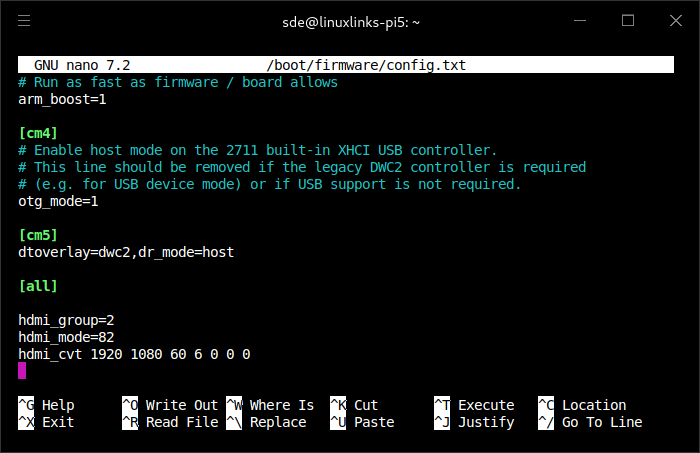
However, on my Raspberry Pi 5 the monitor works fine without needing these lines in the config.txt file.

Summary
What I like
- Excellent value for money.
- Works well with a range of devices.
- Good brightness levels, colour coverage, with good colour accuracy. Better than many portable monitors that are double the price.
- Sturdy stand.
- Good if you have a small desk.
- Very low power consumption. The monitor consumes only 7.2W with an HDMI connection.
What I’d prefer
- Touchscreen support.
- Higher refresh rate. With only 60Hz refresh rate, this will be fine for light-duty gaming on the go, but won’t meet demands for high-speed multiplayer gaming.
- Better OSD controls – the controls are somewhat fiddly to use.
The monitor is currently priced at $69.99 (that’s around £51) and can be purchased from Luckfox’s website. This is not an affiliate link.