Script writing is the art and craft of writing scripts for the general public. The script can take the form of musicals, plays, novels, films, television programmes, and more. Each time you watch a show on television, visit the cinema, or read a book you are consuming the trials and tribulations of a script writer.
Script writing software is not designed to make writing judgments such as avoiding the use of cliches, jargon, and journalese, nor does it help with the rhythm and balance of the piece. Instead this type of software concentrates on helping the writer to present the text in an appropriate format.
If you have your heart set on writing a Broadway script, a Hollywood screenplay, or a best selling novel, good script writing software will save precious time. There is a reasonable selection of mature, open source script writing software available for Linux. Heavyweights in this category of software are Final Draft, Movie Magic Screenwriters, Celtx, and Fade In, industry-standard screen writing applications. However, they are commercial software. However, the Linux community has mustered credible open source alternatives.
To provide an insight into the quality of software that is available, we have compiled a list of 10 competent free Linux script writing programs. They include some powerful editors, tools, a document class, a plug-in, and a language. Hopefully, there will be something of interest here for any budding script writer.
As you can see from the chart below, we give our strongest recommendations to KIT Scenarist, Manuskript, and Trelby. Please note the rating relates solely to the software’s script writing ability. For example, LyX is an awesome document processor based on the LaTeX typesetting system. As a document processor, it’s one of the finest open source solutions.
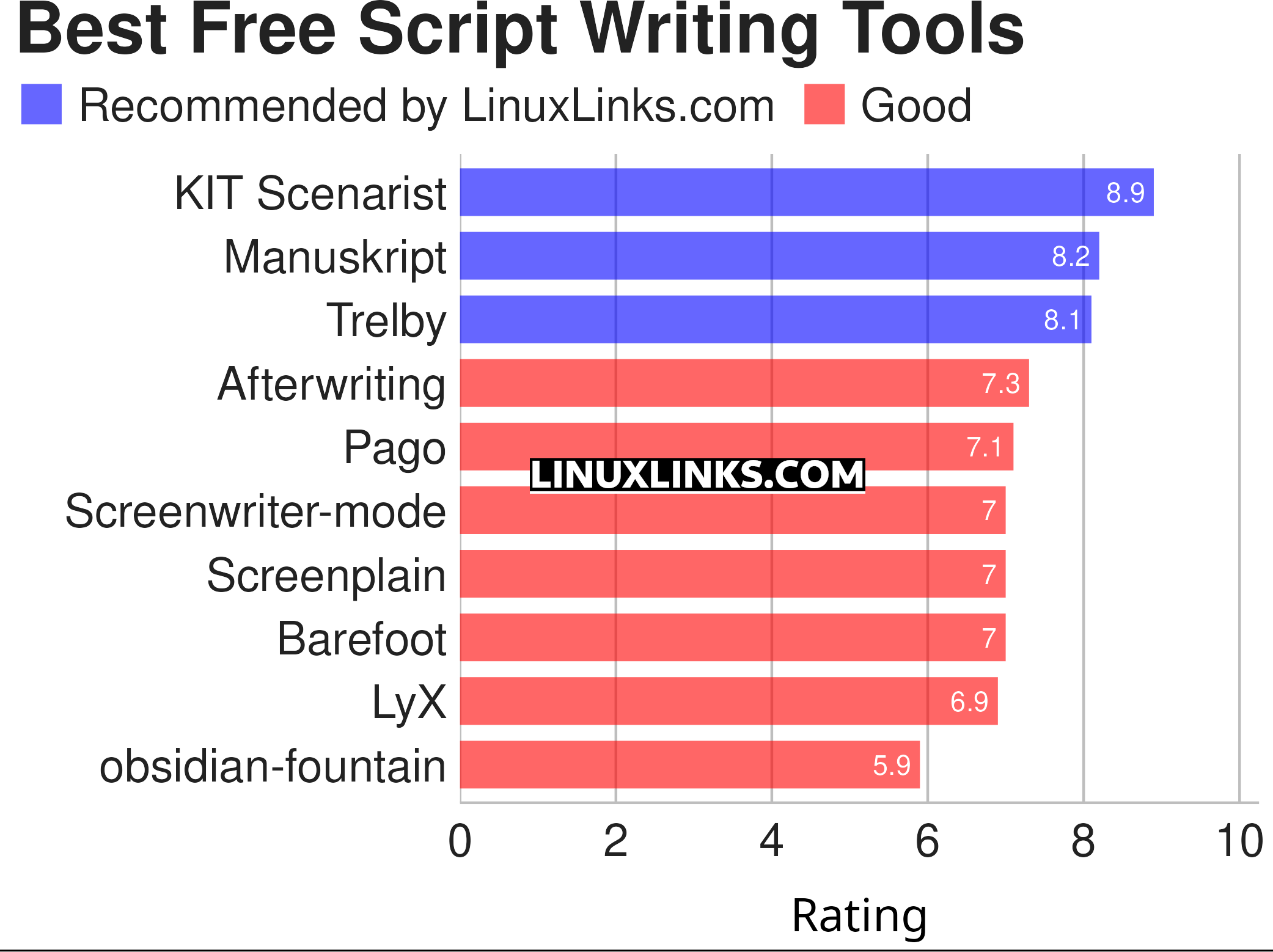
Click the links in the table below to learn more about each tool.
| Script Writing Tools | |
|---|---|
| KIT Scenarist | Fully-featured studio for creating movie screenplays |
| Manuskript | Use the snowflake method to grow your ideas |
| Trelby | Simple, powerful, full-featured program for writing movie screenplays |
| Afterwriting | Post-processing tools for Fountain screenplay |
| Pago | Screenwriting plugin for the Vim text editor |
| Screenwriter-mode | A plug-in for Emacs |
| Screenplain | Plain text to readable screenplay |
| Barefoot | Convert Fountain screenplay files to plain text |
| LyX | The Hollywood document class equips LyX for script writing |
| obsidian-fountain | Fountain support for Obsidian |
This article has been revamped in line with our recent announcement.
 Read our complete collection of recommended free and open source software. Our curated compilation covers all categories of software. Read our complete collection of recommended free and open source software. Our curated compilation covers all categories of software. Spotted a useful open source Linux program not covered on our site? Please let us know by completing this form. The software collection forms part of our series of informative articles for Linux enthusiasts. There are hundreds of in-depth reviews, open source alternatives to proprietary software from large corporations like Google, Microsoft, Apple, Adobe, IBM, Cisco, Oracle, and Autodesk. There are also fun things to try, hardware, free programming books and tutorials, and much more. |
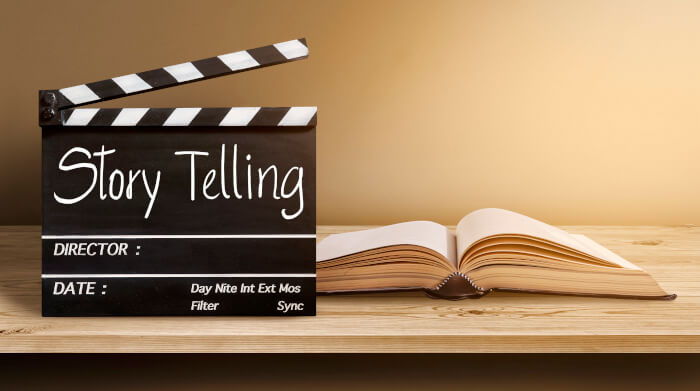
I use the JOE editor (Jstar – WordStar-like variant) to write in Fountain syntax, then use Screenplain to convert to PDF (or Final Draft), then (if I want formatted text) I use the pdftotext utility with the -layout option. It’s “cleaner” to do this then use Barefoot (at least it is on my system, I found myself continually trying to adjust Barefoot). I’ve also used ‘afterwriting to convert Fountain to PDF, but it takes more arguments and I’m lazy – besides, the output is the same as with Screenplain. (I love to use ‘afterwriting’s website and its download to offline browser features, however.) I find it’s easy to adjust Screenplain’s “strong” feature just by tweaking the Python code. I realize Fade In Pro is a commercial product but it does use the Open Screenplay Format (XML). I like Fountain better.
Wow, amazing blog layout! How long have you been blogging for? you made blogging look easy. The overall look of your web site is magnificent, as well as the content!
we need to add STARC here. I discovered it recently and enjoy it more than the ones on the list
Please don’t add this. Most of the useful functionality is hidden behind a proprietary license which requires payment. Off-topic for this roundup.
Thank you for this wonderful site. Support will come soon as I currently support a few open source progs and and distro. I gave up on MS & OS back in the 1990’s and never looked back.
Thanks, we do need support.