Our Machine Learning in Linux series focuses on apps that make it easy to experiment with machine learning.
Upscaler is GUI GTK4 software that uses sophisticated AI models to enhance your images by guessing what the details could be. It’s free and open source software.
There’s a similar project we’ve reviewed called Upscayler. Upscaler is a different project, but both Upscaler and Upscayler are GUI frontends for Real-ESRGAN, software which creates practical algorithms for general image/video restoration.
Installation
Upscaler is straightforward to install. We tested the software using Ubuntu 22.04 LTS.
First install flatpak-builder. There’s a convenient package in the Ubuntu repositories:
$ sudo apt install flatpak-builder
Next clone the Upscaler’s GitLab repository with the command:
$ git clone https://gitlab.com/TheEvilSkeleton/Upscaler
Change into the newly created directory
$ cd Upscaler
We’ll use flatpak-builder to install Upscaler. Issue the command:
$ flatpak-builder --install --install-deps-from=flathub --default-branch=master --user --force-clean build-dir io.gitlab.theevilskeleton.Upscaler.json
Once installed, the app is started from Activities in the usual way.
In Operation
When you launch Upscaler, you’ll see a very simple interface.
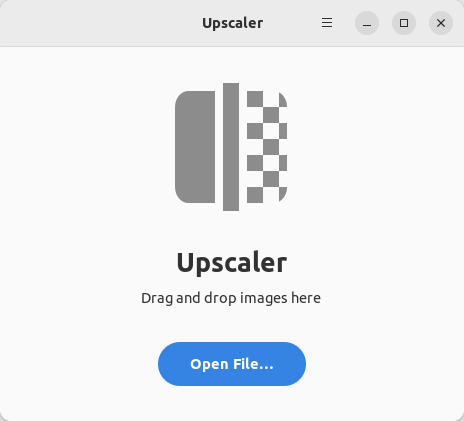
To upscale an image, either click the blue Open File button or drag and drop an image into the interface window. We’ve selected a small image to upscale.
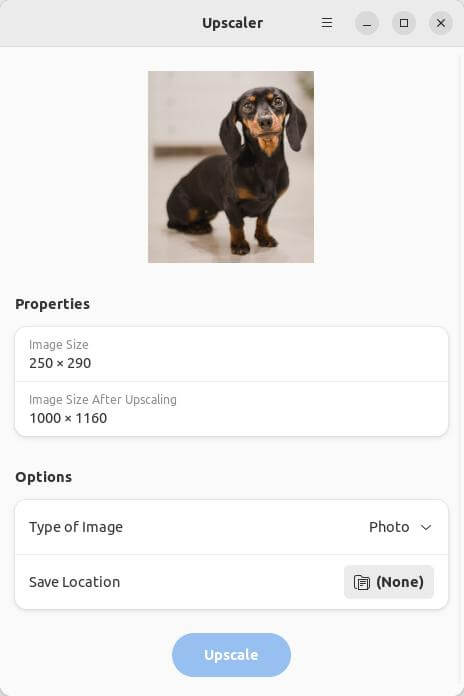
Here’s the upscaled image.

There’s only the option to upscale an image to 4x the original size. The type of image can either be Photo or Cartoon/Anime.
Summary
Upscaler is a very simple way to upscale and enhance images. Its GTK4/libadwaita front-end is basic to say the least.
The software has very few options. Upscaler is designed to use Real-ESRGAN ncnn Vulkan only, and it can only upscale an image to 4x the original size.
We would love to see access to more models besides Real-ESRGAN ncnn Vulkan. And we would recommend the tool integrating face restoration such as GFPGAN.
Upscaling images is significantly faster using our test machine with a dedicated GPU, but it can use a machine’s CPU in the absence of a dedicated graphics card.
Summary
Website: gitlab.com/TheEvilSkeleton/Upscaler
Support:
Developer: Hari Rana and contributors
License: GNU General Public License v3.0
Upscaler is written in Python. Learn Python with our recommended free books and free tutorials.
![]() For other useful open source apps that use machine learning/deep learning, we’ve compiled this roundup.
For other useful open source apps that use machine learning/deep learning, we’ve compiled this roundup.
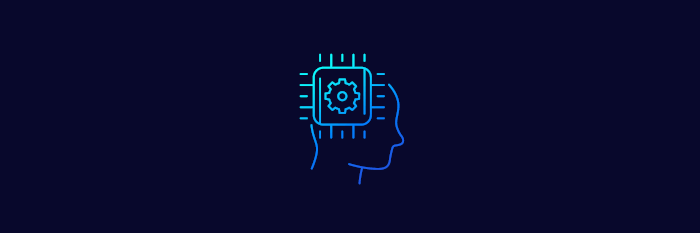
This one is too basic for my needs.
Yes same for me.